Honeywell RCA902 Support and Manuals
Get Help and Manuals for this Honeywell item
This item is in your list!

View All Support Options Below
Free Honeywell RCA902 manuals!
Problems with Honeywell RCA902?
Ask a Question
Free Honeywell RCA902 manuals!
Problems with Honeywell RCA902?
Ask a Question
Popular Honeywell RCA902 Manual Pages
Owner's Manual - Page 1


RCA902N (51598SL)
Wireless Motion Detector
69-2157EFS_C.indd 1
Installation Instructions
69-2157EFS-05
9/22/2008 11:53:56 AM
Owner's Manual - Page 2


... pack contents...3 Safety...3 Device range...4 Installing the motion detector...5 Motion detector walk test...9 Linking the detector to a chime or switching receiver 11 Programming procedures...12 Masking the motion detector window 13 Operating instructions...14 Motion detector low battery indication 17 Troubleshooting...18 Maintenance...21 Specifications...22 Disposal and recycling...23...
Owner's Manual - Page 4


... at the most appropriate position for lighting control, available in certain markets.
69-2157EFS-05
2
69-2157EFS_C.indd 2
9/22/2008 11:53:56 AM It is no physical wiring connection between the Motion Detector and Receiver or Chime. There is also compatible with the wireless switching receiver for the area being monitored. Installation Instructions
No Wires!
Owner's Manual - Page 5


... follow the manufacturer's advice when using power tools, steps, ladders etc. Replace only with the same or equivalent type.
69-2157EFS-05
69-2157EFS_C.indd 3
9/22/2008 11:53:56 AM and wear suitable protective equipment (e.g. Checking Pack Contents • Motion Detector • Instruction Manual Fixing pack containing: • 2 slot-in walls, check for hidden...
Owner's Manual - Page 6


... are not adversely affected, you may have to experiment a little to discover the best location for the signal to be blocked out completely.
Installation Instructions
Device Range
The quoted range of the system is possible for your detector and Receiver Unit.
69-2157EFS-05
4
69-2157EFS_C.indd 4
9/22/2008 11:53:56 AM
Owner's Manual - Page 8


Installation Instructions
• Avoid positioning the detector where there are any heat sources in some weather conditions.
140° 8 FEET 0°
Fig. 1
20 FEET 40 FEET M27293
? Fig. 2
? M27294
69-2157EFS-05
6
...
Owner's Manual - Page 9
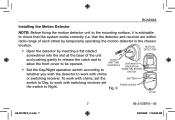
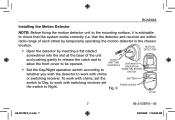
RCA902A
Installing the Motion Detector
NOTE: Before fixing the motion detector unit to the mounting surface, it is advisable
to check that the detector and receiver are within
radio range of each other) by temporarily operating the motion detector in the chosen
location. • Open the detector by inserting a flat bladed
MOTION DETECTOR
screwdriver into the slot at the base of the...
Owner's Manual - Page 10
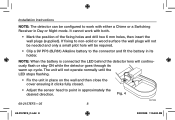
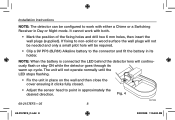
...; Adjust the sensor head to point in approximately the
desired direction. Fig. 4
69-2157EFS-05
8
M27296
69-2157EFS_C.indd 8
9/22/2008 11:54:00 AM
Installation Instructions
NOTE: The detector can be required.
• Clip a 9V PP3 (6LR61) Alkaline battery to the connector and fit the battery in its warm up cycle.
Owner's Manual - Page 12


... required. If necessary the detection area can also be reduced by masking the detection window (see page 13). Installation Instructions
Slowly walk across the detection area approximately 15 ft.
Adjust the position of the detector head to the Switching Receiver or Chime when the Walk test is detected a small red indicator behind the...
Owner's Manual - Page 14


... keep it detects your instruction manual supplied with the detector to be unlearned is lit, release the button.
• Press and hold down both l and buttons until a 'beep' sound is heard. Please refer to your movement.
69-2157EFS-05
12
69-2157EFS_C.indd 12
9/22/2008 11:54:02 AM Installation Instructions
Unlearn Procedure
If...
Owner's Manual - Page 16


Installation Instructions
Operating Instructions
Setting the Detector for automatic operation as follows:
2) Turn the DUSK control knob to the setting and wait until movement no longer causes the chime to detected movement SLOWLY turn the control in a clockwise direction towards the mark until darkness falls. 3) When the ambient light level reaches the level at this point.
69-2157EFS-05...
Owner's Manual - Page 18


... motion detector will trigger the controlled lights and can be set as required and adjust as follows:
2) Turn the DUSK control knob to the setting and wait until movement causes the light(s) to illuminate. If the unit activates too early (i.e. when it is too light), turn the control in a clockwise direction towards the mark. Installation Instructions
The DUSK control determines...
Owner's Manual - Page 20


... to the trouble shooting guide in the detector is not exhausted. • Make sure you use new batteries. • Check that the sound on the Chime is switched ON. • Check that the detector operating switch is set to work properly, complete the relevant test or tests which follow. Installation Instructions
Troubleshooting
If your Chime or Switching Receiver manual.
Owner's Manual - Page 22


... to a different position. In normal daylight, adjust the dusk control slightly counterclockwise. Detection range varies from day to day... • The detector operates by sensing temperature changes caused by following the test procedure. Installation Instructions
• Check that the detector operating switch is set to the NIGHT position. Wait outside the detection area until...
Owner's Manual - Page 24


... not assignable.
69-2157EFS-05
22
69-2157EFS_C.indd 22
9/22/2008 11:54:05 AM Installation Instructions Specifications
Battery Battery Life
Detector Range Detection Angle Time-on Range
Photocell Adjustment Rain Proof Operating Frequency RF Range Operating Temperature
9V PP3...to +95°F (-20°C to +35°C)
NOTE: Chime will play a fixed alert tune when working with motion detector;
Honeywell RCA902 Reviews
Do you have an experience with the Honeywell RCA902 that you would like to share?
Earn 750 points for your review!
We have not received any reviews for Honeywell yet.
Earn 750 points for your review!
