Honeywell HRSD40F250 Support and Manuals
Get Help and Manuals for this Honeywell item
This item is in your list!

View All Support Options Below
Free Honeywell HRSD40F250 manuals!
Problems with Honeywell HRSD40F250?
Ask a Question
Free Honeywell HRSD40F250 manuals!
Problems with Honeywell HRSD40F250?
Ask a Question
Popular Honeywell HRSD40F250 Manual Pages
User Guide - Page 15


...Table 3-10 Table 3-11 Table 3-12 Table 3-13 Table 4-1 Table 4-2 Table 4-3 Table 4-4 Table 4-5 Table 4-6 Table 4-7 Table D-1 Table D-2 Table D-3
DVR Front Panel Controls 34 Infrared Remote Control Buttons 37 Setup Screen Options 41 Storage Screen Setup Fields 50 Group Authority Levels 52 Camera Setup Screen Settings 67 Setting Alarm-Out Schedules 71 On-Screen Display Options 72 Record Mode...
User Guide - Page 24


.... HRSD40F DVR User Guide
Figure 1-1
Cameras x4
Typical DVR installation
VGA Monitor Main Monitor (BNC)
Sensors x4
Audio Input x4
Audio Output ATM/POS
Digital Video Recorder
Alarm Output
Flash Drive
IR Remote
Control
RASPlus
Network Web Guard
Siren
Technical Overview
In addition to replacing both a time-lapse VCR and a multiplexer in a security installation, your DVR remotely by...
User Guide - Page 25
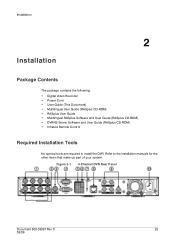
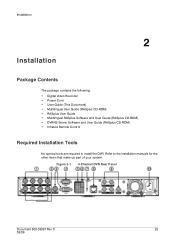
...; User Guide (This Document) • Multilingual User Guide (RASplus CD-ROM) • RASplus User Guide • Mulitlingual RASplus Software and User Guide (RASplus CD-ROM) • DVRNS Server Software and User Guide (RASplus CD-ROM) • Infrared Remote Control
Required Installation Tools
No special tools are required to the installation manuals for the other items that make up part of...
User Guide - Page 29


...the device to reset both the Alarm Out signal and the internal buzzer of the control system to the ARI (Alarm Reset In) and G (Ground... 3, Configuration for configuring the RS485 connection. Connecting to a maximum of the DVR.
See Chapter 3, Configuration and the PTZ camera or remote controller manufacture's manual for configuring alarm output. NC/NO is a relay output which is below ...
User Guide - Page 37


.../PAUSE MENU PANIC PLAYBACK/CLIP COPY PTZ/ZOOM Arrows
If the System ID for the DVR is set to 0, you can control that DVR with the infrared remote control without any additional changes. (See Figure 3-7, the Information setup screen, in this chapter for further information on setting the System ID.)
Document 800-03097 Rev C
37
03/09
User Guide - Page 38


... are identical to the functions of two or more DVRs to 0, you can set from 1 to 4, you need to control that DVR. HRSD40F DVR User Guide
If the System ID is set up Notifications on page
63.) You can control those DVRs with the infrared remote control at the same time. This includes items such as: • Time and date...
User Guide - Page 40


.... You can be many opportunities to the next position. Click to 31 characters, including
spaces, in your DVR there will be created using ^ and a capital letter (for example, ^J for NL (New Line),...
Using the Virtual Keyboard
Figure 3-6 Virtual Keyboard
1.
Figure 3-5 Setup Screen
HRSD40F DVR User Guide
While setting up to backspace.
Click to delete entered characters.
40
User Guide - Page 43


... approximately one minute to the DVR the USB device that contains the setup file (.dat). 2. The software starts running after completing the upgrade. Importing or Exporting Saved DVR Settings
You need to format device using FAT16 or FAT32 format.
3. Note
You will get an error message if the upgrade is not properly installed on the USB-IDE hard...
User Guide - Page 57


...set the unit of synchronization during transmission. Supporting Two-Way Audio Communications
This DVR supports two-way audio communications between a local system and a PC running RAS (Remote Access Software). Setting Up Connectability Using LAN
In the Network Setup...network bandwidth (Transfer Speed) conditions. The LAN (Manual) Setup screen appears. Note
The local recording speed might be achieved...
User Guide - Page 58
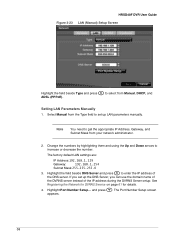
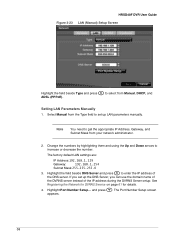
HRSD40F DVR User Guide Figure 3-23 LAN (Manual) Setup Screen
Highlight the field beside Type and press ADSL (PPPoE).
The factory default LAN settings are:
IP Address:192.168.1.129
Gateway:
192.168.1.254
Subnet Mask:255.255.255.0
3. If you set up the DNS Server, you can use the domain name of the DVRNS server instead...
User Guide - Page 72


... mode. The camera number displays at the top-left corner of available storage space displays when the DVR is a checkmark in the Freeze mode, and mode. Figure 3-39 OSD Setup Screen
HRSD40F DVR User Guide
Option Remote Control Zoom Network Freeze & Sequence Free Space
Date/Time User Name Camera No.
displays when the unit is...
User Guide - Page 74


... of flexible recording modes. Highlight the field beside Port and select between None, RS232, and RS485. Highlight Setup... Configuring for Remote Control
HRSD40F DVR User Guide
The Remote Control setup screen allows you to select a port and make correct settings for the device you and stop recording when the hard disk is in the Devices menu and...
User Guide - Page 92
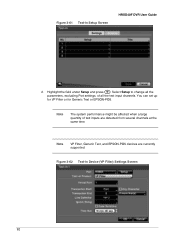
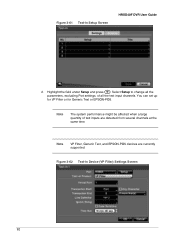
Figure 3-61 Text-In Setup Screen
HRSD40F DVR User Guide
2. Note
VP Filter, Generic Text, and EPSON-POS devices are detected from several channels at the same time. Figure 3-62 Text-In Device (VP Filter) Settings Screen
92 You can set up for VP Filter or for Generic Text or EPSON-POS.
Note
The system performance...
User Guide - Page 105


If it has not, please see Chapter 2, Installation and Chapter 3, Configuration. The HSRD40 DVR controls are fully described in Chapter 3, Configuration. However, you are recording and playing back video. Figure 4-1 HRSD 4 Front Panel Controls
Camera Buttons
LEDs
Enter/Pause Button
USB Port
Infrared Quad/Seq Panic
Sensor Button
Button
Menu Button
Zoom/PTZ Button
Arrow...
User Guide - Page 143


... the updated WebGuard for the first time, Internet Explorer might be the same as the port numbers for WATCH and SEARCH should be a problem with the bottom of the WebGuard page being cropped caused by changing the Internet setting. 1. Note
The port numbers for Remote Watch and Remote Search set during Network setup.
HRSD40F DVR User Guide...
Honeywell HRSD40F250 Reviews
Do you have an experience with the Honeywell HRSD40F250 that you would like to share?
Earn 750 points for your review!
We have not received any reviews for Honeywell yet.
Earn 750 points for your review!
