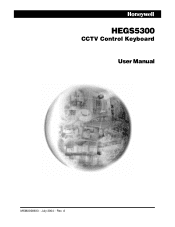Honeywell HEGS5300 Support and Manuals
Get Help and Manuals for this Honeywell item
This item is in your list!

View All Support Options Below
Free Honeywell HEGS5300 manuals!
Problems with Honeywell HEGS5300?
Ask a Question
Free Honeywell HEGS5300 manuals!
Problems with Honeywell HEGS5300?
Ask a Question
Popular Honeywell HEGS5300 Manual Pages
User Manual - Page 3


... REDUCE THE RISK OF ELECTRIC SHOCK, DO NOT REMOVE COVER (OR BACK). NO USER-SERVICEABLE PARTS INSIDE. REFER SERVICING TO QUALIFIED SERVICE PERSONNEL. This equipment generates, uses, and can radiate radio frequency energy and, if not installed and used in accordance with the instruction manual, may cause harmful interference to operate the equipment.
TO REDUCE THE RISK OF FIRE...
User Manual - Page 5
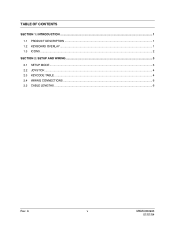
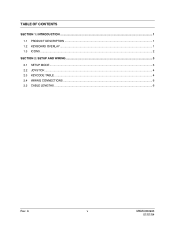
A
v
MXMU000933
07/07/04 TABLE OF CONTENTS
SECTION 1: INTRODUCTION ...1 1.1 PRODUCT DESCRIPTION ...1 1.2 KEYBOARD OVERLAY ...1 1.3 ICONS ...2
SECTION 2: SETUP AND WIRING ...3 2.1 SETUP MODE ...3 2.2 JOYSTICK ...4 2.3 KEYCODE TABLE ...4 2.4 WIRING CONNECTIONS ...6 2.5 CABLE LENGTHS ...6
Rev.
User Manual - Page 7


... to the HMXAT200 and supports all power standards. A
1
MXMU000933
07/07/04
All HEGS5300 Keyboard models are exchangeable and can be customized so they may vary from site to site. MAX1000 System Controller HEGS5300
POWER COM
1234 5678
S1 S2 S3 S4 S5 S6 S7 S8
9 10 11 12
123
13 14 15 16
456
MAX...
User Manual - Page 8
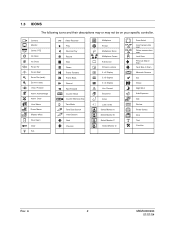
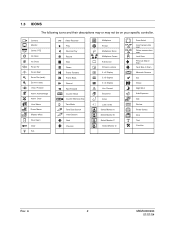
... Zoom Out (wide) Zoom In (tele) View / Preshot
Alarm Acknowledge Alarm Clear
User Macro
Dome Macro
MAX
Maxpro Menu
Door Open
Clear Aux
Video Recorder Play Reverse Play
...camera into scan Delete camera from scan
Lock Scan
Previous Step in Scan
Next Step in Scan
Alternate Camera
Set Group
Night Shot
A
Auto Exposure
+
Dub
Review
Printer Select
Print
T
Text
Function
Rev.
A
2...
User Manual - Page 9


.... There are 2 ranges of
the LCD) as the keyboard is always the preferred
option. There are three user-defined settings.
1. As before, 0=STOP and the speeds generated are setup using MAX1000, version 4.27 or later. The keyboard should be retained if the keyboard is zeroed. SECTION 2: SETUP AND WIRING
2.1 SETUP MODE
HEGS5300 keyboards are from A (slowest) through Z (fastest). To enter the...
User Manual - Page 10
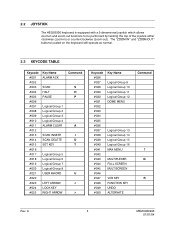
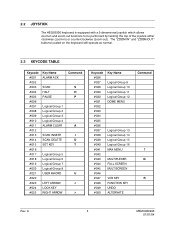
...HEGS5300 keyboard is equipped with a 3-dimensional joystick which allows zoom-in and zoom-out functions to be performed by twisting the top of the joystick either clockwise (zoom-in) or counterclockwise (zoom-out). A
4
MXMU000933
07/07/04 The "ZOOM IN" and "ZOOM-OUT" buttons located on the keyboard... DELETE SET KEY
Logical Group 5 Logical Group 6 Logical Group 7 Logical Group 8 USER MACRO
...
User Manual - Page 12


... WITH HEGS5300)
HEGS5300 KEYBOARD
HMXAT200 SYSTEM CONTROLLER
Rev. NOTE: The HEGS5300 CCTV Keyboard is used from the RJ11 Termination Box when long cable lengths are required to the following illustrations for Connecting Keyboards
Pin 6
Pin 1
2.5 CABLE LENGTHS
Refer to eliminate any data problems. Any cable length in excess of RS232 standards (50 feet) requires line driver units (model...
User Manual - Page 13
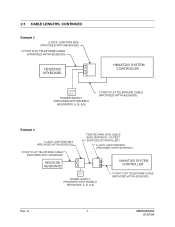
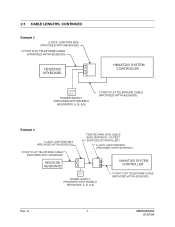
... (PROVIDED WITH HEGS5300)
HEGS5300 KEYBOARD
HMXAT200 SYSTEM CONTROLLER
12VDC @1A
POWER SUPPLY (PROVIDED WITH MODELS
HEGS5300X, A, B, & E)
7-FOOT FLAT TELEPHONE CABLE (PROVIDED WITH HEGS5300)
Example 3
2-JACK JUNCTION BOX (PROVIDED WITH HEGS5300)
7-FOOT FLAT TELEPHONE CABLE (PROVIDED WITH HEGS5300)
HEGS5300 KEYBOARD
TWISTED PAIR DATA CABLE (MAX DISTANCE = 50 FEET SUPPLIED BY INSTALLER)
2-JACK...
User Manual - Page 14
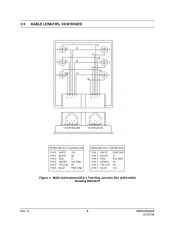
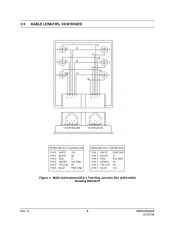
... 2 PIN 3 PIN 4 PIN 5 PIN 6
WHITE BLACK RED GREEN YELLOW BLUE
PWR GND Tx SIG. 2.5 CABLE LENGTHS, CONTINUED
531 642
531 642
642 531
TO KEYBOARD
642 531
TO HMXAT200
KEYBOARD RJ11 CONNECTOR
PIN 1 PIN 2 PIN 3 PIN 4 PIN 5 PIN 6
WHITE BLACK RED GREEN YELLOW BLUE
12V NC Tx SIG. A
8
MXMU000933
07/07/04
User Manual - Page 15
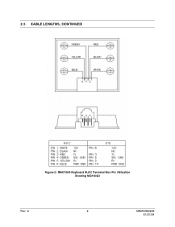
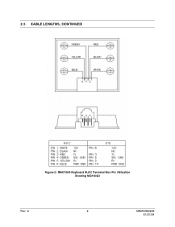
2.5 CABLE LENGTHS, CONTINUED
Figure 2: MAX1000 Keyboard RJ12 Terminal Box Pin Utilization Drawing MG10023
Rev. A
9
MXMU000933
07/07/04
User Manual - Page 16
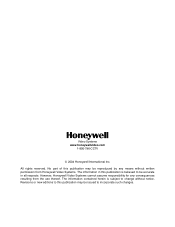
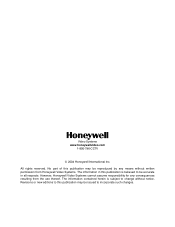
However, Honeywell Video Systems cannot assume responsibility for any means without notice.
Revisions ...rights reserved. Video Systems www.honeywellvideo.com
1-800-796-CCTV
© 2004 Honeywell International Inc. No part of this publication may be reproduced by any consequences resulting from Honeywell Video Systems. The information in this publication may be accurate in all respects...
Honeywell HEGS5300 Reviews
Do you have an experience with the Honeywell HEGS5300 that you would like to share?
Earn 750 points for your review!
We have not received any reviews for Honeywell yet.
Earn 750 points for your review!