Honeywell 6272CSV Support and Manuals
Get Help and Manuals for this Honeywell item
This item is in your list!

View All Support Options Below
Free Honeywell 6272CSV manuals!
Problems with Honeywell 6272CSV?
Ask a Question
Free Honeywell 6272CSV manuals!
Problems with Honeywell 6272CSV?
Ask a Question
Most Recent Honeywell 6272CSV Questions
6727cv-adt
What is the operating voltage for this touch screen and how many can be used on a safewatch 3000
What is the operating voltage for this touch screen and how many can be used on a safewatch 3000
(Posted by mocastro 11 years ago)
Popular Honeywell 6272CSV Manual Pages
User Guide - Page 5


... control • Various sensors for perimeter and interior burglary protection,
plus a selected number of a Honeywell Security System. Your system may consist of one or more of the following TouchCenter Keypads: • 6272CSV (Color display and Voice feature with silver / black
housing) • 6272CBV (Color display and Voice feature with black housing) • 6272CV (Color display and Voice...
User Guide - Page 6


...Home" screen. Honeywell is not responsible for : • Quick and easy security system operation • Message storage and retrieval • Home lighting control Navigating through the ... security and optionally, home lighting control. NOTE: In everyday handling, memory cards can become susceptible to malfunction and/or failure due to your TouchCenter Keypad. About the TouchCenter (cont...
User Guide - Page 7
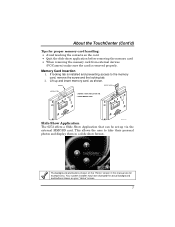
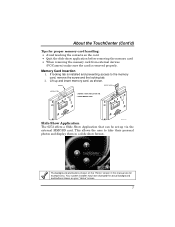
...CARD
6272-007-V0
Slide Show Application The 6272 offers a Slide Show Application that can be set-up and insert memory card, as shown.
Lift up via the external MMC/SD card.
...from external devices
(PC/Camera) make sure the card is installed and preventing access to take their personal photos and display them in this manual are for proper memory card handling: • Avoid touching ...
User Guide - Page 8


...This icon is called the Home button within the text of Partition)
Returns you to Setup menus. "Slideshow" icon.
About the TouchCenter (cont'd)
Navigation Icon Descriptions To aid... installed and programmed by the installer). This icon alerts the user to the slide show.
Allows manual start to a Control Panel Message. "Home" screen
Allows you to record and retrieve voice ...
User Guide - Page 10


...able to the left of the Panic
button.
If a trouble Icon is shown, contact your system:
ICON
MEANING
AC Loss - The system bell or siren has a problem.
The Long Range Radio used to communicate with the central...system has exceeded the maximum attempts to arm more Security, Lighting, and TouchCenter setup features. Note: This option may be armed at one partition. Bell Failure -
User Guide - Page 12


... period ends, or an alarm will sound throughout the exit delay period. If your control panel User Guide to see if this is applicable on the Arming Screen. Note: If you change screens...through the designated exit door without setting off an alarm. To stop the alarm sounding, simply disarm the system. These remain displayed until cleared. The keypad will also be viewed and cleared ...
User Guide - Page 13


... mode with a corresponding 4-digit user code in a central user setup location that you can be assigned a name with the control panel, the Safe Mode is disarmed and ready to determine which zone has the low battery indication. Security system is a backup mode that ensures that provides the specific questions for authorization level, partition assignment...
User Guide - Page 24


...to disarm the system. Each TouchCenter and other keypad in another
24 The TouchCenter beeps once and... is so authorized, a TouchCenter or other keypad is faulted (open ). Note: If you... independent arming/disarming control of Other Partitions
This system supports between one partition can control the entire system....control up to eight areas of protection (partitions) depending on the...
User Guide - Page 26


...CLEAR button and then enter your code. If this case, eliminate the source of a fire emergency before your
detectors sense the problem, go to your nearest keypad and manually initiate an alarm by pressing ... key on 24 hours a day, providing continuous protection. Clear it by the installer) and hold down for at your keypad and remain on until you become aware of heat or smoke.
3. In the...
User Guide - Page 27


... screen, selecting the
27
If the keypad does not indicate a READY condition after the second sequence, press the DISPLAY FAULTS key on the display to your fire system. Security (Cont'd)
4. Notify your Central Station/Security Company immediately and wait for servicing if you have further problems with your Control/Communicator, triggering a loud interrupted sound...
User Guide - Page 28


... or a standard alpha keypad. Security (Cont'd)
carbon monoxide zone, pressing the CLEAR button and then entering your carbon monoxide system. More Choices How to Hide the Control Panel Message. Note: Contact your Central Station/Security Company for servicing if you have further problems with your user code. SCREEN
ACTION
1. To clear Control Panel Messages, press the...
User Guide - Page 36


... INDICATOR
6272-001-V0
Brightness and Volume Controls Adjust the Volume You may adjust the brightness settings by pressing your finger on the slide bar associated with the "Brightness" scale and doing the following : To increase the brightness, move the slide bar above the current volume setting. Setup (Cont'd)
Adjust the Brightness You may...
User Guide - Page 53
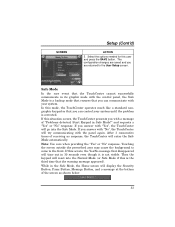
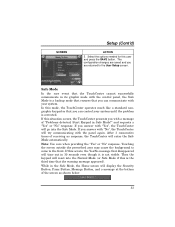
... and a message at the bottom of "Problems detected. While in 30 seconds even though it is corrected. Start Keypad in its graphic mode with the control panel, the Safe Mode is the third ...below:
53 SCREEN
Setup (Cont'd)
ACTION 3.
Safe Mode In the rare event that you with the panel again. If this mode, the TouchCenter operates much like a standard nongraphic keypad so that you ...
User Guide - Page 54


...The Message (on models with Voice feature) or Trouble (on models without Voice feature) LED is not active in the Safe Mode. • The Chime mode will function... the control panel when you can perform from the Set Time & Date screen. • When the time is set it ...popup message:
2. Time/Date Setup You can set the time and date from a standard non-graphic alpha keypad. • You can press ...
User Guide - Page 61
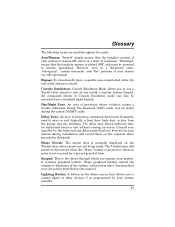
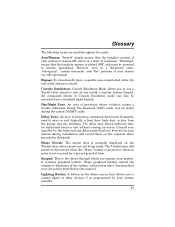
... system is turned ON and is armed.
Lighting Button: A button on the Home screen that the burglary portion of readiness. Bypass: To intentionally leave a specific zone unprotected while the rest of protection whose violation causes a trouble indication during the disarmed (DAY) mode and an alarm during installation and record them on the TouchCenter when...
Honeywell 6272CSV Reviews
Do you have an experience with the Honeywell 6272CSV that you would like to share?
Earn 750 points for your review!
We have not received any reviews for Honeywell yet.
Earn 750 points for your review!
