Honeywell HCD554IP Support and Manuals
Get Help and Manuals for this Honeywell item
This item is in your list!

View All Support Options Below
Free Honeywell HCD554IP manuals!
Problems with Honeywell HCD554IP?
Ask a Question
Free Honeywell HCD554IP manuals!
Problems with Honeywell HCD554IP?
Ask a Question
Popular Honeywell HCD554IP Manual Pages
Brochure - Page 1


... Sabotage Detection
• MPEG-4 compression
• Remote firmware updates
• Supports both indoor and outdoor applications. The HCD554IP day/night camera adapts to varying lighting conditions to ensure the highest picture quality even in low light
• Multiple levels of password protected remote access prevents unauthorized users from day to night mode to allow synchronization...
Brochure - Page 2
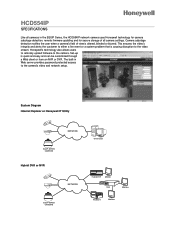
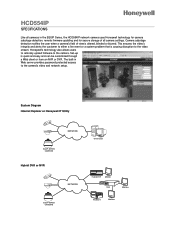
... detection notifies the user when a camera's field of all cameras in Web server provides password protected access to the video stream. Set-up is causing disruption to the camera's video and network setup. The built-in the EQUIP Series, the HCD554IP network camera uses Honeywell technology for camera sabotage detection, remote firmware updating and for secure storage of view is altered...
Brochure - Page 3
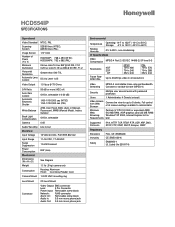
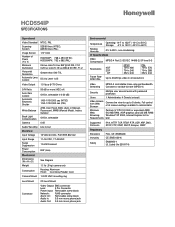
...
MPEG-4 Part 2 (ISO/IEC 14496-2) SP level 0-3
4CIF 2CIF
CIF
NTSC 704 x 480 704 x 240 352 x 240
PAL 704 x 576 704 x 288 352 x 244
Up to 30/25 fps video in all camera settings available to 5 clients. HCD554IP
SPECIFICATIONS
Operational
Video Standard
Scanning System
Image Sensor
Number of all resolutions
Video Streaming
MPEG-4 controllable frame rate...
Brochure - Page 4
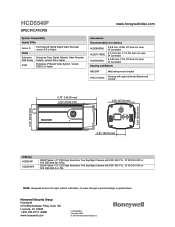
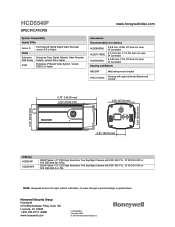
...Series 1/3" CCD High Resolution True Day/Night Camera with DSP, 540 TVL, 12 VDC/24 VAC or PoE IEEE 802.3af. Honeywell Security Group Honeywell 2700 Blankenbaker Pkwy, Suite 150 Louisville, KY 40299 1.800.796.CCTV (2288) www.honeywell.com
L/HCD554IP/D December 2010 © 2010 Honeywell International Inc. HCD554IP
SPECIFICATIONS
www.honeywellvideo.com
System Compatibility
Hybrid DVRs
Fusion...
User Manual - Page 3


... the Honeywell IP Utility 21 System Requirements 21 Installing the IP Utility 22 Uninstalling the IP Utility 22 User Profiles 23 Logging On to the IP Utility 23 Changing the User Password 24 User Interface 25
IP Camera Network Configuration 26 Discovering Devices 26 Connecting to Devices 26 Configuring IP Network Settings 27 Upgrading the Firmware 29...
User Manual - Page 4


...37 Compression Settings 39 Compression Settings 40 Audio Settings 40 Camera Setup 40 Auto Exposure 41 White Balance 42 Video Analytics 43 Video Blurring 44 Camera Blinding 45 Camera Field of View Change 46
Appendix A Troubleshooting 47 Technical Support 47 Problem: Web-Client Does Not Display the Expected Video 47 Problem: Cannot Connect to a Device 48
Appendix B Specifications 49
4
User Manual - Page 5
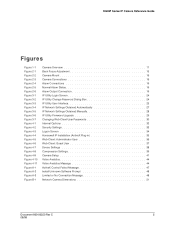
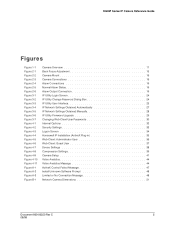
... Settings Obtained Manually 28 IP Utility Firmware Upgrade 29 Changing Web-Client User Passwords 30 Internet Options 32 Security Settings 33 Logon Screen 34 Honeywell IP Installation (ActiveX Plug-in 35 Web-Client: Administrator User 36 Web-Client: Guest User 37 Device Settings 38 Compression Settings 39 Camera Setup 41 Video Analytics 44 Video Analytics Message 44 ActiveX Control...
User Manual - Page 7


... the available settings for the network camera. • Appendix A, Troubleshooting, lists common problems encountered when setting up
the network camera. • Appendix B, Specifications, provides specifications for a list of camera models. EQUIP Series IP Camera Reference Guide
About This Document
This document introduces the Honeywell Color Day/Night Network Camera.
See Table...
User Manual - Page 11
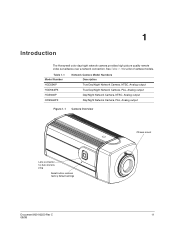
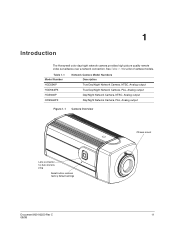
... Number HCD554IP HCD554IPX HCS554IP HCS554IPX
Network Camera Model Numbers Description True Day/Night Network Camera, NTSC, Analog output True Day/Night Network Camera, PAL, Analog output Day/Night Network Camera, NTSC, Analog output Day/Night Network Camera, PAL, Analog output
Figure 1-1 Camera Overview
CS lens mount
Lens connector for a list of camera models. 1
Introduction
The Honeywell...
User Manual - Page 12


...)
function • Minimum illumination of 0.7 lux color, 0.2 lux B/W (HCD554IP) or 0.5 lux B/W
(HCS554IP) • Compatible with Manual Iris lens or DC Iris lens • True color reproduction from various light sources • All camera functions including ELC, ALC, AGC, BLC, Day/Night, White balance can be
controlled by remote site through Ethernet • Real-time...
User Manual - Page 29
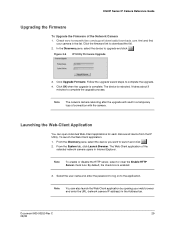
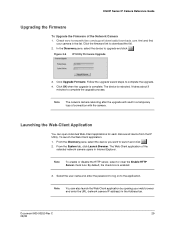
... enabled.
3. Launching the Web-Client Application
You can also launch the Web-Client application by opening your camera in a temporary loss of connection with the camera.
EQUIP Series IP Camera Reference Guide
Upgrading the Firmware
To Upgrade the Firmware of the
selected network camera opens in the Address bar. In the Discovery pane, select the device to complete the...
User Manual - Page 43


... camera can be lost. EQUIP Series IP Camera Reference Guide
Note
You must note that automatically aligns the white
Balance Mode)
balance (2800°K to 8000°K).
When set the...ATW mode without an operating Balance Control Mode) range.
AWC Manual (Auto White Operates AWC mode manually. Alarm messages appear above the video display when camera sabotage is focused on the video...
User Manual - Page 47
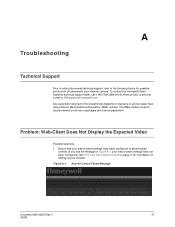
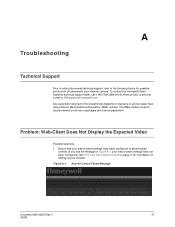
... and internal paperwork. See First Time Setup Requirements on page 32 for warranty or service repair must be clearly marked on setting up your network camera.
Ensure that your web browser settings have not been configured). To contact the Honeywell Video Systems technical support team, call 1-800-796-2288 (North America only) or send an e-mail to allow ActiveX
controls...
User Manual - Page 48


... Figure A-2. Figure A-3 Limited or No Connection Message
48 Troubleshooting
If your internet security settings are set to "Prompt" you to install ActiveX controls, you are connecting to are on page 34 for help to resolve your network issue(s). See Installing Honeywell IP (ActiveX Plug-in the status bar of the IP Utility, your device connection is connected to...
User Manual - Page 49
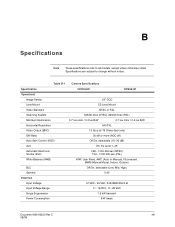
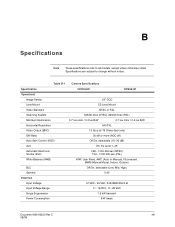
Table B-1 Camera Specifications
Specification Operational
Image Sensor Lens Mount Video Standard Scanning System Minimum Illumination Horizontal Resolution Video Output (BNC) S/N Ratio Auto Gain Control (AGC) ALC Automatic Electronic Shutter (ELC) White Balance (AWB)
BLC Gamma Electrical Input Voltage Input Voltage Range Surge Suppression Power Consumption
HCD554IP
HCS554IP
1/3" CCD
CS Lens ...
Honeywell HCD554IP Reviews
Do you have an experience with the Honeywell HCD554IP that you would like to share?
Earn 750 points for your review!
We have not received any reviews for Honeywell yet.
Earn 750 points for your review!
