Honeywell 3800gPDF - Hand Held Decoding Linear Imager Support and Manuals
Get Help and Manuals for this Honeywell item
This item is in your list!

View All Support Options Below
Free Honeywell 3800gPDF manuals!
Problems with Honeywell 3800gPDF?
Ask a Question
Free Honeywell 3800gPDF manuals!
Problems with Honeywell 3800gPDF?
Ask a Question
Most Recent Honeywell 3800gPDF Questions
Popular Honeywell 3800gPDF Manual Pages
User Guide - Page 3


...
i Terminal Interfaces
Terminal ID 2-1 Supported Terminals 2-2 Keyboard Country 2-4 Keyboard Style 2-5 Keyboard Modifiers 2-6
RS-232 Baud Rate 2-8 RS-232 Word Length: Data Bits, Stop Bits, and Parity 2-8 RS-232 Handshaking 2-10
Chapter 3 - Table of Contents
Chapter 1 - Getting Started
About This Manual 1-1 Unpacking the Imager 1-1 3800g Models 1-1 Connecting the Imager with USB...
User Guide - Page 17
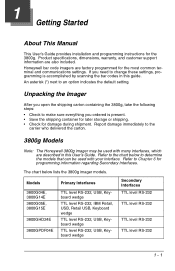
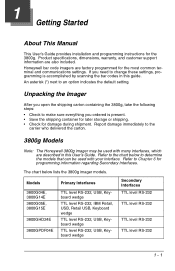
... container for later storage or shipping. • Check for the 3800g. If you ordered is accomplished by scanning the bar codes in this guide. Honeywell bar code imagers are factory programmed for programming information regarding Secondary Interfaces. Models
Primary Interfaces
3800G04E, 3800G14E 3800G05E, 3800G15E
3800GHD24E
3800GPDF04E
TTL level RS-232, USB, Keyboard wedge
TTL level RS...
User Guide - Page 18
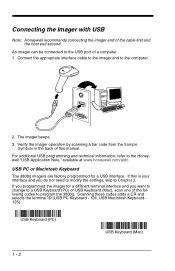
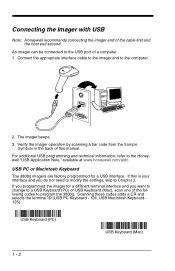
If this manual. Scanning these codes adds a CR and selects the terminal ID (USB PC Keyboard - 124, USB Macintosh Keyboard 125).
Connect the appropriate interface cable to the imager and to the Honeywell "USB Application Note," available at www.honeywell.com/aidc. The imager beeps.
3. USB PC or Macintosh Keyboard
The 3800g imagers are factory programmed for a different terminal interface...
User Guide - Page 28
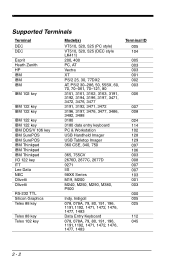
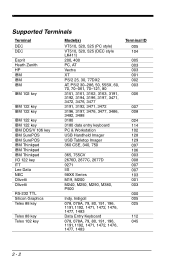
Supported...232 TTL Silicon Graphics Telex 88 key
Telex 88 key Telex 102 key
Model(s)
VT510, 520, 525 (PC style) VT510, 520, 525 (...3486, 3482, 3488 3180 3180 data entry keyboard PC & Workstation USB Handheld Imager USB Tabletop Imager 360 CSE, 340, 750
365, 755CV 2676D, 2677C, 2677D 9271 IIS ... 196, 1191,1192, 1471, 1472, 1476, 1477, 1483
Terminal ID 005 104
005 003 003 001 002 003
006
007 008
024 114...
User Guide - Page 40
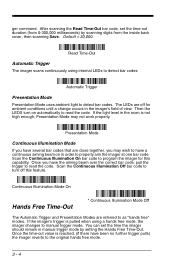
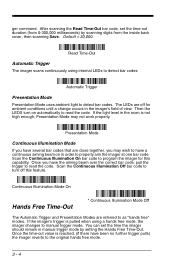
... command. Scan the Continuous Illumination On bar code to manual trigger mode. Read Time-Out
Automatic Trigger
The imager scans continuously using a hands free mode, the imager changes to program the imager for ambient conditions until a change occurs in manual trigger mode by scanning digits from 0-300,000 milliseconds) by setting the Hands Free Time-Out. You...
User Guide - Page 41
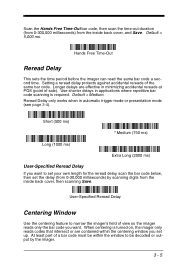
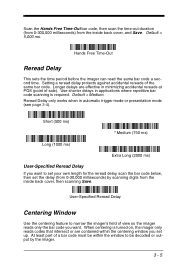
...part of view so the imager reads only the bar code you set the delay (from 0-30,000 milliseconds) by the imager.
3 - 5 Default = 5,000 ms.
Hands Free Time-Out
Reread Delay
This sets the time period before the imager can read the same bar code...centering feature to narrow the imager's field of a bar code must be within the centering window you want to be decoded or output by scanning digits...
User Guide - Page 55
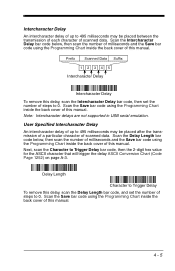
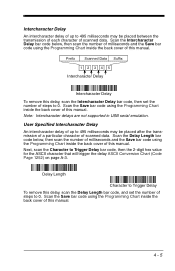
... inside the back cover of this delay, scan the Intercharacter Delay bar code, then set the number of steps to 0. Delay Length
Character to Trigger Delay
To remove this manual. Note: Intercharacter delays are not supported in USB serial emulation. Scan the Save bar code using the Programming Chart inside the back cover of this...
User Guide - Page 57


... alter the output. Specific Term ID, Actual Code ID, Actual Length 2. Specific Term ID, Universal Code ID, Universal Length 5. Universal Term ID, Universal Code ID, Universal Length
If you "single shot" capability to scan one bar code has been read, the imager reverts to the primary data format.
Primary/Alternate Format Determine if this manual.
Default Data Format setting = None. However...
User Guide - Page 58
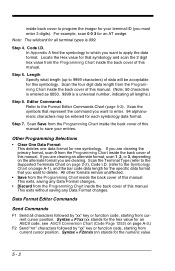
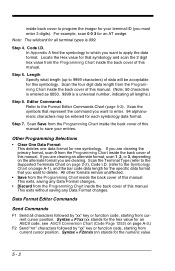
...Supported Terminals Chart on page A-3.)
F2 Send "nn" characters followed by "xx" key or function code, starting from current cursor position. Syntax = F1xx (xx stands for the hex value for one symbology. Locate the Hex value for the specific..." key or function code, starting from the Programming Chart inside the back cover of this manual to save your terminal ID (you are clearing ...
User Guide - Page 63
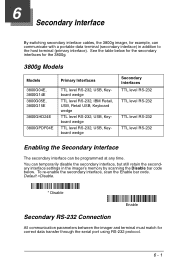
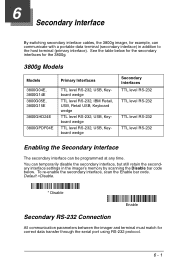
...
Secondary RS-232 Connection
All communication parameters between the imager and terminal must match for correct data transfer through the serial port using RS-232 protocol.
6 - 1
See the table below for the secondary interfaces for the 3800g.
3800g Models
Models
Primary Interfaces
3800G04E, 3800G14E 3800G05E, 3800G15E
3800GHD24E
3800GPDF04E
TTL level RS-232, USB, Keyboard wedge
TTL level...
User Guide - Page 64


... read the code.
Then the LEDs turn on page 1-6. Presentation Mode uses ambient light to the original hands free mode. Once the time-out value is presented to scan. Changing an RS-232 parameter (e.g., baud rate or parity), while in manual trigger mode by both interfaces. You can set the time the imager should...
User Guide - Page 68
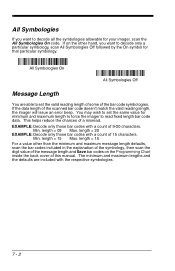
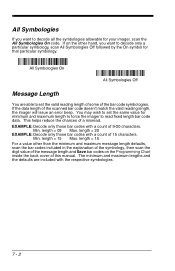
... and maximum length to force the imager to read fixed length bar code data. length = 09 Max. You may wish to set the same value for that particular symbology. All Symbologies On
All Symbologies Off
Message Length
You are included with a count of this manual. EXAMPLE: Decode only those bar codes with the respective symbologies.
7 - 2 If...
User Guide - Page 72
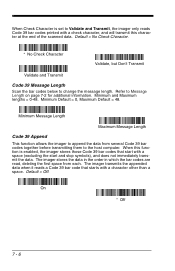
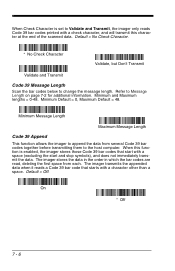
When Check Character is set to Validate and Transmit, the imager only reads Code 39 bar codes printed with a check character, and will transmit this function is enabled, the imager stores those Code 39 bar codes that starts with a space (excluding the start and stop symbols), and does not immediately transmit the data.
Minimum Message Length
Maximum Message...
User Guide - Page 101
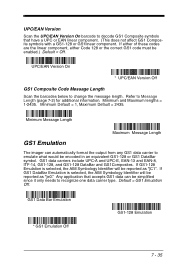
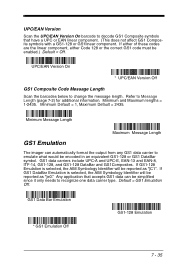
...linear component. (This does not affect GS1 Composite symbols with a GS1-128 or GS1linear component.
UPC/EAN Version
Scan the UPC/EAN Version On barcode to change the message length. UPC/EAN Version On
* UPC/EAN Version Off
GS1 Composite Code Message Length
Scan the barcodes below to decode...Message Length
Maximum Message Length
GS1 Emulation
The imager can be encoded in an equivalent GS1-128...
User Guide - Page 139
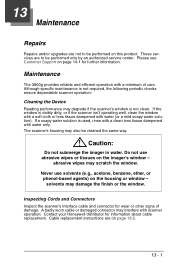
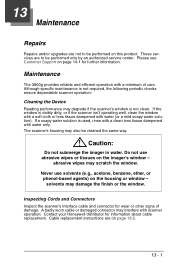
...Inspecting Cords and Connectors
Inspect the scanner's interface cable and connector for information about cable replacement. Contact your Honeywell distributor for wear or other signs of care. 13 Maintenance
Repairs
Repairs and/or upgrades are not to be cleaned the same way.
! Please see Customer Support on page 13-2.
13 - 1 Maintenance
The 3800g provides reliable and efficient operation...
Honeywell 3800gPDF Reviews
Do you have an experience with the Honeywell 3800gPDF that you would like to share?
Earn 750 points for your review!
We have not received any reviews for Honeywell yet.
Earn 750 points for your review!
