Honeywell 7850LP-I1-5210E - Hand Held Products Dolphin 7850 Support and Manuals
Get Help and Manuals for this Honeywell item
This item is in your list!

View All Support Options Below
Free Honeywell 7850LP-I1-5210E manuals!
Problems with Honeywell 7850LP-I1-5210E?
Ask a Question
Free Honeywell 7850LP-I1-5210E manuals!
Problems with Honeywell 7850LP-I1-5210E?
Ask a Question
Popular Honeywell 7850LP-I1-5210E Manual Pages
User Guide - Page 4
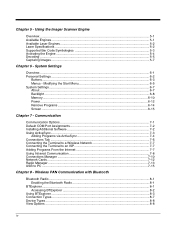
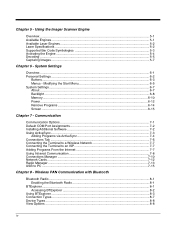
...Using the Imager Scanner Engine
Overview...5-1 Available Engines ...5-1 Available Laser Engines ...5-2 Laser Specifications ...5-2 Supported Bar Code Symbologies 5-3 Activating the Engine...5-4 Decoding ...5-5 Capturing Images ...5-7
Chapter 6 - Modifying the Start Menu 6-5 System Settings...6-7 About ...6-7 Backlight ...6-8 Memory...6-10 Power...6-12 Remove Programs...6-14 Screen ...6-15...
User Guide - Page 6


Chapter 13 - Customer Support and Warranty
Technical Assistance...13-1 Online Technical Assistance 13-1
Product Service and Repair 13-1 Online Product Service and Repair Assistance 13-2
Limited Warranty ...13-2 How to Extend Your Warranty 13-3
vi
User Guide - Page 30
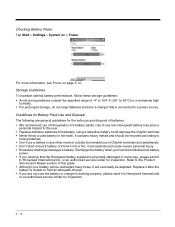
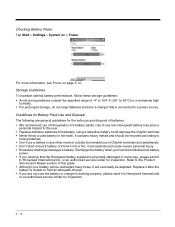
... an authorized service center for inspection.
3 - 14 Replace it after the battery is unable to hold an adequate charge. • If you observe that is physically damaged in any other manner outside the specified range of any non-Honeywell battery may pose a
personal hazard to a power source. Checking Battery Power
Tap Start > Settings > System...
User Guide - Page 71
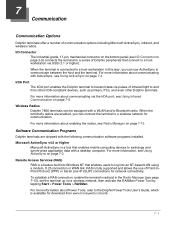
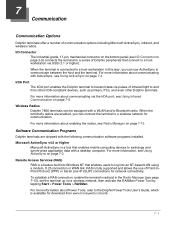
...set... 7-3.
RAS is fully supported and allows the use ActiveSync...Guide, which is connected to a host workstation in the Radio Manager (see Radio Manager on page 7-8. Remote Access Services (RAS) RAS is a tool that enables mobile computing devices to and from www.honeywell.com/aidc.
7 - 1 For more information about communicating with the following communication software programs installed...
User Guide - Page 73
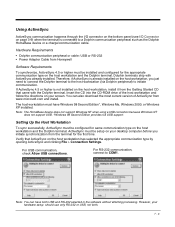
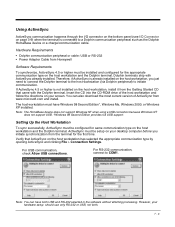
... Dolphin terminal.
You can have Windows 98 Second Edition*, Windows Me, Windows 2000, or Windows XP installed. Setting Up the Host Workstation
To sync successfully, ActiveSync must be configured for same communication type on your hardware setup should use only RS-232 or USB, not both USB and RS-232 selected in the...
User Guide - Page 74
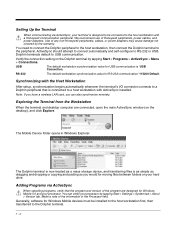
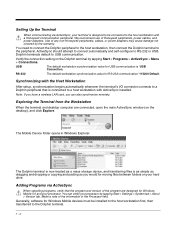
... designed to be installed to the host workstation first,...setup, synchronization begins automatically whenever the terminal's I/O connector connects to RS-232 or USB.
a Honeywell communication peripheral.
The Mobile Device folder opens in the Processor field. Verify the connection setting on the Dolphin terminal by tapping Start > Settings > System tab > About > Version tab. Setting...
User Guide - Page 77


... on -board radio drivers must be enabled for download from your network specifics, some general steps apply: 1. Enter the appropriate configuration settings for the program begins. 8. You will need specific information from www.honeywell.com/aidc.
• For details about configuring the WLAN radio, refer to the Honeywell WLAN Security Supplement User's Guide, which is required...
User Guide - Page 80


...; Proxy server connection
To complete the setup screens, obtain the network parameters from your network.
Task Tab
The Task tab enables you to Internet Service Providers (ISPs) via an external modem. Connections Manager
The connections manager sets up access telephone number • Username • Password • TCP/IP settings
My Work Network
These links enable...
User Guide - Page 81


... by tapping the Help icon .
7 - 11 Note: You should download the proper proxy settings during synchronization, the terminal should not need to be walked through the same setup screens used , and your user name and password. If these settings are connected to your ISP or private network during synchronization with the workstation. Modify an...
User Guide - Page 87


...is not enabled if there is enabled after each hard reset. Tap Start > Settings > Connections tab > Radio Manager. The services supported by default at startup and operates within the 2.4 GHz-2.48 GHz band. In... addition to the configuration options available, any of the supported services may be added to enable the radio. Select Bluetooth Only or Wi-Fi/Bluetooth, then...
User Guide - Page 92


... on screen in the wizard.
Each time you try to connect to a device and service manually, you are asked if you want to the New Connection window. Navigation Buttons
Bluetooth Explorer contains...back on the opening window each connection a unique name. Cancel the setup and return to save connections to specific devices and the services on the popup menu to connect to the next.
8 - 6 Save...
User Guide - Page 93


... phone modem using LAN or a network gateway. Connect to Personal Area Network (PAN)
Connect to a
contacts, pictures, appointments, and tasks remote device.
Dial-up as part of the device you're attempting to a Bluetooth serial port device.
8 - 7 Requirements
Explore Services on a remote device.
Matching Bluetooth ActiveSync settings.
User Guide - Page 111


...Recommended Anchors
Buildex E-Z Anchor Stud Solver Medium Duty Drywall Anchor (Model #25216); Use the remaining washer/nut sets on each screw slot on each screw towards the narrow end ... the holes up with the secured screws.
5.
There is present, drill a 3/32 in . supports 50 lbs., screws included
Buildex TAPCON concrete anchors 3/16 in .
Recommended Hardware
If a metal or...
User Guide - Page 119


... warranty and return information, see page 13-2). Troubleshooting
If you encounter problems with the battery pack. Try to chart below for that particular charging pocket. Call Honeywell Product Service and request an RMA.
An error occurred during charging. If problems persist, please contact Limited Warranty (see Customer Support and Warranty on Check the power connections; The...
User Guide - Page 128


... secured screws.
5. Use the remaining washer/nut sets on each end of the device-and enough screws (4) and washer/nut sets (8). supports 50 lbs., screws included
Buildex TAPCON concrete anchors ...Wall Sheet Rock
Concrete
Recommended Anchors
Buildex E-Z Anchor Stud Solver Medium Duty Drywall Anchor (Model #25216); For any of the screws positioned so that you have two mounting brackets-one...
Honeywell 7850LP-I1-5210E Reviews
Do you have an experience with the Honeywell 7850LP-I1-5210E that you would like to share?
Earn 750 points for your review!
We have not received any reviews for Honeywell yet.
Earn 750 points for your review!
