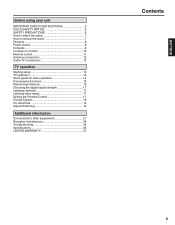Hitachi LE22S314 Support and Manuals
Get Help and Manuals for this Hitachi item

View All Support Options Below
Free Hitachi LE22S314 manuals!
Problems with Hitachi LE22S314?
Ask a Question
Free Hitachi LE22S314 manuals!
Problems with Hitachi LE22S314?
Ask a Question
Most Recent Hitachi LE22S314 Questions
Hitachi 40hxc06ua Tv Manual
(Posted by Anonymous-141847 9 years ago)
I Have A Hitachi Lcd Model #le22s314 That Lost The Picture- Is There A Reset Btn
(Posted by T2homerepair 11 years ago)
Manual For Le22s314
(Posted by tahoe4480 11 years ago)
Need Direct Tv Remote Code For Le22s314.
I need the remote code for a Direct TV remote. I can get the volume control to work but not the powe...
I need the remote code for a Direct TV remote. I can get the volume control to work but not the powe...
(Posted by lylebrewer 11 years ago)
The Le29h306 It's In Store Mode, How I Can Changed For Home Mode?
(Posted by leon75597 11 years ago)
Hitachi LE22S314 Videos
Popular Hitachi LE22S314 Manual Pages
Hitachi LE22S314 Reviews
We have not received any reviews for Hitachi yet.