Hitachi CPD10WALLARM Support and Manuals
Get Help and Manuals for this Hitachi item
This item is in your list!

View All Support Options Below
Free Hitachi CPD10WALLARM manuals!
Problems with Hitachi CPD10WALLARM?
Ask a Question
Free Hitachi CPD10WALLARM manuals!
Problems with Hitachi CPD10WALLARM?
Ask a Question
Popular Hitachi CPD10WALLARM Manual Pages
Operating Guide - Page 1
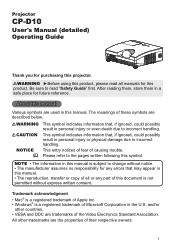
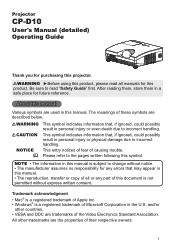
...'s Manual (detailed) Operating Guide
Thank...manuals for any errors that may appear in this manual. • The reproduction, transfer or copy of all or any part of Microsoft Corporation in personal injury or physical damage due to read "Safety Guide...manual is a registered trademark of this manual
Various symbols are described below. The meanings of these symbols are used in this manual...
Operating Guide - Page 2


... PASSWORD,
Adjusting the focus 18 MY TEXT DISPLAY, MY TEXT WRITING
Using the automatic adjustment feature. . . 19 Maintenance 53 Adjusting the position 19 Replacing the lamp 53 Correcting the keystone distortions. . 20 Cleaning and replacing the air filter . . 55 Using the magnify feature 20 Other care 56 Temporarily freezing the screen . . . 21 Troubleshooting...
Operating Guide - Page 7


... . Setting up
Setting up
Install the projector according to determine screen size and projection
distance. Arrangement
Refer to the illustrations and tables below to the environment and manner the projector will be required. Readjust the image position and/or focus as ceiling mount, the specified mounting accessories ( 64) and service may change...
Operating Guide - Page 8


...fied, and leave installing and removing the projector with your dealer before a special installation such as heaters. The .../or damage to the vents on the bottom of the projector.
Setting up , block or otherwise cover the projector's vents. •...or shaken, since a flap to the service personnel. • Read and keep the user's manual of the projector has moved. CAUTION ►...
Operating Guide - Page 9
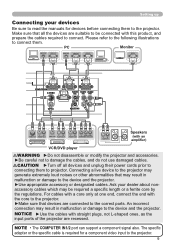
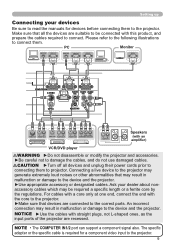
... projector. Ask your devices
Be sure to read the manuals for a component video input to the projector.
9
...core by the regulations. NOTE • The COMPUTER IN1/2 port can support a component signal also. PC
Monitor
AUDIO OUT
RGB OUT
AUDIO OUT
RGB...projector. ►Use appropriate accessory or designated cables. Setting up
Connecting your dealer about nonaccessory cables which may...
Operating Guide - Page 10
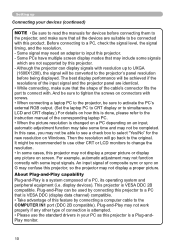
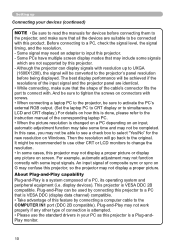
... RGB output. (Set the laptop PC to...data channel) compatible. • Take advantage of the input signal and the projector panel are not supported...instruction manual of the cable's connector fits the port to connect with resolution up
Connecting your PC as this projector. - Some signal may not function correctly with this projector may not be recommended to use the standard drivers...
Operating Guide - Page 11
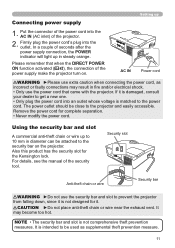
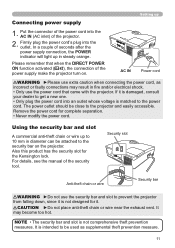
...9658;Please use extra caution when connecting the power cord, as supplemental theft prevention measure.
11 For details, see the manual of seconds after the power supply connection, the POWER indicator will light up
Connecting power supply
1. It may result ... is not designed for it. Remove the power cord for the Kensington lock.
Setting up in steady orange. In a couple of the security...
Operating Guide - Page 19
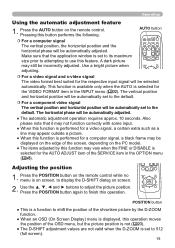
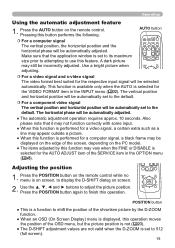
... approx. 10 seconds. A dark picture may still be automatically set to the default. This function is available only when the AUTO is set to its maximum size prior to attempting to finish this... on the edge of the screen, depending on the PC model.
● The items adjusted by this operation moves the position of the SERVICE item in the INPUT menu ( 32). Adjusting the position
...
Operating Guide - Page 30
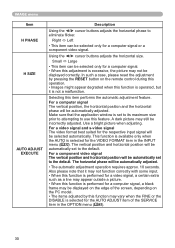
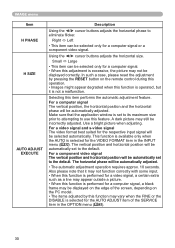
...when adjusting. The vertical position and horizontal position will be automatically set to use this function may not be displayed on the edge of the SERVICE item in the INPUT menu ( 32). A dark picture may...feature. In such a case, please reset the adjustment by pressing the RESET button on the PC model. • The items adjusted by this feature. IMAGE menu
Item H PHASE
H SIZE
AUTO ...
Operating Guide - Page 34
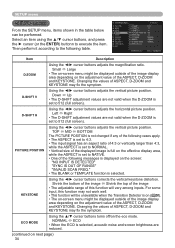
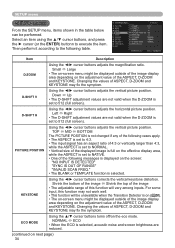
...is selected. Down Up
• The D-SHIFT adjustment values are not valid when the D-ZOOM is set to 512 (full screen).
ECO MODE
Using the ▲/▼ cursor buttons turns off/on next ...selected, acoustic noise and screen brightness are reduced.
(continued on the eco mode. SETUP menu
SETUP menu
From the SETUP menu, items shown in the table below can be displayed outside of the image ...
Operating Guide - Page 45


...SERVICE
FINE: Finer tuning including the H.SIZE adjustment. Select a color element of the mode.
Note that the projector is noisier when the HIGH is disabled. HIGH NORMAL
AUTO ADJUST Using the ▲/▼ cursor buttons to prearranged data for use at highlands etc. FAST: Faster tuning, setting...automatic adjustment, and make adjustment manually. OPTION menu
Item
Description
Selecting...
Operating Guide - Page 52


.../the INPUT) button.
• The MY TEXT WRITING function is available only when the MY TEXT
PASSWORD function is selected. If not yet written, the lines will be displayed on the first 3...OFF
When it is set to the OFF.
(1) Use the ▲/▼ cursor buttons on the SERVICE menu is chosen. • This function is available only when the MY TEXT PASSWORD function is set to the OFF.
...
Operating Guide - Page 57


..., immediately disconnect the power plug from the power outlet. Troubleshooting
Troubleshooting
If an abnormal operation should occur. After making sure that the smoke or odor has stopped, contact to your dealer or service company. should occur, stop using the projector immediately. Otherwise if a problem occurs with the projector, the following checks and measures are...
Operating Guide - Page 58
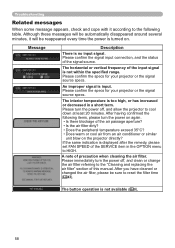
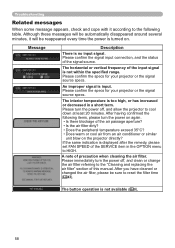
...range.
The horizontal or vertical frequency of the SERVICE item in a short term.
An improper signal is displayed after the remedy, please set FAN SPEED of the input signal is no input...or change the air filter referring to the "Cleaning and replacing the air filter" section of the signal source. Troubleshooting
Related messages
When some message appears, check and cope with it...
Operating Guide - Page 61
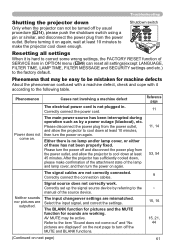
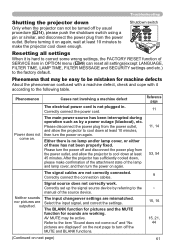
...manual of the lamp and lamp cover, and then turn the power on again. Either there is not plugged in OPTION menu ( 46) can not be active. Correctly set up the signal source device by referring to turn off by a power outage (blackout), etc. Troubleshooting...or lamp cover, or either of SERVICE item in .
Shutdown switch
Resetting all settings
When it according to the factory ...
Hitachi CPD10WALLARM Reviews
Do you have an experience with the Hitachi CPD10WALLARM that you would like to share?
Earn 750 points for your review!
We have not received any reviews for Hitachi yet.
Earn 750 points for your review!
