Hitachi 60SX3B Support and Manuals
Get Help and Manuals for this Hitachi item
This item is in your list!

View All Support Options Below
Free Hitachi 60SX3B manuals!
Problems with Hitachi 60SX3B?
Ask a Question
Free Hitachi 60SX3B manuals!
Problems with Hitachi 60SX3B?
Ask a Question
Popular Hitachi 60SX3B Manual Pages
Owners Guide - Page 1
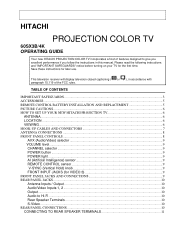
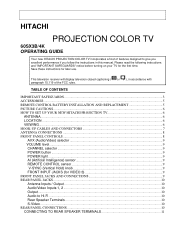
...before turning on your TV for later use. This television receiver will display television closed captioning ( or ), in this manual. Save these instructions for the first time. TABLE OF CONTENTS
IMPORTANT SAFEGUARDS ...3 ACCESSORIES ...5 REMOTE CONTROL BATTERY INSTALLATION AND REPLACEMENT 5 PICTURE CAUTIONS ...6 HOW TO SET UP YOUR NEW HITACHI PROJECTION TV 6
ANTENNA...6 LOCATION ...6 VIEWING...
Owners Guide - Page 3


...35 Storing Operation ...35 To clear the stored codes from the USER mode 37 CARE OF YOUR PROJECTION TV AND REMOTE CONTROLS 38 TROUBLESHOOTING ...39 RECEPTION PROBLEMS (EXTERNAL TO THE TV 39 BEFORE CALLING FOR SERVICE 40 SPECIFICATIONS ...40 HITACHI SERVICE HOTLINE...41
IMPORTANT SAFEGUARDS
Follow all warnings and instructions marked on this television receiver. CAUTION: TO REDUCE THE RISK OF...
Owners Guide - Page 4


... is intended to alert the user to the presence of the set from
the wall outlet and refer servicing to persons.
CAUTION: POWER SUPPLY CORD
This television set is damaged or frayed, unplug this television set .
This is designed to replace your obsolete outlet. NO USER-SERVICEABLE PARTS INSIDE.
Insert power cord plug into a 120 volt 60 Hz outlet...
Owners Guide - Page 5


... for the Genius Remote and two batteries for the Easy Remote. Hitachi's 60SX3B, 60SX4K and 50SX5P employ state-of-theart computer circuits to enhance picture performance, Should your fingers. GENIUS Remote Control Unit: CLU-850GR (Part No.2573971) 2. b) Replace the old batteries with your projection TV become unplugged from the AC wall outlet or lose AC power...
Owners Guide - Page 6


...color TV antenna is seen by TV stations and cable companies and programs from the perforated back cover of the picture HOW TO SET UP YOUR NEW HITACHI PROJECTION TV
ANTENNA
Unless your TV is connected to a cable TV system or to the height of the set failure, do not place the TV... This projection television receiver was intended mainly for the best performance.
The best picture is ...
Owners Guide - Page 10


...-TV cable decoder.
REAR PANEL CONNECTIONS
Click to a different source such as VCRs, camcorders, laser disc players, video games, etc. Typical full-feature set-... pressed.
If you do not, the played back picture may be controlled by an independent rear volume feature... remote control main volume buttons and also by the television's remote control. With this connection, the audio to...
Owners Guide - Page 11


... performance of the Projection TV and Amplifier. Use this connection in place of the standard video connection if your device has this feature. Your Hitachi TV was designed to ... your entertainment system.
Any other electronic equipment for additional information on the TV.
• Refer to the operating guide of the TV OFF. • Press the Right Speaker red button and insert the...
Owners Guide - Page 12


... at the lower part of the screen by the color bar. POWER BUTTON
Press the "POWER" button to select the next lower channel.
CHANNEL BUTTONS
Press the CHANNEL UP ( ) to select the next higher channel or CHANNEL BUTTON DOWN ( ) to turn the sound off . MUTE BUTTON
To turn the TV set on "line" input...
Owners Guide - Page 13


... -THE
THE GENIUS REMOTE CONTROL (CLU-850GR) In addition to controlling all the functions on your Hitachi Projection TV, the new Genius Remote control is designed to operate different types of VCR's (also abbreviated VTR.... (Refer to page 41.) USE...........Set for normal use. Basic operation buttons are in MULTI-PAGE sections, with one area. To operate your TV, point the Genius remote at the ...
Owners Guide - Page 25


... company, recording statistics for your preferred settings - contrast, color, etc. FUNCTIONS
- 25 - PICTURE SETTING is used to align the TV color picture tubes (red, green, blue) to a different corner. Only sound from the main picture can have two sets of preferred settings, PREFERENCE-A, PREFERENCE-B or use the factory PRESET settings. is used frequently, occasionally shift the...
Owners Guide - Page 27


..., 3, ENTER to improve picture detail in areas of high brightness.
• CONVERGENCE
Your Projection TV has three color projection tubes: one for red, one for green, one for blue. Press the CURSOR , to display a test pattern of all three tubes should be directly over each other so that the colors can be adjusted.
SYSTEM SET-UP
- 27...
Owners Guide - Page 38


... the batteries seem dead, do not remove them until you go on vacation. When replacing batteries, prepare the new ones first. Physical damage to the precision parts may cause the screen to put in a distorted picture. CARE OF YOUR PROJECTION TV AND REMOTE CONTROLS
DO • Dust the screen and cabinet with a soft cloth. •...
Owners Guide - Page 39


... some cases, causes loss of small dots. TROUBLESHOOTING TROUBLESHOOTING
RECEPTION PROBLEMS (EXTERNAL TO THE TV)
- 39 -
• IGNITION NOISE: Black spots or horizontal streaks may appear, picture may improve reception. Ghosting may also be caused by defects in the antenna system such as unshielded leads or connecting several sets to the same antenna without using multiple...
Owners Guide - Page 40
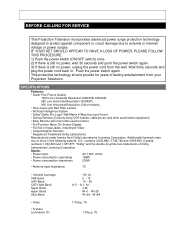
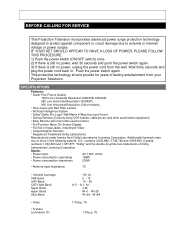
... from Dolby Laboratories Licensing Corporation.
numbers 3,632,886, 3,746,792 and 3,959,590; SPECIFICATIONS
Features:
• Super Fine Picture Quality
1000 Line Horizontal Resolution (60SX3B, 60SX4K)
950 Line Horizontal Resolution (50SX5P)
900 Line Horizontal Resolution (Other models)
• Pure Green and Red Filter Lenses
• Artificial Intelligence System
• Dolby...
Owners Guide - Page 41


...50UX14B/15K 50SX5P
48 7/8
52 5/8
41 3/8
43 1/4
27
27 1/2
209
235
- 41 -
60SX3B/4K
51 7/8 41 5/8
27 1/2
231
61 1/4 51 1/2
28 5/8
363
NOTE: Due to improvements, specifications in this operating guide are subject to the Hitachi Authorized Service Facility nearest you require service, a network of Hitachi Authorized Service Facilities has been established in all 50 states and Puerto Rico...
Hitachi 60SX3B Reviews
Do you have an experience with the Hitachi 60SX3B that you would like to share?
Earn 750 points for your review!
We have not received any reviews for Hitachi yet.
Earn 750 points for your review!
