Hitachi 55EX7K Support and Manuals
Get Help and Manuals for this Hitachi item
This item is in your list!

View All Support Options Below
Free Hitachi 55EX7K manuals!
Problems with Hitachi 55EX7K?
Ask a Question
Free Hitachi 55EX7K manuals!
Problems with Hitachi 55EX7K?
Ask a Question
Popular Hitachi 55EX7K Manual Pages
Owners Guide - Page 1


... ( or ), in this manual. IMPORTANT SAFEGUARDS
- 1 -
Please read the following instructions and "IMPORTANT SAFEGUARDS" notice before turning on your TV for later use. TABLE OF CONTENTS
IMPORTANT SAFEGUARDS ...3
ACCESSORIES ...8
REMOTE CONTROL BATTERY INSTALLATION AND REPLACEMENT 9
PICTURE CAUTIONS ...9
HOW TO SET UP YOUR NEW HITACHI PROJECTION TV 9 ANTENNA ...10 LOCATION...10...
Owners Guide - Page 2


...; PICTURE PROGRAM ...31 • PICTURE SETTINGS...31 • AI...31 • AUTOCOLOR ...32 • NOTCH FILTER ...32 • NOISE REDUCER ...32 • CONVERGENCE ...32
-SOUND- Cable Box Precoded remote... controls 19
HOW TO USE THE GENIUS REMOTE TO CONTROL YOUR TV 20 POWER button ...20 RECALL button...20 ...
Owners Guide - Page 3
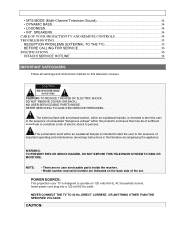
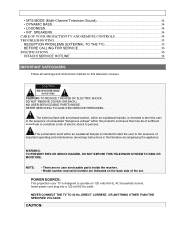
... an equilateral triangle is designed to the presence of the set.
SPEAKERS ...34
CARE OF YOUR PROJECTION TV AND REMOTE CONTROLS 34
TROUBLESHOOTING ...35 RECEPTION PROBLEMS (EXTERNAL TO THE TV 35 BEFORE CALLING FOR SERVICE 36
SPECIFICATIONS ...36 HITACHI SERVICE HOTLINE...38
IMPORTANT SAFEGUARDS
Follow all warnings and instructions marked on the back side of important operating and...
Owners Guide - Page 4
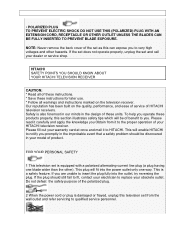
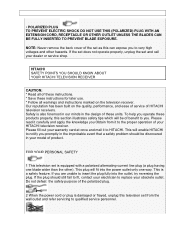
... other ).
If the plug should be of the set is a safety feature. To help you are unable to the proper operation of HITACHI television receivers. If you operate these instructions for later use. * Follow all warnings and instructions marked on the quality, performance, and ease of service of your obsolete outlet. Do not defeat the...
Owners Guide - Page 5


... fire hazard.
5 Do not attempt to service this television set . Wall or shelf mounting should follow the manufacturer's instructions, and should use liquid cleaners or aerosol cleaners. The television set yourself as this television set from the wall outlet and refer service to qualified service personnel.
9 Do not subject your television set , unplug it from the wall outlet...
Owners Guide - Page 8
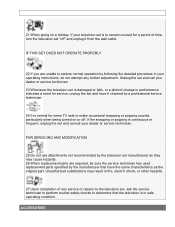
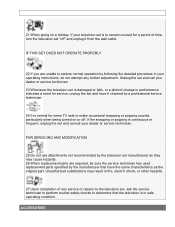
... used replacement parts specified by a professional service technician.
24 It is normal for some TV sets to make occasional snapping or popping sounds, particularly when being turned on or off " and unplug it checked by the manufacturer that the television is in your operating instructions, do not attempt any service or repairs to the television set, ask the service technician...
Owners Guide - Page 9
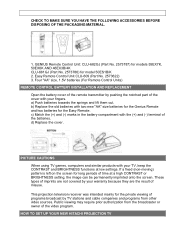
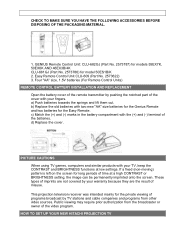
... are the result of the cover with your fingers. HOW TO SET UP YOUR NEW HITACHI PROJECTION TV
Four "AA" size, 1.5V batteries (For Remote Control Units)
REMOTE CONTROL BATTERY INSTALLATION AND REPLACEMENT
Open the battery cover of the remote transmitter by pushing the notched part of misuse.
Public viewing may require prior authorization from other...
Owners Guide - Page 10
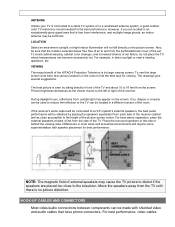
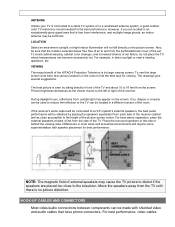
...set failure, do not place the TV where temperatures can be sure that the location selected allows free flow of air to a centralized antenna system, a good outdoor color TV antenna is connected to a cable TV...the HITACHI Projection Television is no picture distortion. For example, in room sizes and acoustical environments will not fall directly on the screen. The best picture is free from...
Owners Guide - Page 12
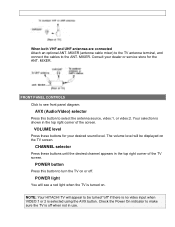
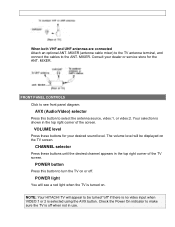
... panel diagram.
POWER button
Press this button to be displayed on the TV screen. Consult your dealer or service store for your desired sound level. CHANNEL selector
Press these buttons for ... see a red light when the TV is selected using the AVX button. VOLUME level
Press these buttons until the desired channel appears in use.
NOTE: Your HITACHI TV will be turned "off when not...
Owners Guide - Page 14
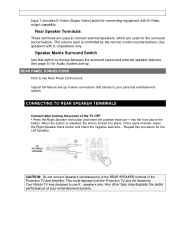
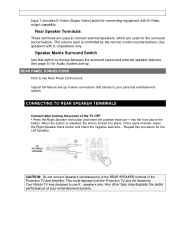
... button and insert the negative lead wire -. This could damage both the Projection TV and the Speakers. Input 1 provides S-Video (Super Video) jacks for the Left Speaker. Use speakers with S-Video output capability. Typical full-feature set-up . Your Hitachi TV was designed to see Rear Panel Connections. REAR PANEL CONNECTIONS
- 14 -
CONNECTING TO...
Owners Guide - Page 17
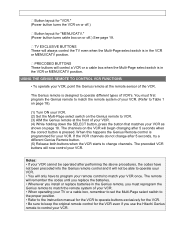
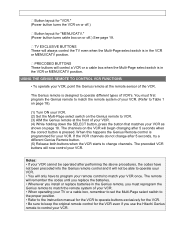
...VCR. • When operating your TV or a cable box, remember to set the Multi-Page select switch to the proper position. • Refer to the instruction manual for the VCR to operate buttons ...your VCR. • You will remember the codes until you replace the batteries. • Whenever you install or replace batteries in the Genius remote, you use the Hitachi Genius
remote to VCR. (3) AIM the ...
Owners Guide - Page 29
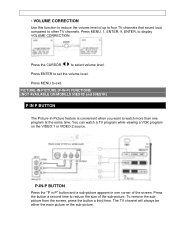
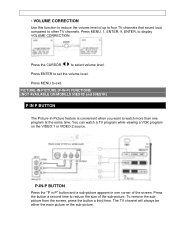
... ON MODELS 50ES1B and 50ES1K)
P IN P BUTTON
The Picture-in one program at the same time.
The TV channel will always be either the main picture or the sub-picture. Press MENU to other TV channels....function to reduce the volume level of up to four TV channels that sound loud compared to exit. Press the button a second time to set the volume level. Press ENTER to reduce the size...
Owners Guide - Page 31
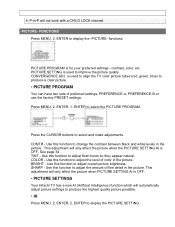
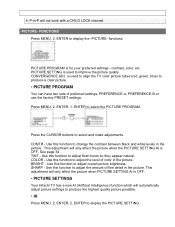
...; PICTURE PROGRAM
You can have two sets of fine detail in the picture. CONVERGENCE ADJ. This adjustment will automatically adjust picture settings to produce the highest quality picture possible...SETTING AI is OFF.
• PICTURE SETTINGS
Your Hitachi TV has a new AI (Artificial Intelligence) function which will only affect the picture when the PICTURE SETTING AI is used to align the TV...
Owners Guide - Page 37
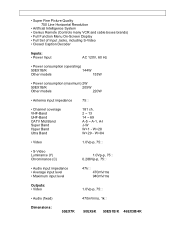
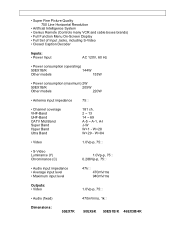
...
1.0Vp-p, 75 470mVrms, 1k
Dimensions:
55EX7K 50EX6K 50ES1B/K 46EX3B/4K
SPECIFICATIONS
• Super Fine Picture Quality 750 ...Set of Input Jacks, including S-Video • Closed Caption Decoder
- 37 - Inputs: • Power Input
AC 120V, 60 Hz
• Power consumption (operating)
50EX1B/K
144W
Other models
153W
• Power consumption (maximum) 2W
50EX1B/K
205W
Other models...
Owners Guide - Page 38
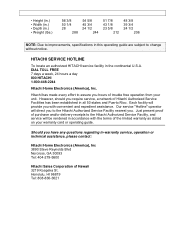
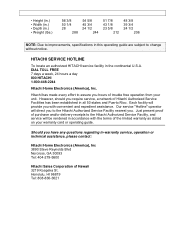
...Hitachi has made every effort to the Hitachi Authorized Service Facility nearest you hours of trouble free operation from your warranty card or operating guide. Honolulu, HI 96819 Tel: 808-836-3621
DIAL TOLL FREE 7 days a week, 24 hours a day 800 HITACHI 1-800-448-2244
Hitachi..., specifications in this operating guide are subject to the Hitachi Authorized Service Facility, and service will...
Hitachi 55EX7K Reviews
Do you have an experience with the Hitachi 55EX7K that you would like to share?
Earn 750 points for your review!
We have not received any reviews for Hitachi yet.
Earn 750 points for your review!
