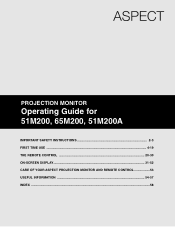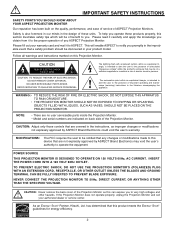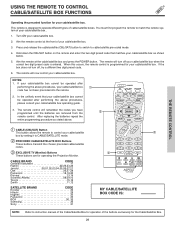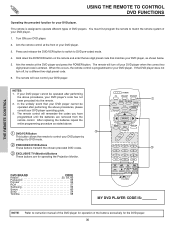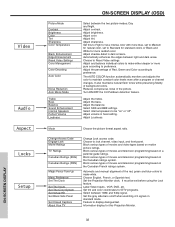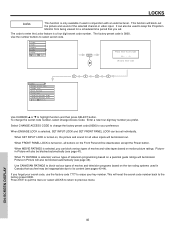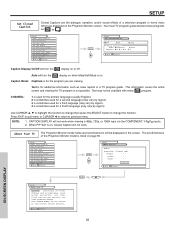Hitachi 51M200 Support and Manuals
Get Help and Manuals for this Hitachi item

View All Support Options Below
Free Hitachi 51M200 manuals!
Problems with Hitachi 51M200?
Ask a Question
Free Hitachi 51M200 manuals!
Problems with Hitachi 51M200?
Ask a Question
Most Recent Hitachi 51M200 Questions
Digital Antenna
Can a digital antennal be hooked up to the Aspect 51M200, 65m200 or 51m200A?
Can a digital antennal be hooked up to the Aspect 51M200, 65m200 or 51m200A?
(Posted by dorrisappraisal 9 years ago)
What Is The Part Number Of The Lamp
(Posted by andygercke 9 years ago)
I Can't Change Volume From Cable Remote. What Do I Do?
(Posted by sdgn11 10 years ago)
Hooking Up Laptop To Hitachi 51m200
I would like to know if it is possible to connect my Acer Aspire laptop to my Hitachi 51M200. If so,...
I would like to know if it is possible to connect my Acer Aspire laptop to my Hitachi 51M200. If so,...
(Posted by roxy8285 10 years ago)
What Cords Are Needed To Attach To My Cable To The Hitachi 51m200 Dvi/hdtv
(Posted by khrystal70 10 years ago)
Popular Hitachi 51M200 Manual Pages
Hitachi 51M200 Reviews
We have not received any reviews for Hitachi yet.