HP xp8010 Support and Manuals
Popular HP xp8010 Manual Pages
HP L1581A advanced connectivity module - (English) Release Notes - Page 4
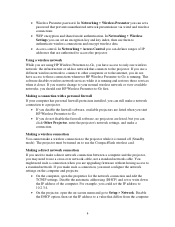
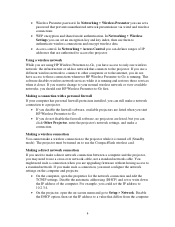
... the properties for the network connection and edit the TCP/IP settings. Disable the automatic addressing (DHCP) and set a password that are upgrading firmware without having access to the projector while it is running and restores those connections whenever HP Wireless Presenter-to -Go.
• If you make a wireless connection to a standard network. For example, you can...
HP xp8000 series digital projector - (English) Reference Guide - Page 41
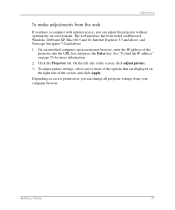
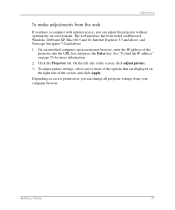
... above, and Netscape Navigator 7.0 and above. 1. The web interface has been tested on access permission, you can change all projector settings from your computer browser. Click the Projector tab. Reference Guide
41 To adjust picture settings, select one or more information. 2. On a networked computer, open an internet browser, enter the IP address of the screen...
HP xp8000 series digital projector - (English) Reference Guide - Page 53


... covers: ■ "Managing the Projector" on page 53. ■ "Upgrading the Projector" on the bottom of numbers on page 56. The web interface has been tested on -screen menu. Managing the Projector
This section provides the following instructions: ■ "To find the IP address" on page 53 ■ "To set basic projector properties" on page 54 ■...
HP xp8000 series digital projector - (English) Reference Guide - Page 54
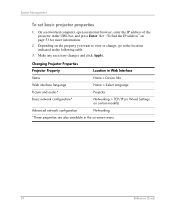
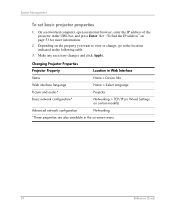
... Info
Web interface language
Home > Select Language
Picture and audio*
Projector
Basic network configuration*
Networking > TCP/IP (or Wired Settings on -screen menu.
54
Reference Guide On a networked computer, open an internet browser, enter the IP address of the projector in the on certain models)
Advanced network configuration
Networking
*These properties are also available in...
HP xp8000 series digital projector - (English) Reference Guide - Page 66


... Volume Balance Treble Bass Audio input select Internal speakers
Reset audio settings
Setup menu
setup
Language Lamp saver Projector position
Enable sources Timeout for longer lamp life. Selects the audio input source, independent of the audio. Sets a lower light output for menu
66
Stops the audio output. Sets how long the on-screen menu waits for input before...
HP xp8000 series digital projector - (English) Reference Guide - Page 72


.... Replace the lamp.
72
Reference Guide Troubleshooting
Start-up : ❏ Ensure the lens cap has been removed. ❏ If the lamp indicator is on, replace or reinstall the lamp module. ❏ If the temperature indicator is on, turn off the projector and allow it to cool. Turn the projector off , wait 60 seconds, then turn it on again, contact HP...
HP xp8000 series digital projector - (English) Reference Guide - Page 85


... 1.3-mm arc 2000 hours rated life Lamp-saver mode reduces lamp power by 20% Replacement lamp: L1582A (xp8010), L1583A (xp8020)
Light engine
0.7 12° DDR DMD XGA
Color system
Dual color wheels providing three modes: Business graphics Theatre video Super-bright grayscale
Remote control
Integrated USB mouse with laser pointer Supports wired connection
Mounting options
Ceiling and tabletop...
HP xp8000 series digital projector - (English) Reference Guide - Page 91
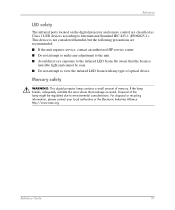
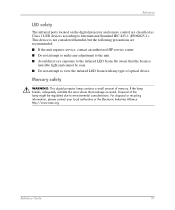
...considerations. Mercury safety
Å WARNING: This digital projector lamp contains a small amount of mercury.
If the lamp breaks, adequately ventilate the area where the breakage... Reference Guide
91 Reference
LED safety
The infrared ports located on the digital projector and remote control are recommended: ■ If the unit requires service, contact an authorized HP service center. ...
HP xp8000 series digital projector - (English) Reference Guide - Page 92
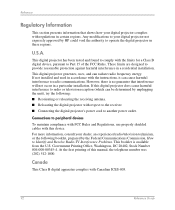
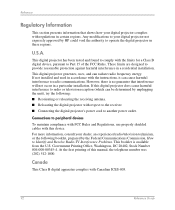
... the digital projector with the instructions, it can be determined by unplugging the unit), try the following booklet, prepared by HP could void the authority to Part 15 of this device. At the first printing of the FCC Rules.
Reference
Regulatory Information
This section presents information that interference will not occur in a particular installation.
This digital projector has...
HP L1581A advanced connectivity module - (English) User Guide - Page 4


... menu 48 To manage the projector from the Web 49
Upgrading the System 51 To update the firmware 51
6 Fixing the System
Troubleshooting Suggestions 53 Connection problems 53 Setup problems 56 Presentation problems 57 Memory card problems 59 Hardware problems 61
Testing the Projector 62 To run the projector diagnostics 62
7 Reference
Specifications 63 Safety Information 64 Regulatory...
HP L1581A advanced connectivity module - (English) User Guide - Page 8
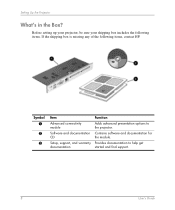
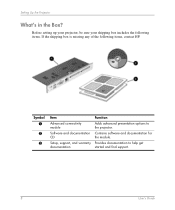
... the Box? Symbol
1
2
3
Item
Function
Advanced connectivity module
Adds advanced presentation options to help get
documentation
started and find support.
8
User's Guide
Before setting up your projector, be sure your shipping box includes the following items. If the shipping box is missing any of the following items, contact HP. Setup, support, and warranty Provides documentation to the...
HP L1581A advanced connectivity module - (English) User Guide - Page 10


..." on page 12 ■ "To set up the projector for wired network access" on page 13 ■ "To set up the projector for a wireless connection" on the two thumb screws until the module releases from the faceplate of the projector and install the new connectivity module.
10
User's Guide Turn off the projector and, after it cools, unplug...
HP L1581A advanced connectivity module - (English) User Guide - Page 11
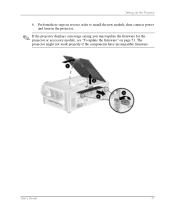
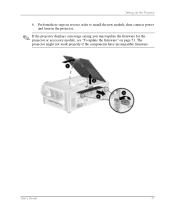
...'s Guide
11 Perform these steps in reverse order to install the new module, then connect power and turn on the projector.
✎ If the projector displays a message saying you must update the firmware for the projector or accessory module, see "To update the firmware" on page 51. The projector might not work properly if the components have incompatible firmware.
Setting Up the Projector...
HP L1581A advanced connectivity module - (English) User Guide - Page 49


... change its configuration, and upgrade firmware. Input
Selects the input source to display. Networking tab
Wireless Presenter
Sets the projector name and optional password for more information.
2.
Audio
Controls the sound output of the image. You can do not have to be in the same room as the projector
The Web interface supports Microsoft Windows 2000 and...
HP xp8000 series digital projector - (English) Ceiling Mount Installation Card - Page 1


... recommends that a competent carpenter or electrician
v
Mount the projector to install the projector into the structural ceiling member. install this projection distance to the user manual for the projection distance based upon the desired image size.
H
hp xp8010 series digital projector
Ceiling Mount Installation Card
!
u
Drill four holes into a solid, structural ceiling member...
HP xp8010 Reviews
Do you have an experience with the HP xp8010 that you would like to share?
Earn 750 points for your review!
We have not received any reviews for HP yet.
Earn 750 points for your review!

