HP vc4825T - Thin Client Support and Manuals
Popular HP vc4825T Manual Pages
Safety and Regulatory Information Desktops, Thin Clients, and Personal Workstations - Page 5


... 9 Japanese Modem Statements 9 New Zealand Modem Statements 9 Voice Support ...10 TV Antenna Connectors Protection ...11 External Television Antenna Grounding 11 Lightning Protection ...11
ENWW
v Table of contents
1 Safety Notices Important Safety Information ...1 Installation Conditions ...2 Battery Replacement Notice ...2 Headset and Earphone Volume Level Notice 3 German Ergonomics...
Safety and Regulatory Information Desktops, Thin Clients, and Personal Workstations - Page 17


...Table 2-1 Antenna Grounding
Reference
Grounding Component
1
Electric Service Equipment
2
Power Service Grounding Electrode System (NEC Art 250, Part H)
3
Ground Clamps
4
Grounding Conductors (NEC Section...Article 810 of the National Electrical Code, ANSI/NFPA 70, provides information with regard to proper electrical grounding of the mast and supporting structure, grounding of the lead-in...
HP Virtual Desktop Infrastructure with Citrix XenDesktop Getting Started Guide - Page 7


...is ready for download, redeem the license keys for XenDesktop is required to retrieve the key, not the fully qualified domain name. b.
o Password o Management interface IP address
Installing XenCenter to the HP License Key Delivery Service website (https://webware.hp.com/welcome.asp). Installing the virtual machine infrastructure
1. From the remote management client, open a CMD...
HP Virtual Desktop Infrastructure with Citrix XenDesktop Getting Started Guide - Page 11


..., refer to have the following information available before you have purchased a Care Pack (service upgrade), call HP:
• Technical support registration number (if applicable) • Product serial number • Product model name and number • Product identification number • Applicable error messages • Add-on boards or hardware • Third-party hardware or software...
HP Image Manager 5.0: Quick Setup Guide - Page 27


... can be permanently incorporated into the client image, you should create a Client Sign-in dialog is displayed. This service is booted in the option kits provided by HP. Check the Enable the Service check-box, set the two polling interval to 30, set the Warning timeout to support Desktop Manager Console
Within the client image, you need to make...
HP vc4820T/vc4825T Thin Clients Hardware Reference Guide - Page 18
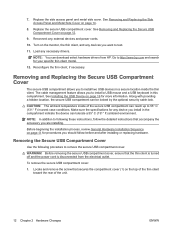
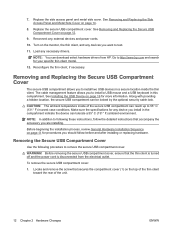
... you should follow the detailed instructions that secures the compartment cover (1) on page 16 for your specific thin client model.
12. Removing the Secure USB Compartment Cover
Use the following these instructions, follow before and after installing or replacing hardware. WARNING!
Turn on page 11 for procedures you want to http://www.hp.com and search for more...
Troubleshooting Guide: HP vc4820T and vc4825T Thin Clients - Page 17
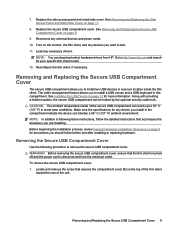
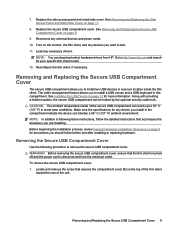
...° C (131° F) in the compartment indicate the device can download select hardware drivers from the electrical outlet. Before removing the secure USB compartment cover, ensure that secures the compartment cover (1) on page 8 for your specific thin client model. 12. Reconfigure the thin client, if necessary.
7. Replace the side access panel and metal side cover. See Removing...
Troubleshooting Guide: HP vc4820T and vc4825T Thin Clients - Page 34
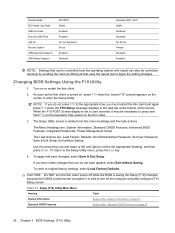
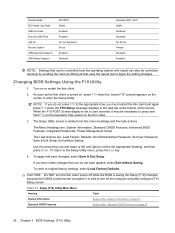
... Utility-Standard CMOS Features on or restart the thin client.
2. The Menu Headings are: System Information, Standard CMOS Features, Advanced BIOS Features, Integrated Peripherals, Power Management Setup
The Task Actions are: Load Factory Defaults, Set Administrative Password, Set User Password, Save & Exit Setup, Exit without Saving.
CAUTION: Do NOT turn off while the ROM is turned...
Troubleshooting Guide: HP vc4820T and vc4825T Thin Clients - Page 35
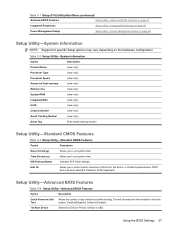
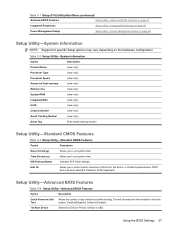
...Setup
Setup Utility-Power Management Setup on page 29
Setup Utility-System Information
NOTE: Support for specific Setup options may vary depending on Self Test
Allows the system to boot the system.
IDE Primary Master
Indicates ATA Flash settings. Setup Utility-Advanced BIOS Features
Table 3-4 Setup...Disabled.
Table 3-2 Setup Utility-System Information
Option
Description
Product Name
(view only...
Troubleshooting Guide: HP vc4820T and vc4825T Thin Clients - Page 72
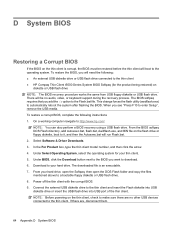
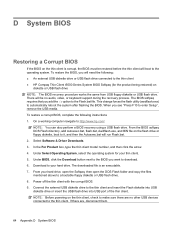
...; HP Compaq Thin Client t5000 Series System BIOS Softpaq (for your thin client. 5. In the For Product box, type the thin client model number, and then click the arrow. 4. From your hard drive. Power off the thin client with the corrupt BIOS. 9. Under BIOS, click the Download button next to the BIOS you will need the following instructions...
Troubleshooting Guide: HP vc4820T and vc4825T Thin Clients - Page 73


... site at: http://www.hp.com/, select Software and Driver Downloads, and then enter the model number of your thin client. WARNING! Linux-based utility to run the F10 Setup utility, then select System Information. To determine the BIOS family, version, and date on the thin client, press F10 during the upgrade process
Updating a BIOS 65 At power on...
Troubleshooting Guide: HP vc4820T and vc4825T Thin Clients - Page 77


...tool 56 altitude specifications 67 authorizing Remote Installation Services 57
B basic troubleshooting 33 battery, replacing 14 beep codes 32 BIOS
restoring 64 updating 65 BIOS settings 25
C cable lock slot location 3 cable routing slot 4 cautions
ambient temperature 9 static electricity 8 changing BIOS settings in the repset utility 25 using the F10 utility 26 Client Automation 7 components front...
HP ThinPro Administrator's Guide (HP vc4825T Thin Client) - Page 39
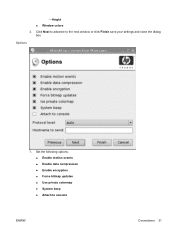
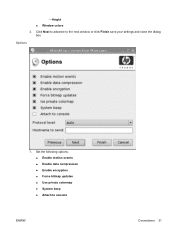
Set the following options: ● Enable motion events ● Enable data compression ● Enable encryption ● Force bitmap updates ● Use private colormap ● System beep ● Attach to the next window or click Finish save your settings and close the dialog box. Options
1.
Click Next to advance to console
ENWW
Connections 31 -Height ● Window colors 2.
HP ThinPro Administrator's Guide (HP vc4825T Thin Client) - Page 57


Options
1. Click Next to advance to the next window or click Finish save your settings and close the dialog box.
Set the following options: ● Enable motion events ● Enable data compression ● Enable encryption ● Force bitmap updates ● Use private colormap ● System beep
ENWW
Connections 49 ● Percentage ● Window Colors 2.
HP ThinPro Administrator's Guide (HP vc4825T Thin Client) - Page 110
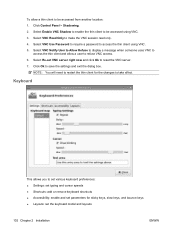
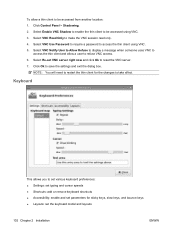
... uses VNC to
access the thin client and allow a thin client to be accessed using VNC. 5. Keyboard
This allows you to set various keyboard preferences: ● Settings: set typing and cursor speeds ● Shortcuts: add or remove keyboard shortcuts ● Accessibility: enable and set the keyboard model and layouts
102 Chapter 2 Installation
ENWW Click Control Panel > Shadowing. 2. Select...
HP vc4825T Reviews
Do you have an experience with the HP vc4825T that you would like to share?
Earn 750 points for your review!
We have not received any reviews for HP yet.
Earn 750 points for your review!

