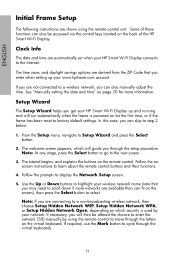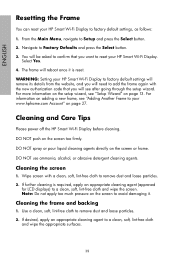HP sd828a1 - Smart WiFi Digital Photo Frame Support and Manuals
Get Help and Manuals for this Hewlett-Packard item

Most Recent HP sd828a1 Questions
Trying To Set Up This Picture Frame But Do Not Have Hook How Do I Start To Make
(Posted by Sakobed47 3 years ago)
Export Pictures
how do I export pictures from my picture frame to either a mac or pc or to a thumb drive
how do I export pictures from my picture frame to either a mac or pc or to a thumb drive
(Posted by iowaruthie 11 years ago)
Help With M Digital Hp Picture Frame
I have this digital HP picture frame for several weeks.And no one has been able to turn it on and ge...
I have this digital HP picture frame for several weeks.And no one has been able to turn it on and ge...
(Posted by rubytuesday6966 11 years ago)
Authorization Code
I'm trying to set up my picture frame, when I go to the website and type in the authorization code, ...
I'm trying to set up my picture frame, when I go to the website and type in the authorization code, ...
(Posted by patriciajohnston2 12 years ago)
Popular HP sd828a1 Manual Pages
HP sd828a1 Reviews
We have not received any reviews for HP yet.