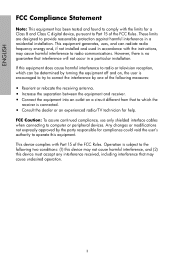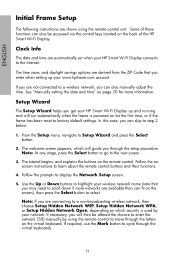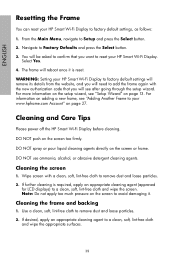HP sd828a1 Support Question
Find answers below for this question about HP sd828a1 - Smart WiFi Digital Photo Frame.Need a HP sd828a1 manual? We have 1 online manual for this item!
Question posted by patriciajohnston2 on March 17th, 2012
Authorization Code
I'm trying to set up my picture frame, when I go to the website and type in the authorization code, it says that someone is already using that code. No ones has set it up before, what should I do?
Current Answers
Related HP sd828a1 Manual Pages
Similar Questions
Trying To Set Up This Picture Frame But Do Not Have Hook How Do I Start To Make
(Posted by Sakobed47 3 years ago)
I Need A Replacement Remote Control For Hp Df1010p1 Digital Picture Frame
(Posted by aba1948 10 years ago)
Troubleshooting Hp 7' Digital Picture Frame
I just purchased frame model df730v1 and I used USB to connect frame to my Mac. Frame has message th...
I just purchased frame model df730v1 and I used USB to connect frame to my Mac. Frame has message th...
(Posted by kckay40 11 years ago)
Help With M Digital Hp Picture Frame
I have this digital HP picture frame for several weeks.And no one has been able to turn it on and ge...
I have this digital HP picture frame for several weeks.And no one has been able to turn it on and ge...
(Posted by rubytuesday6966 11 years ago)
Why Does Only 1 Picture Show On My Hp Df730. Df840 Series Digital Picture Frame?
I loaded 20 JPEG photos onto a "jump drive and instert them into the digital picture frame. I then t...
I loaded 20 JPEG photos onto a "jump drive and instert them into the digital picture frame. I then t...
(Posted by rleventry6 12 years ago)