HP q5927a Support and Manuals
Popular HP q5927a Manual Pages
HP LaserJet 1160 and 1320 Series - User Guide - Page 5


... 12 Print setting priorities ...13 Printer Properties online help 13 Software for Windows ...14 Printer drivers ...14 Available printer drivers ...14 hp toolbox ...14 Embedded Web server ...15 Software for Macintosh computers 16 hp LaserJet 1160 printer 16 hp LaserJet 1320 series printer 16 PostScript Printer Description files (PPDs 17 Printer media specifications ...18 Supported media sizes...
HP LaserJet 1160 and 1320 Series - User Guide - Page 13


...
Printer configurations 3 hp LaserJet 1160 printer
● 20 ppm (Letter), 19 ppm (A4) ● First page out as low as 8.5 seconds ● ProRes 1200 (provides fine-line detail at 1200 x 1200 dpi) ● 600 dpi (provides 600 x 600 dpi output with USB 2.0 specifications ● IEEE-1284B parallel port ● Windows® 98, Me, NT® (print driver...
HP LaserJet 1160 and 1320 Series - User Guide - Page 21


...9679; Mac OS 9.x (printer driver only) ● Mac OS X v10.1 (printer driver only), v10.2 and later
Apple encourages OS X v10.0 users to upgrade to Settings. 2. Click Printers. 3.
See the Readme for Windows NT 4.0, you install the software provided.
The printer comes with the HP LaserJet 1160 and HP LaserJet 1320 series printers. Double-click Add Printer. ENWW
Printer software 11...
HP LaserJet 1160 and 1320 Series - User Guide - Page 22


On the CD-ROM, browse to the driver you are using to begin
the installation. 7. f. Click HP LaserJet 1160 or HP LaserJet 1320 series printer, and click OK to print. To install printer software for Windows XP (64-bit) and Windows Server 2003
See the operating system documentation for the current software application
Although the steps can vary between software applications, this is...
HP LaserJet 1160 and 1320 Series - User Guide - Page 50


... this option independently of other print quality settings. You can change the print quality settings only for improved text.
● EconoMode (Saves Toner): Text is printed using to accommodate the types of jobs you are printed.
The following are the settings:
● 1200 dpi: (HP LaserJet 1320 series printer only) This setting uses ProRes 1200 to provide fine-line...
HP LaserJet 1160 and 1320 Series - User Guide - Page 94
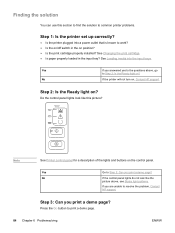
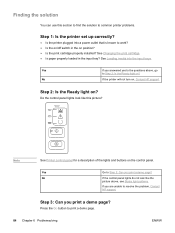
...cartridge. ● Is paper properly loaded in the on /off switch in the input tray?
Note
See Printer control panel for a description of the lights and buttons on ?
Do the control panel lights look like this section to find the solution to common printer problems.
Step 1: Is the printer set...Yes
Go to resolve the problem, Contact HP support.
No
If the printer will not turn on ?...
HP LaserJet 1160 and 1320 Series - User Guide - Page 95
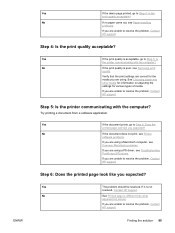
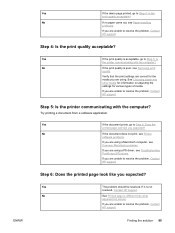
... communicating with the computer? No
If no paper came out, see Troubleshooting PostScript (PS) errors.
Yes
The problem should be resolved. Finding the solution 85 Verify that the print settings are unable to resolve the problem, Contact HP support.
Step 5: Is the printer communicating with the computer?
No
If the print quality is different than what
appeared...
HP LaserJet 1160 and 1320 Series - User Guide - Page 100


... Page
The cleaning page feature is included as part of the printer
Fatal Error
Action
● Turn off the printer, wait 10 seconds, and turn on the printer.
● If you release the Go button, the printer returns to resolve the problem, Contact HP support. The printer motor slows down and the printer prints a page.
90 Chapter 6 Problemsolving
ENWW The cleaning...
HP LaserJet 1160 and 1320 Series - User Guide - Page 103


...HP LaserJet 1320 series printer)
The HP LaserJet printer driver icon does not appear in the Chooser. (HP LaserJet 1160 printer) Printer name does not appear in the Chooser. Use the HP LaserJet driver for the HP LaserJet 1320 series printer. ENWW
Common Macintosh problems 93 Verify that the printer driver is on , and the Ready light is installed.
The printer driver does not automatically set...
HP LaserJet 1160 and 1320 Series - User Guide - Page 106
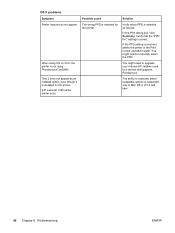
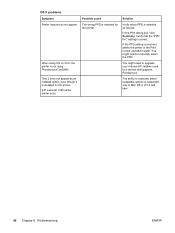
... PPD is selected for :" setting is installed on the printer.
(HP LaserJet 1320 series printer only)
The ability to manually select the PPD. Verify which PPD is not using OS X v10.2, the printer is selected as an installed option, even though it again. OS X problems
Symptom
Possible cause
Solution
Printer features do not appear.
Verify that supports Rendezvous.
Tray 2 does not...
HP LaserJet 1160 and 1320 Series - User Guide - Page 114


....
● Install a new HP print cartridge. Install a new HP print cartridge. See Using the hp toolbox.
● Change the media to reject toner. See Printer media specifications for more information... these steps do not correct the problem, contact an HP-authorized dealer or service representative. See Changing the print cartridge for instructions. ENWW
Gray background
104 Chapter ...
HP LaserJet 1160 and 1320 Series - User Guide - Page 178
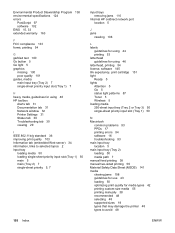
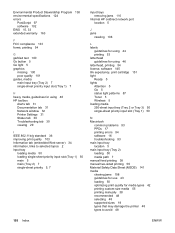
... cartridge 151 light Ready 5 lights Attention 5 Go 5 status light patterns 87 Toner 5 Wireless 5 loading media 250-sheet input tray (Tray 2 or Tray 3) 50 single-sheet priority input slot (Tray 1) 50
M Macintosh
common problems 93 PPDs 17 printing errors 94 software 16 troubleshooting 93 main input tray location 5 main input tray (Tray 2) loading 50 media path 7 manual feed...
HP LaserJet 1160 and 1320 Series - User Guide - Page 180


... statement 136 laser statement for Finland 137 removing a jammed page 108 repacking the printer 164
170 Index
repair contacting HP 165 hardware service 162
replacement parts 149
S saving toner 151 selecting
media 48 paper 48 separation pad, changing 80 service contacting HP 165 hardware 162 settings changing default settings for Windows 98, 2000, Me
13 changing default settings for Windows XP 13...
Brochure - Page 3


... technology monitors and adjusts print cartridge characteristics to ensure consistent print quality throughout cartridge life.6
Smooth HP toner particles produce true HP LaserJet print quality-clear, sharp text characters, smooth grayscales, and deep blacks. With genuine HP toner, you can upgrade your HP printer. Start with wired and wireless connectivity.7
• Enjoy the freedom...
Brochure - Page 4
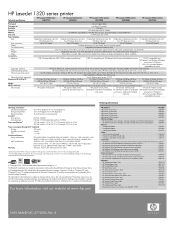
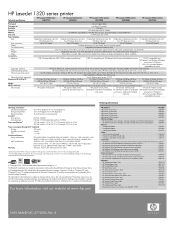
...hardware support
H5473E
HP Care Pack, Installation for HP products and services are owned by its proprietor and used by H)
Weight What's in accordance with ISO/IEC 19752.
5982-6846ENUC, 07/2006, Rev. 6 For more information visit our website at www.hp.com
HP product
Number
HP LaserJet 1320 printer
Q5927A
HP LaserJet 1320t printer
Q7589A
HP LaserJet 1320n printer
Q5928A
HP LaserJet...
HP q5927a Reviews
Do you have an experience with the HP q5927a that you would like to share?
Earn 750 points for your review!
We have not received any reviews for HP yet.
Earn 750 points for your review!

