HP mt22 Support and Manuals
Popular HP mt22 Manual Pages
Maintenance and Service Guide - Page 70


...the on-screen instructions to download your computer to install the update.
Type file in Computer Setup: 1.
For any software updates, especially system BIOS updates. HP will need ...instructions. a. TPM BIOS settings (select products only)
IMPORTANT: Before enabling Trusted Platform Module (TPM) functionality on -screen instructions.
62 Chapter 6 Computer Setup (BIOS), TPM, and HP...
Maintenance and Service Guide - Page 87


... provides information about using this software, see the Manuals section). If it from http://www.hp.com/support. (Search for the Thin Client model and select the Drivers & software section of the support page for application updates. For information about software to be used for most Thin Client products. Use HP ThinUpdate software for the following processes: ●...
Maintenance and Service Guide - Page 88
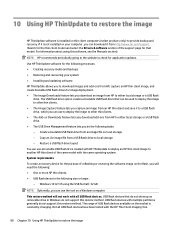
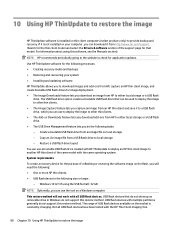
... storage -
System requirements To create a recovery device for application updates. Not all USB flash devices have been tested with all USB flash devices. If it from http://www.hp.com/support. (Search for the thin client model and select the Drivers & software section of the support page for image deployment. ● The Image Downloads feature lets...
Maintenance and Service Guide - Page 96
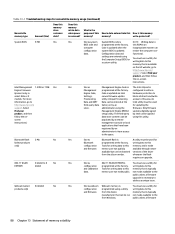
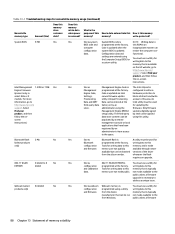
... data to this utility. You must use a utility for updating the firmware. screen
instructions.)
Stores Management Engine Code, Settings, Provisioning Data and iAMT third-party data store. Code is removed? The third-party data store contents can be applied using the Management Engine (MEBx) setup utility. Only firmware updates digitally signed by Intel can be entered at the factory...
Maintenance and Service Guide - Page 103
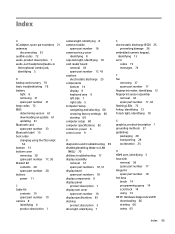
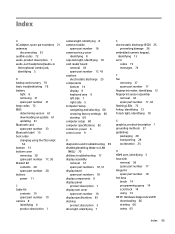
... side 7 right side 5 Computer Setup navigating and selecting 60 restoring factory settings 60 starting 60 computer setup 60 computer specifications 82 connector, power 6 control zone 9
D diagnostics and troubleshooting 69 disabling/enabling Wake-on LAN
(WOL) 70 diskless troubleshooting 77 display assembly
removal 51 spare part numbers 18, 51 display bezel spare part numbers 18 display components...
Maintenance and Service Guide - Page 104
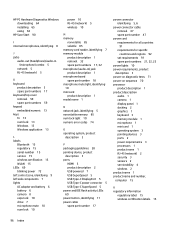
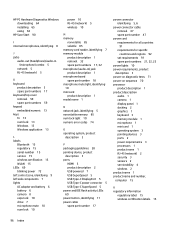
... 17, 32 microphone (audio-in) jack product description 1 microphone board spare part number 18 microphone mute light, identifying 10 mini card product description 1 model name 1
N network jack, identifying 5 nonvolatile memory 85 num lock light 10 numeric error codes 74
O operating system, product
description 3
P packaging guidelines 28 pointing device, product
description 3 ports
HDMI 5 product...
Maintenance and Service Guide - Page 105
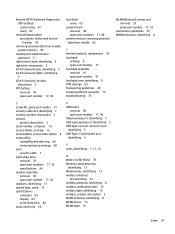
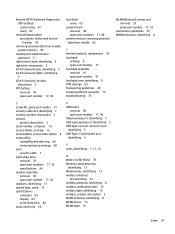
... description 3 sensors
product description 2 serial number, computer 15 service labels, locating 15 serviceability, product description 4 setup utility
navigating and selecting 60 restoring factory settings 60 slots security cable 7 solid-state drive removal 35 spare part numbers 17, 35 specifications 84 speaker assembly removal 36 spare part number 17, 36 speakers, identifying 11 special keys...
User Guide - Page 28
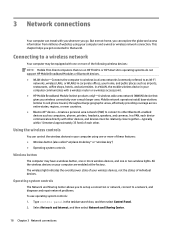
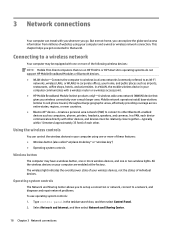
...HP ThinPro or HP Smart Zero operating systems do not support HP Mobile...Mobile network operators install base stations (similar to cell phone towers) throughout large geographic areas, effectively providing coverage across entire states, regions, or even countries. ● Bluetooth® device-Creates a personal area network (PAN) to connect to a network, and diagnose and repair network problems...
User Guide - Page 45
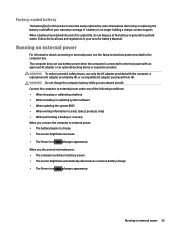
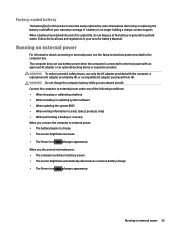
... a battery ● When installing or updating system software ● When updating the system BIOS ● ...support. Factory-sealed battery
The battery[ies] in this product cannot be easily replaced by HP, or a compatible AC adapter purchased from HP...Setup Instructions poster provided in general household waste. Removing or replacing the battery could affect your area for battery disposal....
User Guide - Page 46
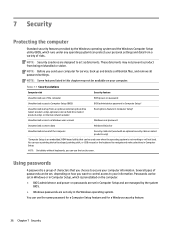
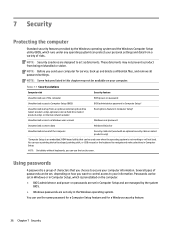
... access to data
Windows BitLocker
Unauthorized removal of the computer
Security cable slot (used with an optional security cable on select products only)
*Computer Setup is an embedded, ROM-based utility that you can use the same password for a Computer Setup feature and for service, back up and delete confidential files, and remove all password settings.
User Guide - Page 54
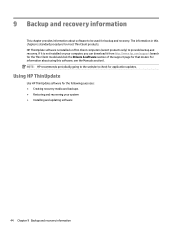
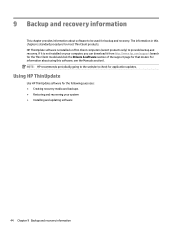
... recovery. NOTE: HP recommends periodically going to the website to be used for application updates. HP ThinUpdate software is not installed on Thin Client computers (select products only) to provide backup and recovery. If it from http://www.hp.com/support (search for the Thin Client model and click the Drivers & software section of the support page for that...
User Guide - Page 57


... the computer, and when the HP logo appears, press f9 to download your hard drive. To access TPM settings in Computer Setup (BIOS). BIOS installation procedures vary. Select your computer. TPM provides additional security for example, filename.exe).
Select a boot device, press enter, and then follow the on -screen instructions.
Select Security, select TPM Embedded...
User Guide - Page 59


... one of diagnostic test you need to run , and then follow these steps: 1.
To download HP PC Hardware Diagnostics Windows, see Downloading HP PC Hardware Diagnostics Windows on -screen
instructions. ● Instructions for calling support. With a mobile device, scan the code and then follow the on your computer, first you to stop a diagnostic test at any time...
User Guide - Page 60
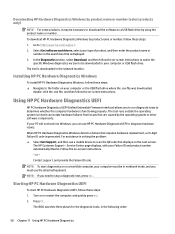
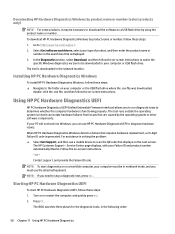
..., and then follow these steps: 1.
Service Center page displays, with your type of product, and then enter the product name or
number in solving the problem: ▲ Select Get Support, and then use HP PC Hardware Diagnostics UEFI to diagnose hardware issues.
Follow the on -screen instructions to select the
specific Windows diagnostics version to be...
User Guide - Page 72


...installing 50 using 49 HP resources 1 HP...) 4 wireless 9 low battery level 34
M maintenance
updating programs and drivers 41
managing power 32 memory card reader, identifying 5 microphone... lock light 9
O operating environment 54
P passwords
administrator 37 BIOS administrator 37 user 37 pause action... service labels, locating 16 setup utility
navigating and selecting 45 restoring factory settings ...
HP mt22 Reviews
Do you have an experience with the HP mt22 that you would like to share?
Earn 750 points for your review!
We have not received any reviews for HP yet.
Earn 750 points for your review!

