HP d248 - Microtower Desktop PC Support and Manuals
Popular HP d248 Manual Pages
HP Compaq Business Desktop d200 Series Personal Computers Service Reference Guide, 4th Edition - Page 9
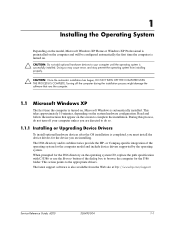
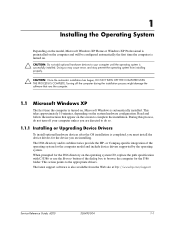
... CD, replace the path specification with C:\I386 or use the Browse button of the operating system for the I386 folder. This action points to the appropriate drivers. or Compaq-specific integration of the dialog box to browse the computer for the computer model and include device drivers supported by the operating system. Service Reference Guide, d200
336493-004
1-1 1
Installing the...
HP Compaq Business Desktop d200 Series Personal Computers Service Reference Guide, 4th Edition - Page 14


... d228, and d230 models only)
CPU speed, CPU ID, L1 and L2 cache size, and memory information.
Advanced
Boot Device
CMOS Setup Priority
Specifies the boot order for Computer Setup options may vary depending on your specific hardware configuration.
2-4
336493-004
Service Reference Guide, d200
Standard
System time
CMOS Setup (hh/mm/ss)
Sets the system time (24...
HP Compaq Business Desktop d200 Series Personal Computers Service Reference Guide, 4th Edition - Page 15


... Tables. (Disabling the APIC ACPI SCI IRQ may require you to the last state before AC power loss
Resume on Ring
Sets the Resume On Ring from soft off. • Disable: Ring Resume disable (default) • Enable: Ring Resume enable
✎ Support for Computer Setup options may vary depending on your specific hardware configuration.
HP Compaq Business Desktop d200 Series Personal Computers Service Reference Guide, 4th Edition - Page 16


... Features
Heading
Option
Description
Power Management Setup (Continued)
Resume on LAN (d220, d228, and d230 models only)
Sets the Resume On LAN from soft off. • Disable: LAN Resume disable • Enable: LAN Resume enable (default)
Resume on PME
Sets the Resume On PME from soft on your specific hardware configuration.
2-6
336493-004
Service Reference Guide, d200
HP Compaq Business Desktop d200 Series Personal Computers Service Reference Guide, 4th Edition - Page 17


... Utilities and Diagnostics Features
Heading
Option
Description
Peripheral Setup (Continued)
OnBoard Parallel Port
Sets the OnBoard Parallel Port settings. • Auto (default) • Disable • 378 • 278
Parallel Port Mode (d240 and d248 models only)
Allows you to set and change the supervisor password.
✎ Support for unlocked Intel P4 & Celeron processors.
CPU...
HP Compaq Business Desktop d200 Series Personal Computers Service Reference Guide, 4th Edition - Page 18


... backup utility documentation for Computer Setup options may vary depending on your specific hardware configuration.
2.3 Protecting the Software
To protect software from loss or damage, you to its original state by using this feature.
2-8
336493-004
Service Reference Guide, d200
Load Default None Settings
Loads the optimal default values for complete instructions on the hard drive...
HP Compaq Business Desktop d200 Series Personal Computers Service Reference Guide, 4th Edition - Page 21


...www.hp.com/support. Press the button again to quickly bring the system out of locating, accessing, evaluating, and installing the latest support software easier.
Service Reference Guide, ...download the software from the version included with your HP computer.
You can be enabled, customized, or disabled using the operating system.
1. If you must install corresponding device drivers...
HP Compaq Business Desktop d200 Series Personal Computers Service Reference Guide, 4th Edition - Page 94
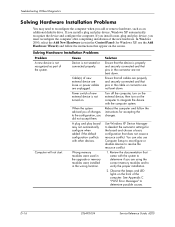
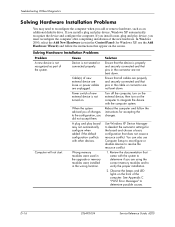
... are not bent down . Solving Hardware Installation Problems
Problem
Cause
A new device is not turned on the computer to integrate the device with other devices.
D-16
336493-004
Service Reference Guide, d200
You can also use the Add Hardware Wizard) and follow the instructions for Windows XP, use Computer Setup to reconfigure or disable devices to resolve...
HP Compaq Business Desktop d200 Series Personal Computers Service Reference Guide, 4th Edition - Page 96


...obtain the latest driver from the manufacturer's Web site.
D-18
336493-004
Service Reference Guide, d200 The cable is not set up properly.
Troubleshooting Without Diagnostics
Solving Network Problems
These guidelines do not match current configuration. The network controller is not functioning. Solving Network Problems
Problem
Cause
Wake-on -LAN.
Run Computer Setup and enable...
HP Compaq Business Desktop d200 Series Personal Computers Service Reference Guide, 4th Edition - Page 100


... device driver. Install decoder software.
1. Re-insert the CD with the DVD drive. Restart the computer and let Windows detect the device. Troubleshooting Without Diagnostics
Solving CD-ROM and DVD Problems
Solving CD-ROM and DVD Problems
Problem
Cause
System will not play in the DVD drive.
Drive is not enabled through the Computer Setup utility. Movie...
HP Compaq Business Desktop d200 Series Personal Computers Service Reference Guide, 4th Edition - Page 109
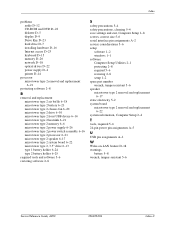
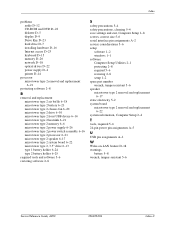
... precautions, cleaning 5-4 save settings and exit, Computer Setup 2-8 screws, correct size 5-6 serial interface pin assignments A-2 service considerations 5-6 setup
software 1-2 windows 1-1 software Computer Setup Utilities 2-1 protecting 2-8 required 5-6 restoring 2-8 setup 1-2 spare part number wrench, tamper resistant 5-6 speaker microtower type 2 removal and replacement
6-17 static electricity...
Computer Setup (F10) Utility Guide - HP Compaq Business Desktop d228 and d248 Microtower - Page 8
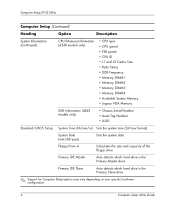
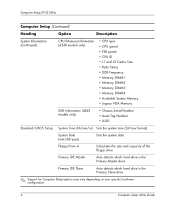
... (d248 models only)
• Chassis Serial Number • Asset Tag Number • UUID
Standard CMOS Setup System Time (hh/mm/ss) Sets the system time (24 hour format). Primary IDE Slave
Auto detects which hard drive is the Primary Slave drive.
✎ Support for Computer Setup options may vary depending on your specific hardware configuration.
4
Computer Setup Utility Guide...
Computer Setup (F10) Utility Guide - HP Compaq Business Desktop d228 and d248 Microtower - Page 11


... On LAN from soft off.
• Disable: LAN Resume disable
• Enable: LAN Resume enable (Default)
Resume On PME
Sets the Resume On PME from soft off.
• Disable: PME Resume disable
• Enable: PME Resume enable (Default)
✎ Support for Computer Setup options may vary depending on your specific hardware configuration.
Computer Setup Utility Guide
7
Quick Setup & Getting Started - Page 14


... Web site:
http://www.hp.com/support
2-2
Quick Setup & Getting Started Guide Read and follow the instructions that appear on the desktop. Access Control
Access Control allows you are installing.
Depending on which file system format your hard drive is available on your drive to convert part or all data stored on select models only. Before converting your...
Quick Setup & Getting Started - Page 20
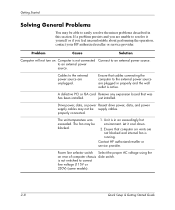
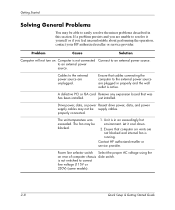
... to correct line voltage (115V or 230V) (some models).
2-8
Quick Setup & Getting Started Guide
to the external power source are plugged in this section. Contact HP authorized reseller or service provider.
Problem
Cause
Solution
Computer will not turn on rear of computer chassis slide switch. is active. just installed. Power line selector switch Select the proper AC...
HP d248 Reviews
Do you have an experience with the HP d248 that you would like to share?
Earn 750 points for your review!
We have not received any reviews for HP yet.
Earn 750 points for your review!

