HP Z Display Z27i Support and Manuals
Get Help and Manuals for this Hewlett-Packard item
This item is in your list!
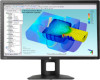
View All Support Options Below
Free HP Z Display Z27i manuals!
Problems with HP Z Display Z27i?
Ask a Question
Free HP Z Display Z27i manuals!
Problems with HP Z Display Z27i?
Ask a Question
Popular HP Z Display Z27i Manual Pages
Setup Poster - Page 1


Printed in xxxxx
HP Z24i, Z27i, and Z30i IPS Displays
Optimal Resolution Z24i: 1920 x 1200 @ 60 Hz
Optimal Resolution Z27i: 2560 x 1440 @ 60 Hz
Optimal Resolution Z30i: 2560 x 1600 @ 60 Hz
1
2
VGA
Display Port
HDMI (Z27i and Z30i only)
DVI-D
OR
OR
OR
3
4
5
6
7
USB
727281-B21
Copyright © 2013 Hewlett-Packard Development Company, L.P. First Edition August 2013 The...
User Guide - Page 5


...Number 21 Locating the Information Card ...21 Installing a Cable Lock ...22 Power Saving Features ...22 Power-Saver Mode ...22 Auto-Sleep Mode ...23 Sleep Timer ...23
3 Finding More Information ...25 Reference Guides ...25 Product Support ...25
Appendix A Technical Specifications ...26 Z24i Model ...26 Z27i Model ...26 Z30i Model ...28 Recognizing Preset Display Resolutions 29 Z24i Model ...29
v
User Guide - Page 7


... ● Video signal input to support HDMI digital (Z27i and Z30i models only) ● Audio output headphone jack (Z27i and Z30i models only) ● USB 2.0 hub (Z24i models) or USB 3.0 hub (Z27i and Z30i models) with 2560 x 1600 resolution, plus full-screen support for lower resolutions; 1 Product Features
HP IPS Monitors
The LCD (liquid crystal display) monitors have an active matrix, In...
User Guide - Page 8


... (OSD) adjustments in several languages for easy setup and screen
optimization ● HP Display Assistant for adjusting monitor settings and enabling theft deterrence features ● HDCP (High-Bandwidth Digital Content Protection) copy protection on all digital inputs ● Software and documentation CD that includes monitor drivers and product documentation ● Energy saver feature...
User Guide - Page 11


Rear Components 5
Z27i and Z30i Models
Component
Function
1
USB 3.0 Downstream
Connects optional USB devices to the monitor. NOTE:... DVI-D cable to the monitor.
7
HDMI
Connects an HDMI cable to the monitor.
8
Audio Out
Connects headphones or optional HP Speaker Bar to the monitor.
9
USB 3.0 Upstream
Connector
Connects the USB hub cable to the monitor's USB hub connector and...
User Guide - Page 12


... cables, route the cables through the On-Screen Display (OSD) feature by the video cable used. The video mode is capable of supporting either the DisplayPort, DVI, HDMI, or VGA ...end to the VGA connector on your model and configuration, connect either analog or digital input. Depending on the computer (cable provided with select models).
6 Chapter 2 Setting Up and Using the Monitor NOTE: ...
User Guide - Page 14


NOTE: The Z24i model supports USB 2.0. The Z27i and Z30i models support USB 3.0.
8 Chapter 2 Setting Up and Using the Monitor ● For HDMI digital operation (Z27i and Z30i models only), connect the HDMI signal cable to the HDMI connector on the rear of the computer, and the other end to the upstream USB connector ...
User Guide - Page 20


... for a prolonged period of time is DisplayPort), the current preset display resolution, and the recommended preset display resolution. HP Watermark and Image Retention Policy
The IPS monitor models are not covered under the HP warranty. * A prolonged period of time. Monitors with IPS (In-Plane Switching) display technology which input is not one of advanced image quality applications...
User Guide - Page 21


... power, and USB cables from the stand to install the panel on a wall, a swing arm,... Also disconnect all USB cables connected to unlock the HP Quick Release 2
(1). 4. Press down on the ...display when the system is not in use or use of screen savers. applications that exhibit static, stationary or fixed images for long periods of time without the use the power management setting, if supported...
User Guide - Page 22


...16 Chapter 2 Setting Up and Using the Monitor NOTE: This apparatus is rated to a mounting fixture without the HP Quick Release 2 mounting bracket. Longer screws must not be supported by UL or... panel to support the weight of the recess (3). 5. Slide the stand out of the monitor display panel. You can attach the monitor panel to a mounting fixture using the HP Quick Release ...
User Guide - Page 27


...back of the monitor). NOTE: You may need to partially pivot the display head to read the label. Warranty support information (model number, serial number, product number) is printed on the front of the... on the back of the card. You may need these numbers when contacting HP about the monitor model. Locating the Serial Number and Product Number 21
Locating the Serial Number and Product...
User Guide - Page 28


... with an optional cable lock available from HP. Refer to the computer manual for instructions on power measurements conducted during product qualification. By selecting the settings in the reduced power state, the monitor will return to its normal operating mode. Power Saving Features
The monitors support a reduced power state. Installing a Cable Lock
You can also program...
User Guide - Page 31


... ● Installing software from the CD ● Using the OSD menu ● Downloading software from the Web ● Agency regulatory information ● Troubleshooting and recommended solutions to common problems For information on theft deterrence, refer to the HP Display Assistant User Guide included on using and adjusting your monitor, go to http://www.hp.com/support. Select your...
User Guide - Page 32


... (cable inclusion varies by HP's component manufacturers; Z27i Model
Display Type Viewable Image Size Maximum Weight (Unpacked)
68.58 cm wide screen IPS LCD 68.58 cm diagonal 7.6 kg
27 inches wide screen
27-inch diagonal 16.74 lbs
26 Appendix A Technical Specifications A Technical Specifications
NOTE: All specifications represent the typical specifications provided by region)
NOTE...
HP Z Display Z27i Reviews
Do you have an experience with the HP Z Display Z27i that you would like to share?
Earn 750 points for your review!
We have not received any reviews for HP yet.
Earn 750 points for your review!

