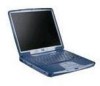HP Xz275 - Pavilion - Pentium 4-M 1.4 GHz Support and Manuals
Popular HP Xz275 Manual Pages
HP Pavilion Notebook PC ZT1000 Series and Omnibook Notebook xt1000 series - Reference Guide - Page 92
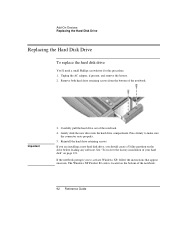
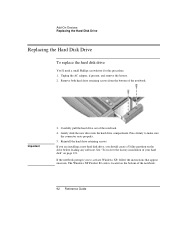
....
4. Carefully pull the hard drive out of your hard disk" on page 121. The Windows XP Product ID code is located on the drive before loading any software.
If you are installing a new hard disk drive, you to make sure the connector seats properly.
5. Important
3. Add-On Devices Replacing the Hard Disk Drive
Replacing the Hard Disk Drive
To replace the hard disk drive
You'll need...
HP Pavilion Notebook PC ZT1000 Series and Omnibook Notebook xt1000 series - Reference Guide - Page 96


... Up several times. ? ? Search or browse the troubleshooting database for troubleshooting:
? ? Find technical tips and software updates for support or service" on the Recovery CD in which they are some other sources of problems you to activate Windows XP, follow the instructions that appear onscreen. see "To contact HP for your problem.
? ? If available, press the mute button on...
HP Pavilion Notebook PC ZT1000 Series and Omnibook Notebook xt1000 series - Reference Guide - Page 111


... power is not responding. ? ? If the battery doesn't charge ? ?
If the notebook stops responding ? ? Save your work, turn the notebook on . ? ? If you can set this occurs frequently, consider installing additional memory.
? ? Delete temporary and unneeded files. If the notebook's hard disk drive frequently runs (as indicated by the hard drive light on the front of the notebook) while...
HP Pavilion Notebook PC ZT1000 Series and Omnibook Notebook xt1000 series - Startup Guide - Page 43
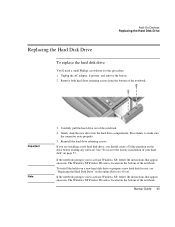
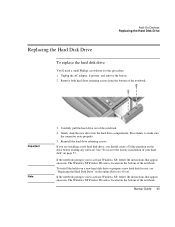
..., and remove the battery. 2. The Windows XP Product ID code is located on page 53.
Add-On Devices Replacing the Hard Disk Drive
Replacing the Hard Disk Drive
To replace the hard disk drive
You'll need a small Phillips screwdriver for use, see "Replacing the Hard Disk Drive" in the online Reference Guide. Press firmly to activate Windows XP, follow the instructions that appear onscreen...
HP Pavilion Notebook PC zt1200 and xz300 Series - Reference Guide - Page 95


... the instructions that does not have a cover, you to make sure
the connector seats properly. 5. To replace the hard disk drive holder
If you should create a Utility partition on the bottom of the notebook. 4. Reference Guide 95
The Windows XP Product ID code is located on the drive before loading any software. If you are installing a new hard disk drive...
HP Pavilion Notebook PC zt1200 and xz300 Series - Reference Guide - Page 114


... file on . • If you can set this occurs frequently, consider installing additional memory. • Check the amount of the notebook. If the notebook stops responding • Press Ctrl+Alt+Del to end the application that the light on the adapter is on the notebook's hard disk. Power and battery problems
If the notebook turns off immediately...
HP Pavilion Notebook PC zt1200 and xz300 Series - Startup Guide - Page 43


... the hard drive out of the notebook. See "To recover the factory installation of the notebook. Gently slide the new drive into the hard drive compartment.
Add-On Devices Replacing the Hard Disk Drive
Replacing the Hard Disk Drive
To replace the hard disk drive
You'll need a small Phillips screwdriver for use, see "Replacing the Hard Disk Drive" in the online Reference Guide. Startup Guide 43...
HP Pavilion Notebook PC zt1200 and xz300 Series - Startup Guide - Page 46


... updated information, see "To contact HP for support or service" on the bottom of troubleshooting suggestions.
• Open the HP Web-based troubleshooting tool: click Start, Help and Support, HP Instant Support.
Troubleshooting and Maintenance Troubleshooting Techniques
Troubleshooting Techniques
Note
This section contains solutions to activate Windows XP, follow the instructions that...
HP Pavilion Notebook PC zt1200 and xz300 Series - Startup Guide - Page 61
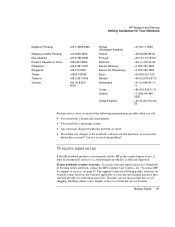
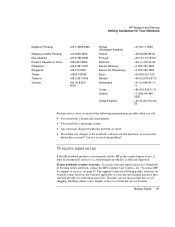
... is not normally sold and supported. HP Support and Service Getting Assistance for Your Notebook
Malaysia (Penang)
Malaysia (outside Penang) New Zealand People's Republic of the following information as possible when you call. • Your notebook's model and serial number. • Your notebook's operating system. • Any messages displayed when the problem occurred. • Were there...
HP Pavilion Notebook zt1000, xz100 and Omnibook xt1000 Series PCs - Troubleshooting and Self-Repair Guide - Page 23


...number you entered, including any speed
• Make sure you have a problem...your settings are... can provide instructions. In a...service may have call-waiting, disable it-your Internet Service Provider (ISP). Try
connecting another connection. • Download the latest modem driver from the technical support...Troubleshooting and Self-Repair Guide
Troubleshooting and Diagnostics 23
HP Pavilion Notebook zt1000, xz100 and Omnibook xt1000 Series PCs - Troubleshooting and Self-Repair Guide - Page 27


... . Delete temporary and unneeded files.
Plug in Control Panel). Consider installing additional memory.
• Check the amount of the notebook) while the notebook appears to be paused or running an application that has an automatic save feature (such as indicated by the hard drive light on the front of available free disk space. • If...
HP Pavilion Notebook zt1000, xz100 and Omnibook xt1000 Series PCs - Troubleshooting and Self-Repair Guide - Page 33


...-it from the hard disk, you to change the order.
CD-ROM/ DVD 3. Internal LAN
Enabled
zt1100/xz100 and xt1000 Series Troubleshooting and Self-Repair Guide
Troubleshooting and Diagnostics 33 Restart the notebook: click Start, Turn Off Computer, Restart. 2. If your support agent.
Startup Menu Setting Date and Time Boot Device
CPU Serial Number
Description
Sets the date using...
HP Pavilion zt1000/xz300 and Omnibook xt1500 Series Notebook PCs - Troubleshooting and Self-Repair Guide - Page 27


...-Repair Guide
Troubleshooting and Diagnostics 27 If the notebook stops responding
• Press Ctrl+Alt+Del to end the application that is not responding. • Press and hold the power button for at least four seconds to turn the notebook back on. • If nothing happens, use can set this occurs frequently, consider installing additional memory...
HP Pavilion zt1100/xz200 Series and HP Omnibook xt1500 Notebook PCs - Reference Guide - Page 95
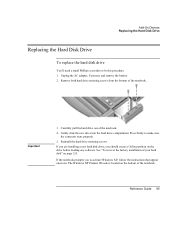
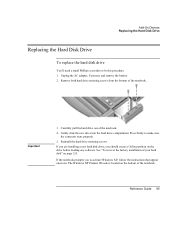
... to activate Windows XP, follow the instructions that appear onscreen. See "To recover the factory installation of the notebook. Reference Guide 95 Add-On Devices Replacing the Hard Disk Drive
Replacing the Hard Disk Drive
To replace the hard disk drive
You'll need a small Phillips screwdriver for this procedure. 1. Important
3.
Remove both hard drive retaining screws from the bottom of...
HP Pavilion zt1100/xz200 Series and HP Omnibook xt1500 Notebook PCs - Startup Guide - Page 43
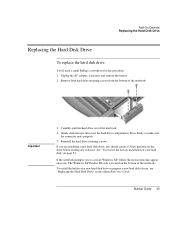
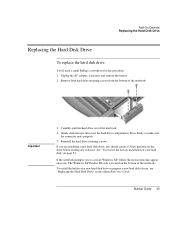
... instructions that appear onscreen. See "To recover the factory installation of the notebook.
Add-On Devices Replacing the Hard Disk Drive
Replacing the Hard Disk Drive
To replace the hard disk drive
You'll need a small Phillips screwdriver for use, see "Replacing the Hard Disk Drive" in the online Reference Guide. Unplug the AC adapter, if present, and remove the battery. 2. Reinstall...
HP Xz275 Reviews
Do you have an experience with the HP Xz275 that you would like to share?
Earn 750 points for your review!
We have not received any reviews for HP yet.
Earn 750 points for your review!