HP zd7005QV - Pavilion - Pentium 4 2.66 GHz Support and Manuals
Popular HP zd7005QV Manual Pages
Startup and Reference Guide - Page 88


... properly. You can also start up from the internal hard drive. On some models, you can set the notebook to the "Using the Setup Utility," section in Chapter 9.
5-14
Startup and Reference Guide-Part 2 The Setup utility is not a Windows utility and does not support the TouchPad. Set startup preferences in the optical drive. A bootable CD or DVD contains files needed by...
HP Pavilion zd8000 Notebook PC - Maintenance and Service Guide - Page 1


and performing notebook disassembly procedures. It provides comprehensive information on identifying notebook features, components, and spare parts; troubleshooting notebook problems; Maintenance and Service Guide
HP Pavilion zd8000 Notebook PC
Document Part Number: 372712-002
February 2008
This guide is a troubleshooting reference used for maintaining and servicing the notebook.
HP Pavilion zd8000 Notebook PC - Maintenance and Service Guide - Page 2


...U.S.
Nothing herein should be liable for HP products and services are set forth in the United States and other countries. Maintenance and Service Guide HP Pavilion zd8000 Notebook PC Second Edition: February 2008 First Edition: January 2005 Document Part Number: 372712-002 registered trademarks of its proprietor and used by its proprietor. HP shall not be construed as constituting...
HP Pavilion zd8000 Notebook PC - Maintenance and Service Guide - Page 5
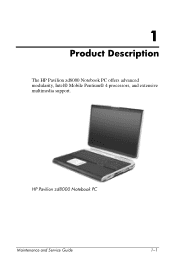
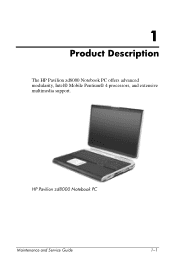
HP Pavilion zd8000 Notebook PC
Maintenance and Service Guide
1-1 1
Product Description
The HP Pavilion zd8000 Notebook PC offers advanced modularity, Intel® Mobile Pentium® 4 processors, and extensive multimedia support.
HP Notebook Series - Troubleshooting - Page 5


...
Secondary hard drive is not recognized 2-20 Notebook cannot start from a secondary hard drive 2-20 Infrared Communication Problems 2-21 Infrared link cannot be established 2-21 Notebook does not transmit or receive data 2-22 Standby is preventing infrared transmission 2-22 Internet Problems 2-23 Notebook cannot connect to the Internet 2-23 Internet buttons do not respond 2-23 Notebook...
HP Notebook Series - Troubleshooting - Page 8


... the AC adapter) into an outlet in your notebook, refer to the notebook. To resume the notebook from Standby or restore from Hibernation:
■ If your model has a power button, briefly press the power button.
■ If your model has a power switch, briefly slide the power switch as described in a different room and on your model-specific documentation.
1-2
Troubleshooting
If...
HP Notebook Series - Troubleshooting - Page 20
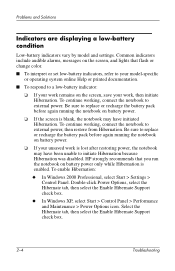
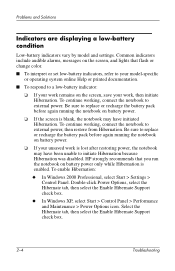
...
Low-battery indicators vary by model and settings. HP strongly recommends that flash or change color.
■ To interpret or set low-battery indicators, refer to your model-specific or operating system online Help or printed documentation.
■ To respond to a low-battery indicator:
❏ If your work is lost after restoring power, the notebook may have been unable to replace or...
HP Notebook Series - Troubleshooting - Page 26


... CD or DVD is currently inserted into an optional port
replicator, insert the drive into a notebook drive bay.
Startup from a CD or DVD
■ Allow more time. For example,
you can play a DVD in a CD drive. ■ Change the regional setting on . For instructions, refer to your model-specific documentation or, if you cannot play a CD in a DVD...
HP Notebook Series - Troubleshooting - Page 36


..., sometimes called the boot order. ■ If the drive is in your model-specific notebook documentation or in a port replicator, insert the drive into a notebook
MultiBay.
2-20
Troubleshooting Problems and Solutions
Secondary hard drive is not recognized
■ Remove, then reinsert, a secondary hard drive exactly as instructed in your port replicator or external bay documentation.
HP Notebook Series - Troubleshooting - Page 39


...the Internet
■ Verify that your ISP service has not been interrupted. ■ Verify your Internet settings. ■ Contact your ISP provider for assistance. Problems and Solutions
Internet Problems
✎ The information provided in your
model-specific documentation. Button names vary by too many visitors.)
Troubleshooting
2-23 Notebook cannot connect to buttons commonly called Easy...
HP Notebook Series - Troubleshooting - Page 41


... connected to the system, use the notebook keypad.
On other models, hotkeys are accessible through the operating system mouse window. Wait a few seconds after you are not supported on an optional external keyboard. Troubleshooting
2-25 Pointer drifts
On some models, these settings are used differently on your model, to your model-specific documentation. Refer to turn off the...
HP Notebook Series - Troubleshooting - Page 42
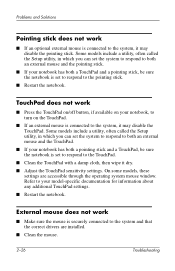
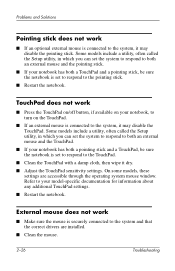
..., it dry.
■ Adjust the TouchPad sensitivity settings.
On some models, these settings are installed.
■ Clean the mouse.
2-26
Troubleshooting Some models include a utility, often called the Setup utility, in which you can set the system to respond to both an external mouse and the pointing stick.
■ If your notebook has both a TouchPad and a pointing stick, be...
HP Pavilion zd7000 notebook series PC - Startup and Reference Guide HP Notebook Series - Page 4


... battery can begin to charge as soon as the notebook is connected to external power. (Refer to the next section for the first time, you need the notebook, the power cord 1, the AC adapter 2, and the battery pack 3. Identifying the AC adapter, the power cord, and the battery pack (Power cords vary by region and country.)
1-2
Startup and Reference Guide-Part...
HP Pavilion zd7000 notebook series PC - Startup and Reference Guide HP Notebook Series - Page 94


....book Page 14 Monday, June 9, 2003 2:33 PM
Drives
Setting the Boot Order
By default, the notebook starts up from the internal hard drive. On some models, you can set in Chapter 9.
5-14
Startup and Reference Guide-Part 2 Startup preferences are set the notebook to the "Using the Setup Utility" section in the Setup utility. A bootable CD or DVD contains files needed by...
HP Pavilion zd7000 notebook series PC - Worldwide Limited Warranty and Technical Support - Page 7


... available online to your problem by contacting HP at www.hp.com/support where you find a variety of purchase. Operating system - Third-party hardware or software - Product number, serial number, model name, and model number -
Contacting HP
You can obtain warranty service and technical support by using our online services, contact our Customer Support Center via phone (see...
HP zd7005QV Reviews
Do you have an experience with the HP zd7005QV that you would like to share?
Earn 750 points for your review!
We have not received any reviews for HP yet.
Earn 750 points for your review!

