HP RX709AA - 510 - Pentium M 2.13 GHz Support and Manuals
Popular HP RX709AA Manual Pages
HP Notebook Reference Guide - Windows 7 - Page 11


..., and specifications. ● Help and Support-Contains information about the operating system, drivers, troubleshooting tools, and technical support. For country- Finding more information about your new computer
The following user guides and reference material are provided with the computer. 1 Introduction
This guide contains general information about HP and Compaq notebook computers...
HP Notebook Reference Guide - Windows 7 - Page 14


... 2 Networking (select models only) Using a WLAN
A wireless connection connects the computer to Wi-Fi networks, or WLANs. Click Connect.
Select your wireless signals travel) depends on page 3.) 2.
A WLAN is a security-enabled WLAN, you to set up a connection or network, connect to a network, manage wireless networks, and diagnose and repair network problems. To use operating...
HP Notebook Reference Guide - Windows 7 - Page 32
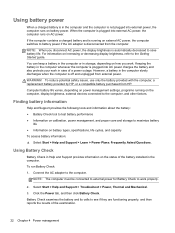
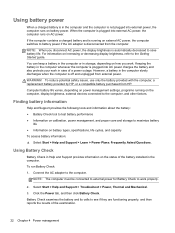
... your work . For information on battery types, specifications, life cycles, and capacity To access battery information: ▲ Select Start > Help and Support > Learn > Power Plans: Frequently Asked Questions. To reduce potential safety issues, use only the battery provided with the computer, a replacement battery provided by HP, or a compatible battery purchased from the computer.
To...
HP Notebook Reference Guide - Windows 7 - Page 34


...
Turn on the computer. Exit Hibernation by pressing the power button. Conserving battery power
● Select low power-use settings through Power Options in a cool, dry place.
24 Chapter 4 Power management
Replace the discharged battery with a charged battery. 3. Resolving a low battery level
Resolving a low battery level when external power is available ▲ Connect one of the...
HP Notebook Reference Guide - Windows 7 - Page 35


... aircraft. ● When charging or calibrating a battery ● When installing or modifying system software ● When writing information to a CD, a DVD, or a BD (select models only) ● When running Disk Defragmenter ● When performing a backup or recovery When you to the Quick Setup poster provided in Help and Support notifies you disconnect external AC power...
HP Notebook Reference Guide - Windows 7 - Page 47
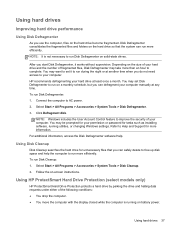
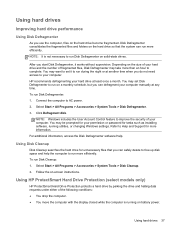
... or password for more than an hour to Help and Support for tasks such as installing software, running on the hard drive become fragmented. Disk Defragmenter consolidates the fragmented files and folders on -screen instructions. You may be prompted for your hard drive and the number of fragmented files, Disk Defragmenter may want to set Disk...
HP Notebook Reference Guide - Windows 7 - Page 55
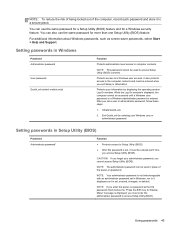
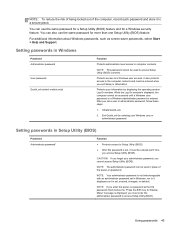
... key for a Windows security feature. Setting passwords in Setup Utility (BIOS)
Password Administrator password*
Function
● Protects access to access Setup Utility (BIOS). NOTE: Your administrator password is not interchangeable with an administrator password set in Windows, nor is it displayed as screen-saver passwords, select Start > Help and Support.
Protects access to computer...
HP Notebook Reference Guide - Windows 7 - Page 61


... all supported models. To download SoftPaqs:
1. b. Click Find Available SoftPaqs to download a list of options that are listed in the SoftPaq Download Manager software to SoftPaq information without requiring the SoftPaq number. SoftPaq Download Manager checks the HP FTP site for updates to the HP SoftPaq Download Manager software Help for more computer models to download and install...
HP Notebook Reference Guide - Windows 7 - Page 65


... is complete. Do not insert, remove, connect, or disconnect any software updates, especially system BIOS updates. Follow the on battery power, docked in an optional docking device, or connected to an optional power source. If no instructions are ready to install the update. Identify the BIOS update that has an .exe extension (for example, filename.exe). You...
HP Pavilion dv7 Notebook PC Maintenance and Service Guide - Page 30
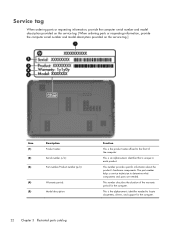
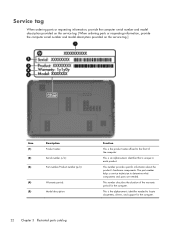
... identifier needed to determine what components and parts are needed. The part number helps a service technician to locate documents, drivers, and support for the computer. Service tag
When ordering parts or requesting information, provide the computer serial number and model description provided on the service tag. [When ordering parts or requesting information, provide the computer serial...
HP Pavilion dv7 Notebook PC Maintenance and Service Guide - Page 54


... when servicing the computer. Item (1) (2) (3)
Description Product name Serial number (s/n) Part number/Product number (p/n)
46 Chapter 4 Removal and replacement procedures
Function
This is unique to determine what components and parts are needed.
There are as many as 103 screws that is the product name affixed to the front of each product. This number provides specific information...
HP Pavilion dv7 Notebook PC Maintenance and Service Guide - Page 65
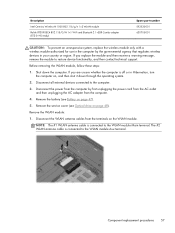
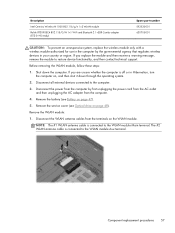
...antenna cables from the computer.
4. Component replacement procedures 57
If you replace the module and then receive a warning message...BT3.0+HS ready)
Spare part number 593530-001 630705-001
CAUTION: To prevent an unresponsive system, replace the wireless module only with...the WLAN module, follow these steps:
1.
Remove the service cover (see Battery on , and then shut it down the computer....
HP Pavilion dv7 Notebook PC Maintenance and Service Guide - Page 116
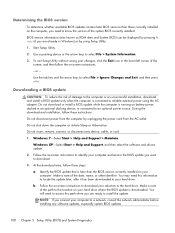
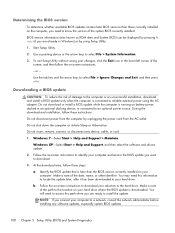
... when you want to install the update. To exit Setup Utility without saving your computer. Do not download or install a BIOS update while the computer is later than those currently installed on the computer, you are ready to download.
3.
Windows 7-Select Start > Help and Support > Maintain. Identify the BIOS update that is running on battery power, docked in an...
HP Pavilion dv7 Notebook PC Maintenance and Service Guide - Page 120


...sec (internal)
Security
ATA security
ATA security
ATA security
ATA security
ATA security
Seek times (typical read, including setting)
Single track
2 ms
2 ms
1.5 ms
1.5 ms
1.5 ms
Average (read/write)
12/16 ms
12...capacity. Actual accessible capacity is less. Contact technical support for details.
112 Chapter 6 Specifications
NOTE: Certain restrictions and exclusions apply.
HP Pavilion dv7 Notebook PC Maintenance and Service Guide - Page 134
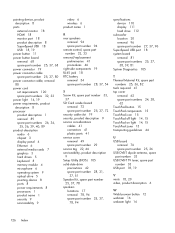
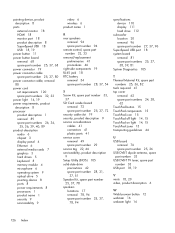
... 8 memory module 4 microphone 6 operating system 9 optical drive 5 pointing device 8 ports 8 power requirements 8 processors 1 product name 1 security 9 serviceability 9
video 6 wireless 6 product name 1
R rear speakers
removal 94 spare part number 94 remote control, spare part number 32, 33 removal/replacement preliminaries 41 procedures 46 right-side components 19 RJ-45 jack 18 RTC battery...
HP RX709AA Reviews
Do you have an experience with the HP RX709AA that you would like to share?
Earn 750 points for your review!
We have not received any reviews for HP yet.
Earn 750 points for your review!

