HP WR733AA Support and Manuals
Popular HP WR733AA Manual Pages
User Manual - Page 2


... set forth in the United States and/or other countries. This document contains proprietary information that is protected by copyright.
HP shall not be construed as constituting an additional warranty.
Second Edition (March 2010)
Document Part Number: 603307-002 © 2010 Hewlett-Packard Development Company, L.P. Nothing herein should be liable for HP products and services...
User Manual - Page 3
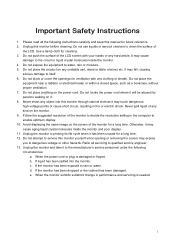
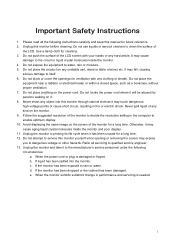
... the surface of the monitor to decide the resolution setting in the computer to the manufacturer's service personnel under the following instructions carefully and keep this monitor through cabinet slots as ...manual for cleaning. 3. It may fall, causing
serious damage to qualified service engineer. 13. Never insert any object into the monitor. Please read all servicing to itself....
User Manual - Page 4
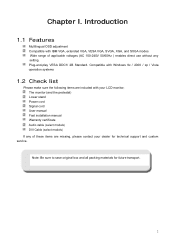
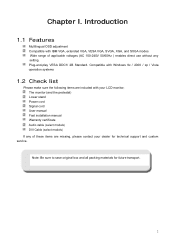
...box and all packing materials for technical support and custom service. The monitor (and the pedestal) Lower stand Power cord Signal cord User manual Fast installation manual Warranty certificate Audio cable (select models) DVI Cable (select models)
If any of applicable voltages (AC 100-240V 50/60Hz ) enables direct use without any setting. Introduction
1.1 Features
Multilingual OSD adjustment...
User Manual - Page 6


... image, check all the connections. DVI signal input 4. Secure the screws on your computer and monitor. During installation, please support the front frame with select models).
4 AC power supply input 2. Overview of the ports of the monitor: 1. Cautions:
1. For installation, please complete signal cord connection before plugging the power cord into the electrical outlet to the...
User Manual - Page 11


... display time (in the imaging industry.
to set the level of green B - To select and adjust the color range: R - The factory default setting is 50. Color
Languages Management
Custom color sRGB Volume
OSD control
Power saver
To select the color displayed on the model of your monitor. To adjust the volume. OSD transparency - OSD...
User Manual - Page 12


... button.
Controlling some OSD menu functions, such
DDC/CI support
as the factory default on-off setting, depending on the model of your monitor will be off the indicator (LED) on your monitor
10
to set the desired time when your monitor is set the desired time when your monitor works under the sleeping mode.
To select the positions...
User Manual - Page 16


... 50-76 Hz 442.8x 249.08 mm 170 -5º to 15º 170 MHz Brightness, Contrast, Image Control, Languages, Color, Management, Information, Restore Factory Setting, Exit, OSD Control 362x 130 x 533 mm 4.08KG / 5.50KG 100-240VAC,50/60Hz 0 to 3048 m(0 to10000 feet) 0 to 12192 m(0 to 40,000 feet) DVI/VGA...
User Manual - Page 22


...Setting Up the Monitor WARNING! For your HP LCD monitor. Arrange them . It describes proper workstation, setup, posture, and health and work habits for the computer and its peripheral devices (such as having this monitor. the power strips must be specifically labeled as a monitor, printer...This guide is located on the Web at all cords and cables connected to properly support your...
User Manual - Page 27
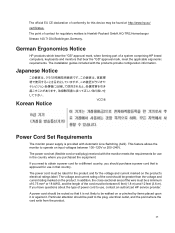
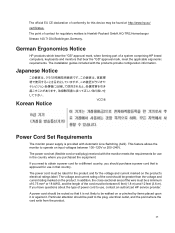
... Notice
HP products which bear the "GS" approval mark, when forming part of the cord must be between 100-120V or 200-240V. This feature allows the monitor to ... m). The installation guides included with Automatic Line Switching (ALS). If you need to use, contact an authorized HP service provider. The power cord set (flexible cord or wall plug) received with the monitor meets the...
User Manual - Page 31


... supported driver is off the screen-blanking utility. C Troubleshooting
Solving Common Problems
The following table lists possible problems, the possible cause of each problem, and the recommended solutions:
Problem Power LED is not centered.
See "Connect your monitor to open the OSD menu, and adjust the brightness and contrast scales. Image is not on the back of your settings...
User Manual - Page 32


...troubleshooting tips in the Information
menu) ł Purchase date on most keyboards. Getting Support from hp.com
Before you contact customer service, refer to the support page for the Plug and Play feature of monitor or in the OSD display in this section, you call technical support. Problem... volume. Move electrical devices that the monitor drivers are bent. Select Management, and then...
User Manual - Page 33


You may need these numbers when contacting HP about your monitor model. The rating label is on the monitor provides the product number and serial number. ł Conditions under which the problem occurred ł Error messages received ł Hardware configuration ł Name and version of hardware and software you are using
Locating the Rating Label
The rating...
Brochure - Page 1


...monitor, HP will be there for your business. Get the Skinny on HP's Thin Monitor Although the exterior of this monitor is Arsenic-free and the packaging materials and plastic components of the monitor are covered HP... to upgrade or replace your monitor. The HP S2031a comes ... 4 lamp LCD monitors on the market....price.
Features that is available from a wide range of optional enhanced service...
Brochure - Page 2


...errors or omissions contained herein. Microsoft and Windows are set forth in the United States and/or other countries. or other . May 2010 Optional HP USB Graphics Adapter: enables connection of up and return in some countries (upgrades...or wall mounts. Sold separately, part number NL571AA. HP S2031a 50,8 cm (20") Widescreen LCD Monitor
SPECIFICATIONS
Panel type
Wide-aspect active ...
Brochure - Page 3


...) designed to an anchor point. HP S2031a 50,8 cm (20") Widescreen LCD Monitor
Accessories and Services
HP USB Graphics Adapter
HP offers a variety of keyboard, monitor and all peripherals.
Product number: U8320E
For more information, please visit www.hp.com/eur/hpoptions
HP Business PC Security Lock
3 years Next Business Day Large Monitor, HW Support
Product number: NL571AA This handy...
HP WR733AA Reviews
Do you have an experience with the HP WR733AA that you would like to share?
Earn 750 points for your review!
We have not received any reviews for HP yet.
Earn 750 points for your review!

