HP WC292AA#ABA Support and Manuals
Get Help and Manuals for this Hewlett-Packard item
This item is in your list!

View All Support Options Below
Free HP WC292AA#ABA manuals!
Problems with HP WC292AA#ABA?
Ask a Question
Free HP WC292AA#ABA manuals!
Problems with HP WC292AA#ABA?
Ask a Question
Popular HP WC292AA#ABA Manual Pages
HP 2210i/2310i/2510i LCD Monitors - User Guide - Page 6


...Troubleshooting ...28 Solving Common Problems ...28 Getting Support from hp.com ...29 Preparing to Call Technical Support 29 Locating the Rating Label ...30
Appendix B Technical Specifications ...31 HP LCD Monitors ...31 Preset Video Modes ...35 LCD Monitor...40 Japanese Notice ...40 Korean Notice ...40 Power Cord Set Requirements ...40 Japanese Power Cord Requirements 41 Product Environmental ...
HP 2210i/2310i/2510i LCD Monitors - User Guide - Page 7


1 Product Features
HP LCD Monitors
The HP LCD (liquid crystal display) monitors have an active matrix, thin-film transistor (TFT)... 2310m: 1920 x 1080 @ 60Hz ◦ 2510i: 1920 x 1080 @ 60Hz ◦ 2710m: 1920 x 1080 @ 60Hz ◦ Plus full-screen support for lower resolutions ● VGA analog signal ● DVI digital signal ● High-definition multimedia interface (HDMI) (select models) ...
HP 2210i/2310i/2510i LCD Monitors - User Guide - Page 9
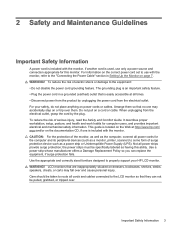
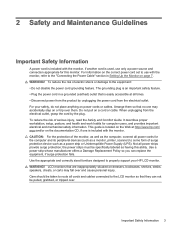
... HP LCD monitor. It describes proper workstation, setup, posture, and health and work habits for this ability. WARNING! LCD monitors that is easily accessible at http://www.hp.com/ ergo and/or on or trip over them so that they can replace the equipment, if surge protection fails. Do not pull on the correct power cord set to the LCD monitor...
HP 2210i/2310i/2510i LCD Monitors - User Guide - Page 18


... 3-9 Connecting the HDMI cable
High-Bandwidth Digital Content Protection (HDCP)
Your monitor supports HDCP and can use this cable only if your audio separately because a VGA or DVI signal converts only video data, not audio data. 3. You can receive high-definition content. High-definition content is either integrated or installed. The monitor DVI-D connector and...
HP 2210i/2310i/2510i LCD Monitors - User Guide - Page 23


... CD that is included with this monitor contains drivers and software that you can install on the CD for instructions (in your computer. Downloading updated drivers from the HP Support site: 1. CD Software and Utilities 17 Insert the CD in English only). Ensure that your country/region. 3.
Select the language. 3. Refer to the "Driver Software Readme" file on your...
HP 2210i/2310i/2510i LCD Monitors - User Guide - Page 30


...Settings Serial Number Version Backlight Hours Service Support
DVI HDMI VGA
Description
Provides the timer-adjustment menu options:
Set Current Time -
Selects the video input signal.
Selects HDMI as the video input signal. (select models)
Selects VGA as the video input signal. the default setting is needed if contacting HP technical support. Reports the firmware version of the monitor...
HP 2210i/2310i/2510i LCD Monitors - User Guide - Page 31
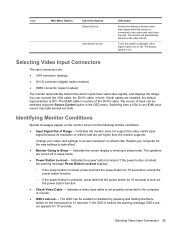
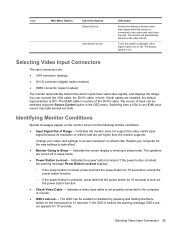
... Power Button Lockout- Indicates the screen display is locked. The speakers are installed, the default input selection is DVI. Indicates the power button is entering ...monitor screen for 10 seconds to an HDMI input source may take effect.
● Monitor Going to On or Off. Selecting Video Input Connectors
The input connectors are set higher than the monitor supports. Identifying Monitor...
HP 2210i/2310i/2510i LCD Monitors - User Guide - Page 34


... brightness and contrast scales.
Screen is installed for your system from: www.hp.com/ support. Check if your computer so that the new settings take effect. Select Management in Technical Specifications on . Press the Menu button to High-Content Digital Bandwidth Protection or http://www.hp.com/support.
28 Appendix A Troubleshooting Change your computer and enter Safe Mode...
HP 2210i/2310i/2510i LCD Monitors - User Guide - Page 35


... to the HDMI output, and click OK. Check with Plug and Play. Check the monitor's video cable, and make sure that the speakers work , you need a computer and graphic card that you contact customer service, refer to HP Technical Support at : http://www.hp.com/support
Move electrical devices that the monitor drivers are connected using . Refer to "Installing Drivers" in...
HP 2210i/2310i/2510i LCD Monitors - User Guide - Page 36


... is on the back of hardware and software you are using
Locating the Rating Label
The rating label on invoice ● Conditions under which the problem occurred ● Error messages received ● Hardware configuration ● Name and version of the monitor.
30 Appendix A Troubleshooting You may need these numbers when contacting HP about your monitor model.
HP 2210i/2310i/2510i LCD Monitors - User Guide - Page 37


... manufacturers; actual performance may vary either higher or lower.
HP LCD Monitors
Face treatment: Glare polarizer with hard coating
Input terminal:
● VGA connector
● DVI-D 24-pin D-type connector (select models)
● HDMI connector (select models)
Table B-1 Model 1910m
Specifications:
Display Type:
TFT LCD active matrix
Viewable Image Size:
47.0 cm (18.5 in...
HP 2210i/2310i/2510i LCD Monitors - User Guide - Page 39
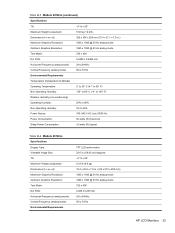
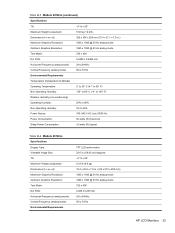
Table B-3 Models 2210i/m (continued)
Specifications:
Tilt
-5° to +25°
Maximum Weight (unpacked):
5.52 kg (12.2 lb)
Dimensions (h x w x d): Maximum Graphics Resolution:
392 x 536 x 200 mm (15.4 x 21.1 x 7.9 in.) 1920 x 1080 @ ...
HP 2210i/2310i/2510i LCD Monitors - User Guide - Page 47


Product Environmental Notices
Materials Disposal
This HP product contains mercury in the fluorescent lamp in the display LCD that might require special handling at the...
A chemical information report for recycling, please contact the local city office, the household waste disposal service or the shop where you can be regulated because of environmental considerations.
CAUTION: Do not use ...
Brochure - Page 1


... is compatible with the dazzling design and striking screen performance of work on the HP 2310m monitor. Relish in the stylish design, connectivity, and design features that include:
• 23-inch screen with versatility
The 2310m monitor lets you backed by award-winning HP support and service. Get prompt service 24/7 from a support technician via real-time chat or e-mail responses.
Brochure - Page 2


...No
VESA MOUNTING • Standard 4 hole pattern 100mm x 100mm screw-mounting option;
Availabilty varies by HP's component manufacturers; HP 2310m 23inch Diagonal Full HD LCD Monitor
MONITOR SPECIFICATIONS
LCD PANEL TYPE
• 23-inch diagonal Widescreen Thin-Film Transistor LCD active matrix
NATIVE RESOLUTION (RECOMMENDED)
• 1920 X 1080
DYNAMIC CONTRAST RATIO
• 40,000...
HP WC292AA#ABA Reviews
Do you have an experience with the HP WC292AA#ABA that you would like to share?
Earn 750 points for your review!
We have not received any reviews for HP yet.
Earn 750 points for your review!
