HP Visualization Center sv6 Support and Manuals
Get Help and Manuals for this Hewlett-Packard item
This item is in your list!

View All Support Options Below
Free HP Visualization Center sv6 manuals!
Problems with HP Visualization Center sv6?
Ask a Question
Free HP Visualization Center sv6 manuals!
Problems with HP Visualization Center sv6?
Ask a Question
Popular HP Visualization Center sv6 Manual Pages
HP Visualization Center sv6 - Installation and User's Guide and Warranty Statement (a6062-90005) - Page 1


installation and user's guide
hp visualization center sv6
Manufacturing Part Number: A6062-90005 Edition: E0302 Printed in U.S.A
HP Visualization Center sv6 - Installation and User's Guide and Warranty Statement (a6062-90005) - Page 3


...date. The manual part number will change when a new edition is a trademark of the Massachusetts Institute of the hp visualization center sv6 system, see the warranty documentation that you receive the updated or new editions, you should subscribe to correct errors or document product changes. Manual updates may be issued between editions to the appropriate product support service. See your...
HP Visualization Center sv6 - Installation and User's Guide and Warranty Statement (a6062-90005) - Page 12


... international regulations and standards. how to provide the model number and serial number for conformance to appear in User Manuals. Call the HP Customer Care Center for your region, country or province. If you have a software problem or don't know you know the source of an hp sv6 scalable visualization system. For warranty verification and to...
HP Visualization Center sv6 - Installation and User's Guide and Warranty Statement (a6062-90005) - Page 20


...center sv6 Site Prep Guide for details about hardware setup is to the Glossary for definitions of this document provide steps for setting up and configuring systems. There are also sections that the hp visualization center sv6 installer will arrive racked, pre-cabled and pre-configured, minimal information about hp visualization center sv6 tools. hp visualization center...
HP Visualization Center sv6 - Installation and User's Guide and Warranty Statement (a6062-90005) - Page 27


"Screen real estate" describes the expanded workspace created by spreading one continuous screen across several display devices.
27 Figure 2-4
Multiple Display Channels
installation and user information product overview
Chapter 2
For multiple displays (up to three displays) additional hp visualization center sv6 clusters can be added to increase screen real-estate.
HP Visualization Center sv6 - Installation and User's Guide and Warranty Statement (a6062-90005) - Page 28


...how the hardware is used by the hp visualization center sv6 architecture, using a 16-pipe system as an example:
16-pipe System Architecture
The 16-pipe system contains 16 hp workstations j6000 (A5990A) or j6700 (A7278A) which perform the 3D rendering. installation and user information product overview
Figure 2-5
hp visualization center sv6 architecture
This section discusses a general overview...
HP Visualization Center sv6 - Installation and User's Guide and Warranty Statement (a6062-90005) - Page 29


...of the screen, thus speeding up performance. hp visualization center sv6 operating modes
The key to understanding the hp visualization center sv6 configurations is the output sent to...hp fx10 card and generates the output video. These modes can be changed using the /opt/graphics/OpenGL/sv/bin/setpipes command.
installation and user information product overview
Figure 2-6
The 17th hp...
HP Visualization Center sv6 - Installation and User's Guide and Warranty Statement (a6062-90005) - Page 31


... workstations (N is equal to the number of both. To improve both, experiment with a 16-pipe hp visualization center sv6, each section and since the screen has been split into four sections, you also get improved acceleration...., use the Accelerate Mode. Figure 2-8
Mixed Mode
installation and user information product overview
For example, with Mixed Mode to produce the output in Figure 2-8.
HP Visualization Center sv6 - Installation and User's Guide and Warranty Statement (a6062-90005) - Page 34


... in the Installation/Recovery Kit.
• Easy Setup HP-UX 11.0 • Gigabit Ethernet Driver • Digi EtherLite Terminal Server Driver • Latest graphics patches (X server, OpenGL, etc.) • hp visualization center sv6 software (additional tools, patches, etc.) • Additional file configuration (See Chapter 3 for details.)
software NOT supported
• HP-UX 10...
HP Visualization Center sv6 - Installation and User's Guide and Warranty Statement (a6062-90005) - Page 43


... master system at a time and use set_parms addl_netwrk
• Set the root password
- Type in and verify new password • Run HP's System Administration Manager (SAM) to port1, specify the serial ... required to set to one system at init level 3 or 4 (/etc/init 4) will bring up a Common Desktop Environment (CDE) session across all installed graphics devices will be set up these display...
hp visualization center sv6 troubleshooting guide (a6062-ie002) - Page 13


troubleshooting your hp visualization center sv6 troubleshooting the hp workstation j6000
troubleshooting the hp workstation j6000
To determine which systems are causing problems, run as directed by your suspect system to HP Support. 4. If nothing appears on the display, the problem is black, do the following lines in the /etc/X11/X0devices file: NULL first keyboard NULL first ...
hp visualization center sv6 troubleshooting guide (a6062-ie002) - Page 14


... standard support process for multi-channel configurations. Common possible problems encountered with projectors and other HP diagnostics information. t If No - t Are they in a 'sleep' mode? take out of mouse or keyboard? t If No - t If Yes -contact display vendor. proceed to expedite resolution of your hp visualization center sv6 troubleshooting the hp workstation j6000...
hp visualization center sv6 troubleshooting guide (a6062-ie002) - Page 21


... that doesn't work, at www.hp.com/workstations/support and www.docs.hp.com.
• Report boot problems to HP Support as HP-UX 11.0 ACE 64 bit on...troubleshooting your hp visualization center sv6 troubleshooting tree
NIS domain name (optional) NIS server name or address (optional) • If you don't see a green LED on the Workstation's 10/100 LAN cable, see the "Network Attachment Problems...
hp visualization center sv6 troubleshooting guide (a6062-ie002) - Page 24


... errors, revert to each slave node on the screen. t If there are NFS or NIS failures:
See "Network Attachment Problems" or "Gigabit LAN Problems" sections.
t Look at the prompt If not, swap with a known good keyboard and mouse.
• Interference/noise on serial port1 using the EasySetup CD and sv6 Recovery CD or your hp visualization center sv6 troubleshooting...
hp visualization center sv6 troubleshooting guide (a6062-ie002) - Page 29
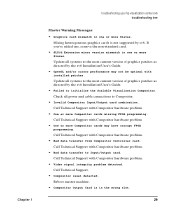
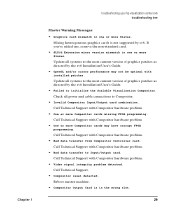
... • Bad data transfer from Compositor Controller card. Call Technical Support with Compositor hardware problem • One or more Compositor cards missing FPGA programming. Mixing heterogeneous graphics cards is in one or more Slaves. Chapter 1
troubleshooting your hp visualization center sv6 troubleshooting tree
Master Warning Messages: • Graphics card mismatch in one...
HP Visualization Center sv6 Reviews
Do you have an experience with the HP Visualization Center sv6 that you would like to share?
Earn 750 points for your review!
We have not received any reviews for HP yet.
Earn 750 points for your review!
