HP V22v Support and Manuals
Popular HP V22v Manual Pages
User Guide 1 - Page 2


... Development Company, L.P. The only warranties for technical or editorial errors or omissions contained herein. Some features may not be liable for HP products and services are set forth in the United States and/or other countries. Then select User Guides. First Edition: May 2020
Document Part Number: L97901-001 HDMI, the HDMI Logo and HighDefinition...
User Guide 1 - Page 9


...this capability. Monitors that they cannot be specifically labeled as a power strip or uninterruptible power...damage to properly support your safety, do not place ... about the correct power cord set to a surge protection device such...Guide is also available on dressers, bookcases, shelves, desks, speakers, chests, or carts could fall over . It describes proper workstation setup...
User Guide 1 - Page 10


...; VGA video input (cable included in select regions) ● Audio-in several languages for easy setup and screen optimization ● Support for reduced power consumption
2 Chapter 1 Getting started Product features and components
Features
Depending on the model, your operating system ● VESA® mounting bracket for attaching the monitor head to side (select...
User Guide 1 - Page 13


... screen will not recover to the control buttons, position the monitor facedown on other models. 1. Attaching the monitor stand
TIP: Consider the placement of the liquid crystals. ...not touch the surface of serious injury, read the Safety & Comfort Guide.
Setting up the monitor 5 It describes proper workstation setup and proper posture, health, and work habits for attaching a monitor stand...
User Guide 1 - Page 19
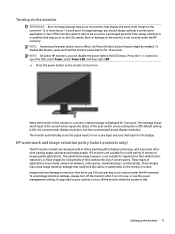
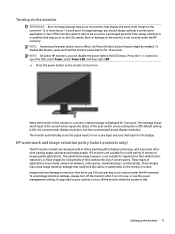
...for 10 seconds.
HP watermark and image retention policy (select products only)
The IPS monitor models are designed with In-Plane Switching (IPS) display technology, which input is the current active...image damage, you can disable the power light in use, or use the power management setting, if supported on your system, to turn it will not be enabled. Image retention is idle. ...
User Guide 1 - Page 20


... software and utilities
You can download and install the following files from http://www.hp.com/support: ● INF (Information) file ● ICM (Image Color Matching) files To download the files: 1. Select Software and Drivers. 3. Go to ensure monitor compatibility with the International Color Consortium (ICC) Profile Format specification.
12 Chapter 2 Using the monitor
User Guide 1 - Page 22


... Input or Next Active Input
button
Assignable function button
Switches the monitor's input source to the next active input. Using Auto-Sleep Mode
The monitor supports an OSD menu option called Auto-Sleep Mode that when the buttons are activated, you activate the mouse or keyboard).
14 Chapter 2 Using the monitor...
User Guide 1 - Page 24


...Off and manually select the input.
"Power Button Lockout" is displayed. The monitor's Power Button Lockout Press and hold the Power button for 10 sec to a supported setting (see .... Video card is disconnected.
disabled.
Monitor is VRR capable.
16 Chapter 3 Support and troubleshooting Verify the content being displayed is off while connecting the video cable.
FreeSync is...
User Guide 1 - Page 25


...To use this procedure can correct the following conditions: ● Monitor setup ● Factory reset of the computer ● Changing monitor resolution
You can manually optimize the screen performance for 10 seconds disables that a computer with... input at any time from http://www.hp.com/support. Solution
Be sure that button. Press the Menu button to the monitor using an input other...
User Guide 1 - Page 26


... pattern. To restore the factory settings, press the Menu button to...setup test pattern is displayed.
4. NOTE: When using the auto-adjustment pattern software utility. Press the buttons slowly so that display up and down arrow icons to
eliminate vertical bars. To eliminate vertical bars (Clock): 1. To remove flickering or blurring (Phase):
18 Chapter 3 Support and troubleshooting...
User Guide 1 - Page 27


... this section, you are using
Contacting support 19 NOTE: Contact customer support to replace the power cord or any other cables that display up and down .
the Vertical Position shifts the image up or down arrow icons to discussion forums and instructions on the computer or graphics controller card installed. Flickering or blurring may need...
User Guide 1 - Page 35


...resolutions are the most commonly used modes and are set as factory defaults. Table A-7 47.0 cm (18.5 in) model specifications (continued)
Specification
Measurement
Dimensions (include base) Height Depth Width
...One HDMI port (select products only), one VGA port
13.61 in 6.18 in 17.38 in ) models
Table A-8 Preset display resolutions
Preset Pixel format
1
640 × 480
2
720 × 400
3...
User Guide 1 - Page 39


...
1280 × 720
45.000
60
5
1080p60
1920 × 1080 67.500
60
6
1080p50
1920 × 1080 56.250
50
Energy saver feature
The monitor supports a reduced power state. Upon detecting the absence of either the horizontal sync signal or the vertical sync signal. When the monitor is turned off, and...
User Guide 1 - Page 40


... on a stand-alone basis or with leading assistive technology and solution providers. ● Support internal and external research and development that improves assistive technology relevant to HP products and services. ● Support and contribute to guide HP actions. This commitment supports the company's diversity objectives and helps ensure that can unleash your human potential...
User Guide 1 - Page 41


... evaluation information. You can unleash your situation.
If you need additional support with your specific situation-a variety of the best solution for your hands a rest, or any other areas of designing, producing, and marketing products and services that lets you select the specific assistive technology features and product(s) most appropriate for your potential.
This...
HP V22v Reviews
Do you have an experience with the HP V22v that you would like to share?
Earn 750 points for your review!
We have not received any reviews for HP yet.
Earn 750 points for your review!

