HP V223hz Support and Manuals
Popular HP V223hz Manual Pages
User Guide - Page 2
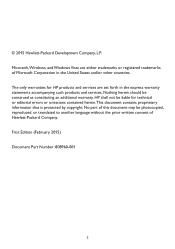
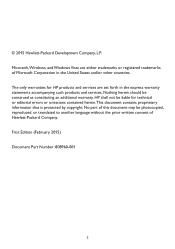
... warranty statements accompanying such products and services. HP shall not be liable for HP products and services are either trademarks or registered trademarks of Hewlett-Packard Company. © 2015 Hewlett-Packard Development Company, L.P. Microsoft,Windows, and Windows Vista are set forth in the United States and/or other countries. No part of this document may be...
User Guide - Page 3
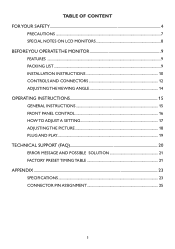
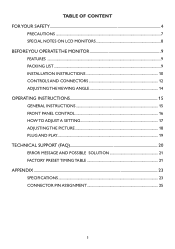
...9 PACKING LIST 9 INSTALLATION INSTRUCTIONS 10 CONTROLS AND CONNECTORS 12 ADJUSTING THE VIEWING ANGLE 14 OPERATING INSTRUCTIONS 15 GENERAL INSTRUCTIONS 15 FRONT PANEL CONTROL 16 HOW TO ADJUST A SETTING 17 ADJUSTING THE PICTURE 18 PLUG AND PLAY 19 TECHNICAL SUPPORT (FAQ 20 ERROR MESSAGE AND POSSIBLE SOLUTION 21 FACTORY PRESET TIMING TABLE 21 APPENDIX 23 SPECIFICATIONS 23 CONNECTOR PIN...
User Guide - Page 4
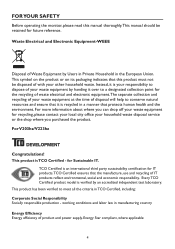
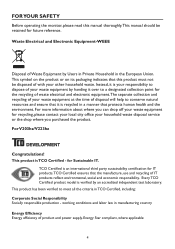
... FOR YOUR SAFETY
Before operating the monitor, please read this product must not be retained for Sustainable IT. Every TCO Certified product model is TCO Certified - working conditions ...For V203hz/V223hz
Congratulations! This symbol on the product or on its packaging indicates that this manual thoroughly.This manual should be disposed of with your household waste disposal service or the ...
User Guide - Page 5
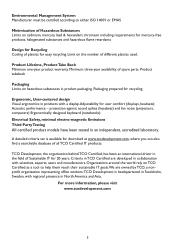
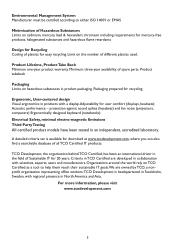
... Third Party Testing All certified product models have been tested in product packaging...Certified, has been an international driver in the field of Sustainable ... on the number of spare parts. Organizations around the world rely... for 20 years. A detailed criteria set is headquartered in Stockholm, Sweden, with...hazardous flame retardants
Design for Recycling Coding of plastics for user comfort ...
User Guide - Page 6
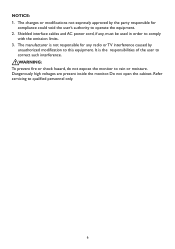
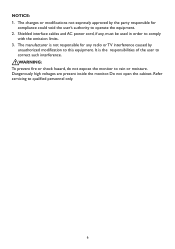
...
with the emission limits. 3. WARNING: To prevent fire or shock hazard, do not expose the monitor to qualified personnel only.
6 It is not responsible for
compliance could void the user's authority to this equipment. Refer servicing to rain or moisture. The changes or modifications not expressly approved by
unauthorized modification to operate...
User Guide - Page 7
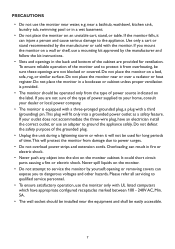
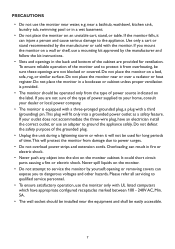
...parts causing a fire or electric shock. Please refer all servicing to qualified service personnel.
• To ensure satisfactory operation, use the monitor only with UL listed computers which have an electrician install...you mount the monitor on a wall or shelf, use an adapter to the appliance. Use only a cart or stand recommended by the manufacturer and follow the kit instructions.
• ...
User Guide - Page 8
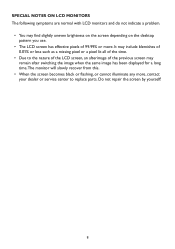
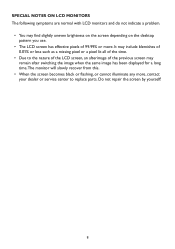
...normal with LCD monitors and do not indicate a problem.
• ....
• Due to replace parts. It may remain after switching the image when the same image has been displayed for a long time.The monitor will slowly recover from this....
• When the screen becomes black or flashing, or cannot illuminate any more, contact your dealer or service center...
User Guide - Page 9
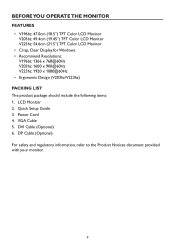
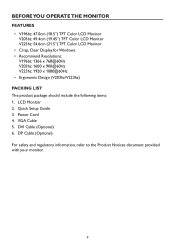
... Windows • Recommend Resolutions: V196bz: 1366 x 768@60Hz V203hz: 1600 x 900@60Hz V223hz: 1920 x 1080@60Hz • Ergonomic Design (V203hz/V223hz)
PACKING LIST The product package should include the following items: 1. LCD Monitor 2. VGA Cable 5. DVI Cable (Optional) 6. Power Cord 4. Quick Setup Guide 3. DP Cable (Optional) For safety and regulatory information, refer to the Product...
User Guide - Page 15


... personal preferences. 1. Press the power button to turn the monitor on or off.The control buttons are located on the monitor.The power indicator will light up.
5
1
4
2
3
FRONT CONTROLS
1. OPERATING INSTRUCTIONS
GENERAL INSTRUCTIONS
Press the power button to turn on the front the monitor. By changing these settings, the picture can be connected. 2. Auto Config. button...
User Guide - Page 18
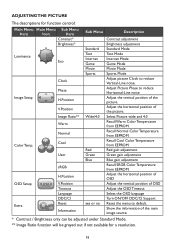
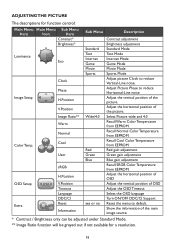
... of OSD Adjust the OSD Timeout Select the OSD language Turn ON/OFF DDC/CI Support Reset the menu to reduce Horizontal-Line noise Adjust the vertical position of the picture.... Adjust Picture Phase to default. ADJUSTING THE PICTURE
The descriptions for a resolution.
18 OSD Setup Extra
Clock
Phase
H.Position
V.Position Image Ratio** Warm
Normal
Cool
User
sRGB
H.Position V.Position ...
User Guide - Page 19


... is equipped with VESA DDC2B capabilities according to the VESA DDC STANDARD. This monitor meets the Green monitor standards as set by the Video Electronics Standards Association (VESA) and The Swedish Confederation Employees.This...The appearance is similar to an Standby mode.This reduces the monitor's internal power supply consumption. The DDC2B is restored by reducing power consumption when there is...
User Guide - Page 20
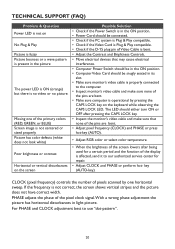
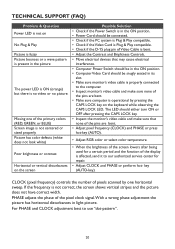
... lowers after pressing the CAPS LOCK key. • Inspect the monitor's video cable and make sure none of Video Cable is bent....of the display is affected, send it to our authorized service center for a certain period and the function of the ...repair.
• Adjust CLOCK and PHASE or perform hot-
If the frequency is not centered or sized properly. TECHNICAL SUPPORT (FAQ)
Problem...
User Guide - Page 21
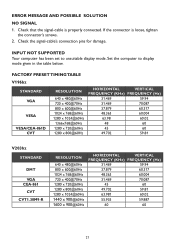
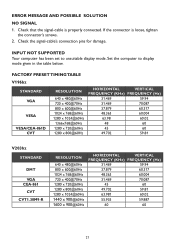
INPUT NOT SUPPORTED Your computer has been set to display mode given in the table below. FACTORY PRESET TIMING TABLE
V196bz
STANDARD VGA
VESA
...
59.81
63.981
60.02
55.935
59.887
60
60
21 ERROR MESSAGE AND POSSIBLE SOLUTION
NO SIGNAL 1.
Check the signal-cable's connection pins for damage. Set the computer to unsuitable display mode. If the connector is properly connected. ...
User Guide - Page 23
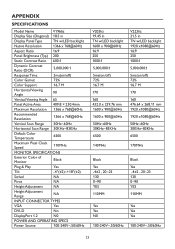
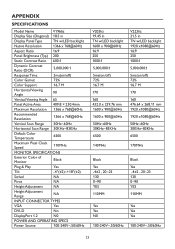
...Support
16.7 M
Horizontal Viewing Angle
90
Vertical Viewing Angle 65
Panel Active Area
409.8 × 230.4mm
Maximum Resolution 1366 x 768@60Hz
Recommended Resolution
1366 x 768@60Hz
Vertical Scan Range
50Hz~60Hz
Horizontal Scan Range 30KHz~83KHz
Default Color Temperature
6500
Maximum Pixel Clock Speed
110MHz
MONITOR SPECIFICATIONS
Exterior Color of Monitor...83KHz
6500
V223hz 21.5 ...
User Guide - Page 25
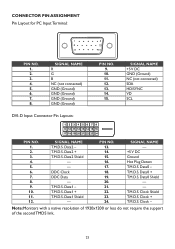
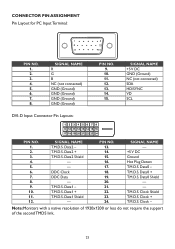
Data2 + T.M.D.S. Data1 -
Data0 Shield
- -
SIGNAL NAME T.M.D.S. Data2 - T.M.D.S. Data1 Shield - Data0 - Data0 + T.M.D.S. Note:Monitors with a native resolution of 1920x1200 or less do not require the support of the second TMDS link.
25 T.M.D.S. SIGNAL NAME -
+5 V DC Ground Hot Plug Detect T.M.D.S. Clock + T.M.D.S. Data1 + T.M.D.S. T.M.D.S. SIGNAL NAME R G B NC...
HP V223hz Reviews
Do you have an experience with the HP V223hz that you would like to share?
Earn 750 points for your review!
We have not received any reviews for HP yet.
Earn 750 points for your review!

