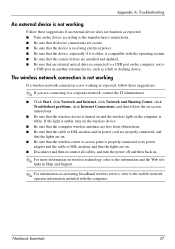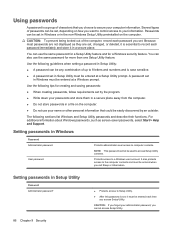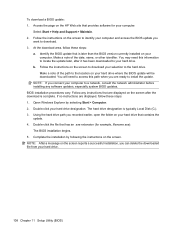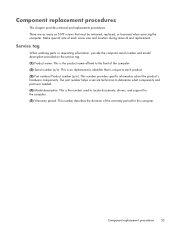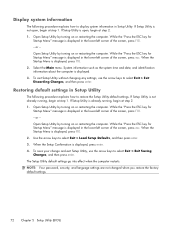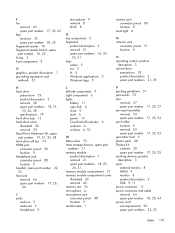HP TouchSmart tm2-2150ca Support and Manuals
Get Help and Manuals for this Hewlett-Packard item

View All Support Options Below
Free HP TouchSmart tm2-2150ca manuals!
Problems with HP TouchSmart tm2-2150ca?
Ask a Question
Free HP TouchSmart tm2-2150ca manuals!
Problems with HP TouchSmart tm2-2150ca?
Ask a Question
Popular HP TouchSmart tm2-2150ca Manual Pages
HP TouchSmart tm2-2150ca Reviews
We have not received any reviews for HP yet.