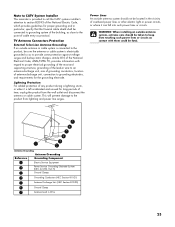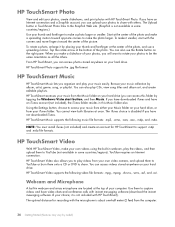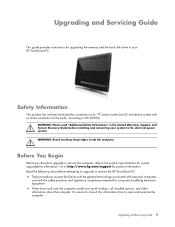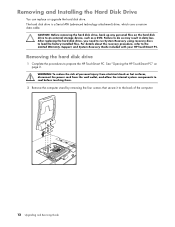HP TouchSmart IQ526t Support and Manuals
Get Help and Manuals for this Hewlett-Packard item

View All Support Options Below
Free HP TouchSmart IQ526t manuals!
Problems with HP TouchSmart IQ526t?
Ask a Question
Free HP TouchSmart IQ526t manuals!
Problems with HP TouchSmart IQ526t?
Ask a Question
Popular HP TouchSmart IQ526t Manual Pages
HP TouchSmart IQ526t Reviews
We have not received any reviews for HP yet.