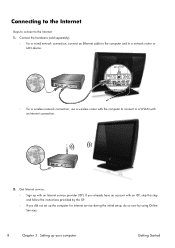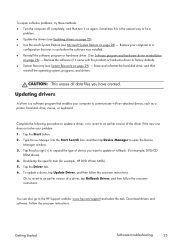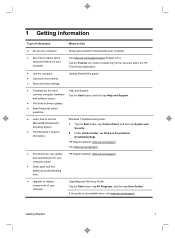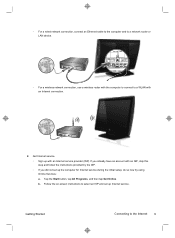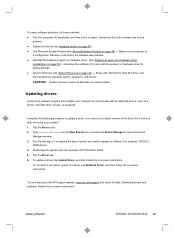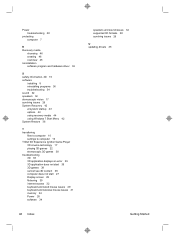HP TouchSmart 610-1030y Support and Manuals
Get Help and Manuals for this Hewlett-Packard item

View All Support Options Below
Free HP TouchSmart 610-1030y manuals!
Problems with HP TouchSmart 610-1030y?
Ask a Question
Free HP TouchSmart 610-1030y manuals!
Problems with HP TouchSmart 610-1030y?
Ask a Question
Most Recent HP TouchSmart 610-1030y Questions
How Do I Calibrate Monitor Manually
(Posted by estellamelchert 9 years ago)
Popular HP TouchSmart 610-1030y Manual Pages
HP TouchSmart 610-1030y Reviews
We have not received any reviews for HP yet.