HP TouchSmart 610-1150y Support and Manuals
Get Help and Manuals for this Hewlett-Packard item
This item is in your list!

View All Support Options Below
Free HP TouchSmart 610-1150y manuals!
Problems with HP TouchSmart 610-1150y?
Ask a Question
Free HP TouchSmart 610-1150y manuals!
Problems with HP TouchSmart 610-1150y?
Ask a Question
Popular HP TouchSmart 610-1150y Manual Pages
Limited Warranty and Support Guide - Page 6


...by an authorized representative of end-user-replaceable HP or HP-approved parts if available for your own installation of HP. THIS LIMITATION OF LIABILITY APPLIES WHETHER ...parts, or supplies not supplied by HP; (d) by improper site preparation or maintenance; (e) by anyone other than (i) HP, (ii) an HP authorized service provider, or (iii) your product in the servicing country/region.
HP...
Limited Warranty and Support Guide - Page 11


...your needs. If you have not solved the problem, call , please have your computer. For more .
5 If you have a question or if a problem arises, we offer extensive service and support options available 24/7 to : http://www.hp.com/support for product information, driver updates, troubleshooting, and much more information about service and support options, both in English, Spanish (U.S. and out-of...
Limited Warranty and Support Guide - Refurbished - Page 7


...calibration, or other than (i) HP, (ii) an HP authorized service provider, or (iii) your own installation of end-user-replaceable HP or HP-approved parts if available for damage that...HP Hardware Product in the servicing country/region. HP will be uninterrupted or error-free. HP IS NOT RESPONSIBLE FOR THE RESTORATION OR REINSTALLATION OF ANY PROGRAMS OR DATA OTHER THAN SOFTWARE INSTALLED BY HP...
Limited Warranty and Support Guide - Refurbished - Page 8


... period of a Customer Self Repair (CSR) part that customer self repair is required. If customer self repair applies to your hardware. HP provides on instructions and documentation provided by HP to provide timely support; (d) ensure that may include a customer self repair warranty service. If applicable, HP will pay all component replacements, support uplift contracts are available at...
Troubleshooting & Maintenance Guide - Page 6


... additional troubleshooting options, see the Quick Setup Guide that the cables connecting the computer to a backup hard disk drive.
4.
Contact Support, whether...replaced. Press the Ctrl+Alt+Delete keys on or start
Symptom
Possible solution
Error message: Hard disk drive error. if it is not, contact Support. The following tables present some issues you might encounter while installing...
Troubleshooting & Maintenance Guide - Page 12


... you have created. To update a driver, click Update Driver, and then follow the on-screen instructions. To add restore points manually:
1. This erases all open programs.
2. Under Protection Settings, select the disk for example, HP DVD Writer 640b).
5. Close all data files you have a problem that might not be due to software that was installed.
● Reinstall the...
Getting Started Guide - Page 5


... button, and then tap Help and Support.
● Find links to driver updates.
● Read frequently asked questions.
● Learn how to the Internet. ● Recover factory settings. Under Action Center, tap Find and fix problems
(troubleshooting). HP Support website: www.hp.com/support
● Upgrade or replace
Upgrading and Servicing Guide
components of your computer. Tap the...
Getting Started Guide - Page 8
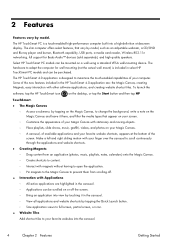
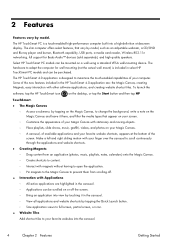
... media types that vary by model. To launch the
software, tap the HP TouchSmart icon
on the desktop, or tap the Start button and then tap HP
TouchSmart.
● The Magic Canvas...Some of the new features included in the HP TouchSmart 4.0 application are highlighted in select HP TouchSmart PC models and can be purchased. Select HP TouchSmart PC models can be mounted on or off .
●...
Getting Started Guide - Page 12
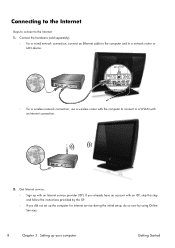
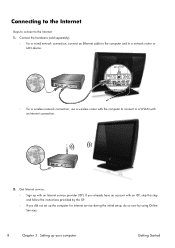
If you did not set up the computer for Internet service during the initial setup, do so now by using Online Services:
8
Chapter 3 Setting up with an ISP, skip this step and follow the instructions provided by the ISP.
◦ If you already have an account with an Internet service provider (ISP). Get Internet service.
◦ Sign up your...
Getting Started Guide - Page 29
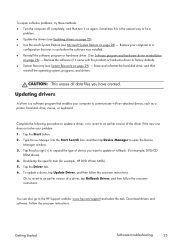
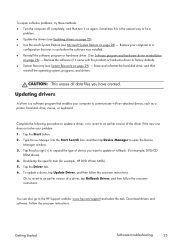
...
on page 29) - Restore your computer to fix a
problem. ● Update the drivers (see Updating drivers on page 25). ● Use Microsoft System Restore (see System Recovery on page 26) -
Double-tap the specific item (for example, HP DVD Writer 640b). 5.
Getting Started
Software troubleshooting
25 Erase and reformat the hard disk drive, and then
reinstall the operating...
Getting Started (For 3D Models Only) - Page 5
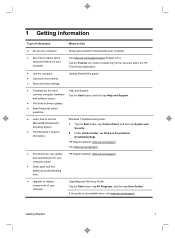
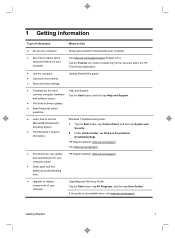
...model.
● Order parts and find
● Set up your computer.
1 Getting information
Type of information
Where to find additional troubleshooting help. Tap the Start button, and then tap Help and Support.
● Find links to driver updates.
● Read frequently asked questions.
● Learn how to the Internet. ● Recover factory settings. Upgrading and Servicing Guide...
Getting Started (For 3D Models Only) - Page 8
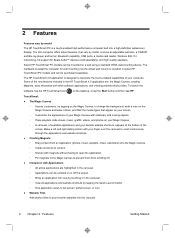
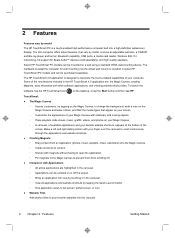
..., a media card reader, Wireless 802.11n networking, full support for wall mounting (not the actual wall mount) is designed to maximize the touch-enabled capabilities of your favorite website shortcuts, appears at the bottom of the
screen. The HP TouchSmart 4.0 application is included in select HP TouchSmart PC models and can be mounted on your Magic Canvas...
Getting Started (For 3D Models Only) - Page 13
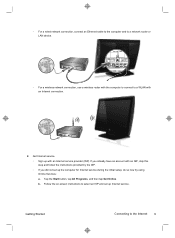
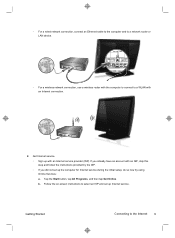
... Get Online. Follow the on-screen instructions to select an ISP and set up the computer for Internet service during the initial setup, do so now by the ISP. ◦ If you did not set up Internet service. b.
If you already have an account with an Internet service provider (ISP). Get Internet service. ◦ Sign up with an...
Getting Started (For 3D Models Only) - Page 39
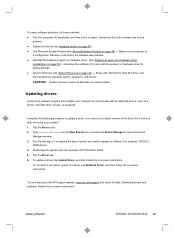
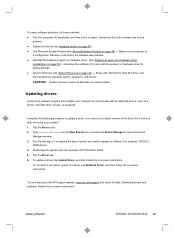
..., DVD/CD-
ROM drives). 4. To update a driver, tap Update Driver, and then follow the on -screen instructions.
Or, to revert to fix a
problem. ● Update the drivers (see Updating drivers on page 35). ● Use Microsoft System Restore (see System Recovery on -screen instructions. Tap the Start button. 2. Getting Started
Software troubleshooting 35 Restores the software (if it on...
Getting Started (For 3D Models Only) - Page 52
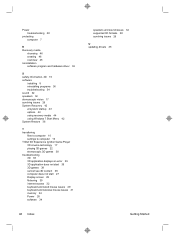
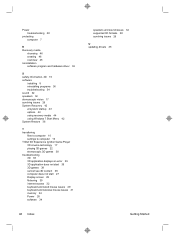
... and hardware driver 36
S safety information, 3D 15 software
installing 8 reinstalling programs 36 troubleshooting 34 sound 32...settings to computer 10 TriDef 3D Experience Ignition Game Player 3D cinema technology 17 playing 3D games 22 stereoscopic 3D games 38 troubleshooting 3D 38 3D application displays an error...supported 3D formats 38 synching issues 26 U updating drivers 35
Getting Started
HP TouchSmart 610-1150y Reviews
Do you have an experience with the HP TouchSmart 610-1150y that you would like to share?
Earn 750 points for your review!
We have not received any reviews for HP yet.
Earn 750 points for your review!
