HP T2200 Support and Manuals
HP T2200 Videos
Popular HP T2200 Manual Pages
HP R/T3000 G2 UPS User Guide - Page 66


...-633-3600. If the problem cannot be
recorded or monitored.
• If you call HP:
• Active Health System log
Download and have purchased a Care Pack (service upgrade), see the Support & Drivers website
(http://www8.hp.com/us &objectID=c 02843807).
• Technical support registration number (if applicable) • Product serial number • Product model name and number •...
HP Power Protector User Guide - Page 3
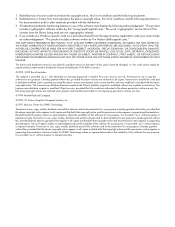
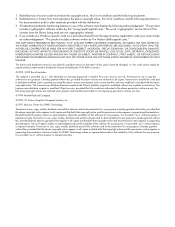
... this permission notice appear in supporting documentation. Moscow Center for any purpose.
The license and distribution terms for any publicly available version or derivative of this code cannot be left out if the routines from the library being used are not cryptographic related. 4 If you include any Windows specific code (or a derivative thereof) from...
HP Power Protector User Guide - Page 127
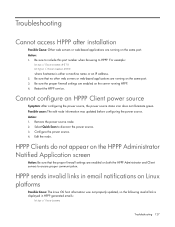
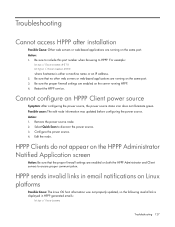
... same port. 3. Be sure the proper firewall settings are running on the same port.
Be sure to include this port...when browsing to discover the power source. 3. Restart the HPPP service. Edit the node. Action: 1. Select Quick Scan to HPPP...properly updated, so the following invalid link is either a machine name or an IP address. 2.
Troubleshooting
Cannot access HPPP after installation
Possible ...
HP Power Protector User Guide - Page 131
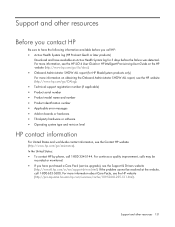
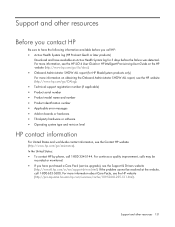
...(service upgrade), see the Support & Drivers website
(http://www8.hp.com/us/en/support-drivers.html). Support and other resources
Before you contact HP
Be sure to have the following information available before the failure was detected. For more information, see the HP iLO 4 User Guide or HP Intelligent Provisioning User Guide on boards or hardware • Third-party hardware or software...
HP R/T2200 UPS User Guide - Page 44


... Packs, refer to have purchased a Care Pack (service upgrade), call HP:
• Technical support registration number (if applicable) • Product serial number • Product model name and number • Product identification number • Applicable error messages • Add-on boards or hardware • Third-party hardware or software • Operating system type and revision level...
HP UPS R/T3000 User Guide - Page 65


... before you have purchased a Care Pack (service upgrade), call HP:
• Technical support registration number (if applicable) • Product serial number • Product model name and number • Product identification number • Applicable error messages • Add-on boards or hardware • Third-party hardware or software • Operating system type and revision level...
HP UPS R/T3000 User Guide - Page 79


... 64 supported software 51 system configuration settings 40
T
Taiwan battery recycling notice 73 technical support 65 telephone numbers 65 temperature ranges (environmental) 61 Test/Alarm Reset button, location 8 testing batteries 47 testing LEDs 41 tools 13 tower bezel, installing 27, 35 tower conversion stands 27, 35 troubleshooting 52
U
unpacking the components 14 updating the firmware 48...
HP Uninterruptible Power System T700 Models User Guide - Page 16
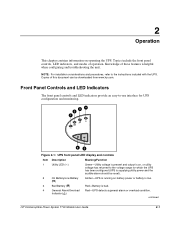
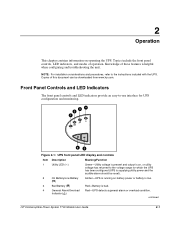
... operation.
Indicator ( )
continued
HP Uninterruptible Power System T700 Models User Guide
2-1
Front Panel Controls and LED Indicators
The front panel controls and LED indicators provide an easy-to-use interface for which the UPS has been configured (UPS is supplying utility power and the audible alarm should be downloaded from www.hp.com. Topics include...
HP Uninterruptible Power System T700 Models User Guide - Page 46
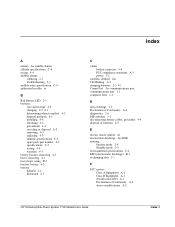
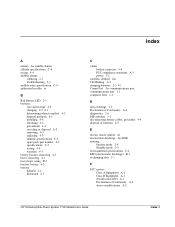
... alarms
silencing 2-7 troubleshooting 5-1 audible noise specification C-4 authorized reseller ix
B
Bad Battery LED 2-1 batteries
care and storage 4-5 charging 2-3, 4-1 determining when to replace 4-2 disposal methods 4-5 installing 4-4 obtaining 4-2 precautions 4-1 recycling or disposal A-5 removing 4-3 replacing 4-3 runtime specifications C-3 spare pack part number 4-2 specifications C-3 testing...
HP Uninterruptible Power System T700 Models User Guide - Page 48
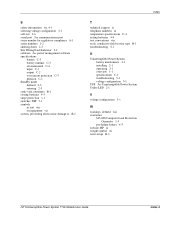
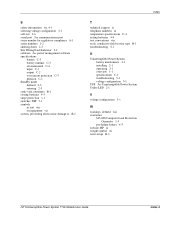
... 2-1 overview 1-1 specifications C-1 troubleshooting 5-1 voltage configuration 3-1
UPS See Uninterruptible Power System Utility LED 2-1
V
voltage configuration 3-1
W
warnings, defined viii warranties
$25,000 Computer Load Protection Guarantee 1-5
pre-failure battery 4-5 website, HP ix weight symbol vii wrist straps B-1
Index
HP Uninterruptible Power System T700 Models User Guide
Index-3
HP Uninterruptible Power System T2200 XR Models User Guide - Page 8
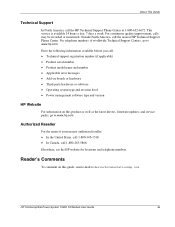
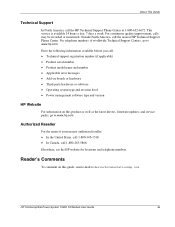
... latest drivers, firmware updates, and service packs, go to ServerDocumentation@hp.com.
Reader's Comments
To comment on this guide, send e-mail to
www.hp.com.
For continuous quality improvement, calls may be recorded or monitored. Authorized Reseller
For the name of worldwide Technical Support Centers, go to www.hp.com. HP Uninterruptible Power System T2200 XR Models User Guide
ix...
HP Uninterruptible Power System T2200 XR Models User Guide - Page 18
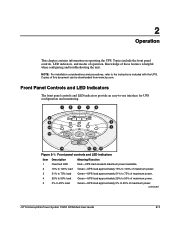
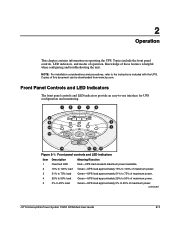
...HP Uninterruptible Power System T2200 XR Models User Guide
2-1
2
Operation
This chapter contains information on operating the UPS. Copies of maximum power. NOTE: For installation considerations and procedures, refer to 25% of this document can be downloaded from www.hp...-UPS load approximately 0% to the instructions included with the UPS. Topics include the front panel controls...
HP Uninterruptible Power System T2200 XR Models User Guide - Page 20
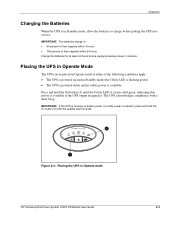
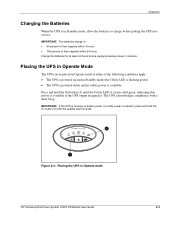
...When the UPS is available.
Placing the UPS in Operate Mode
The UPS can be placed in Operate mode
HP Uninterruptible Power System T2200 XR Models User Guide
2-3
Press and hold the On button (2) until the Utility LED (1) turns solid green, indicating that ...power is available at least 24 hours before putting the UPS into service. The UPS acknowledges compliance with a short beep.
HP Uninterruptible Power System T2200 XR Models User Guide - Page 49
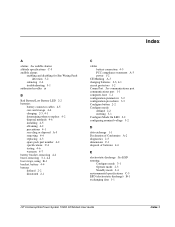
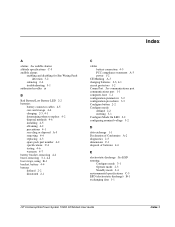
... 2-2 configuring nominal voltage 3-2
D
data exchange 1-1 Declaration of Conformity A-2 diagnostics 2-5 dimensions C-1 disposal of batteries 4-6
E
electrostatic discharge See ESD entering
Configure mode 3-1 Operate mode 2-3 Standby mode 2-4 environmental specifications C-5 ESD (electrostatic discharge) B-1 exchanging data 1-1
HP Uninterruptible Power System T2200 XR Models User Guide
Index-1
HP Uninterruptible Power System T2200 XR Models User Guide - Page 51
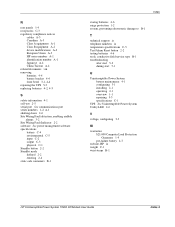
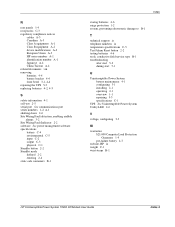
... System battery maintenance 4-1 configuring 3-1 installing 2-1 operating 2-1 overview 1-1 repairing 5-3 specifications C-1
UPS See Uninterruptible Power System Utility LED 2-2
V
voltage, configuring 3-3
W
warranties $25,000 Computer Load Protection Guarantee 1-9 pre-failure battery 4-7
website, HP ix weight C-1 wrist straps B-1
HP Uninterruptible Power System T2200 XR Models User Guide
Index-3
HP T2200 Reviews
Do you have an experience with the HP T2200 that you would like to share?
Earn 750 points for your review!
We have not received any reviews for HP yet.
Earn 750 points for your review!


