HP Surestore 15 Slot with DLT4000 Support and Manuals
Get Help and Manuals for this Hewlett-Packard item
This item is in your list!

View All Support Options Below
Free HP Surestore 15 Slot with DLT4000 manuals!
Problems with HP Surestore 15 Slot with DLT4000?
Ask a Question
Free HP Surestore 15 Slot with DLT4000 manuals!
Problems with HP Surestore 15 Slot with DLT4000?
Ask a Question
Popular HP Surestore 15 Slot with DLT4000 Manual Pages
Digital Linear Tape SCSI-2 Drive and SCSI-3 Library Command Set - Page 1


SCSI-3 Library Command Set
For Library Models 2/20, 4/40, 6/60, 8/80, 10/100, and the 1/9 Autoloader
Edition 7
Manufacturing Part Number: 5966-9725 November 2002
© Copyright 2002 Hewlett-Packard Company
Digital Linear Tape SCSI-2 Drive and SCSI-3 Library Command Set - Page 3


... not replace the SCSI-2 Command Specifications. SCSI Command Overview: Explains SCSI commands and their use with the library. Field Replaceable Units: Lists the field replaceable units by number for the tape library. and macro-moves for the library.
Index. Library Error Codes: Lists all error codes associated with tape drives and libraries. November 2002 Edition 7: Updated Error Code...
Digital Linear Tape SCSI-2 Drive and SCSI-3 Library Command Set - Page 160
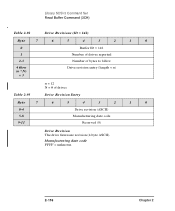
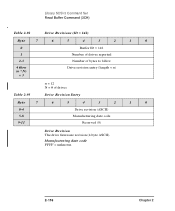
Manufacturing date code FFFF = unknown.
2- 116
Chapter 2
Library SCSI-3 Command Set Read Buffer Command (3CH)
Table 2-92
Drive Revisions (ID = 142)
Byte
7
6
5
4
3
2
1
0
0
1
2-3
4 ... = # of drives
Drive Revision Entry
Byte
7
6
5
4
3
2
1
0
0-4
Drive revision (ASCII)
5-8
Manufacturing date code
9-11
Reserved (0)
Drive Revision The drive firmware revision (4-byte ASCII).
Digital Linear Tape SCSI-2 Drive and SCSI-3 Library Command Set - Page 281
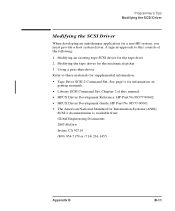
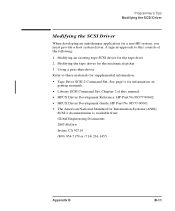
... Reference; Modifying the tape driver for the tape drive 2. HP Part No 98577-90602 • HPUX Driver Development Guide; A typical approach to these materials for supplemental information: • Tape Drive SCSI-2 Command Set, See page iv for information on
getting manuals. • Library SCSI Command Set, Chapter 2 of this consists of the following: 1. HP Part No 98577-90001 •...
Digital Linear Tape SCSI-2 Drive and SCSI-3 Library Command Set - Page 294
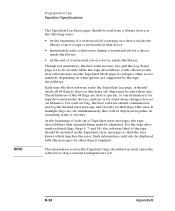
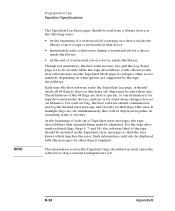
... are supported by the tape drive/library. For the tape drive media-related flags (flags 4, 7 and 14), the software label of the tape should be included in the TapeAlert error messages so... methods, depending on what options are device specific, so one definition is for tape drive/autoloader devices, and one ). At the beginning of each set simultaneously, they will be displayed together in...
HP SureStore Fibre Channel SCSI Bridge 2100 ER - (English) User's Guide - Page 53


... the library will need.
Consult the library user guide for additional troubleshooting steps
and support options. Verify all power connections, breakers, and switch settings are working and correct.
2. Troubleshooting Guide
Chapter 4
4- 3 Check to diagnose and solve a problem using these guidelines, contact an HP service representative or your sales representative. Confirm that...
HP SureStore Fibre Channel SCSI Bridge 2100 ER - (English) User's Guide - Page 54


...on the NT server to diagnose the problem:
1. Contact the sales representative or an HP service representative. Verify that the power indicator is not illuminated. 4. Verify all power connections, breakers, and switch settings are powered on , use the following procedures to review the SCSI device folder. NOTE
Troubleshooting Guide Troubleshooting
Problem: Cannot Turn On the Hub...
HP SureStore Fibre Channel SCSI Bridge 2100 ER - (English) User's Guide - Page 56


...connections if necessary.
4- 6
Chapter 4 NOTE
Troubleshooting Guide Troubleshooting
3. Verify SCSI Bus Configuration: Check all appropriate ... not been installed, install this ID is 7. Two connectors are functional, then perform the following conditions:
• Termination: Problems with differential devices on a SCSI bus must have a unique ID. Check the library user guide for bent ...
HP SureStore Fibre Channel SCSI Bridge 2100 ER - (English) User's Guide - Page 57


...fails, contact an HP service representative.
8. Verify devices: If the previous diagnostic procedure have not resulted in doubt about the configuration, refer to a SCSI HBA on page 3-9. If you are no error indicators illuminated on page 3-14. Connect the library to "Making Configuration Changes" on the host and restart the workstation. NOTE
Troubleshooting Guide Troubleshooting
6. See...
HP SureStore Fibre Channel SCSI Bridge 2100 ER - (English) User's Guide - Page 81
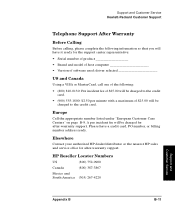
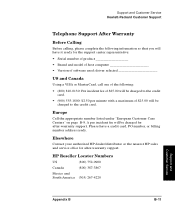
driver selected
US and Canada
Using a VISA or MasterCard, call ...model of host computer Version of $25.00 will be charged for after -warranty support. HP Reseller Locator Numbers
US
(800) 752-0900
Canada
(800) 387-3867
Mexico and South America (305) 267-4220
Support and Customer Service
Appendix B
B- 11 Support and Customer Service Hewlett-Packard Customer Support
Telephone Support...
HP SureStore Fibre Channel SCSI Bridge 2100 ER - (English) User's Guide - Page 95
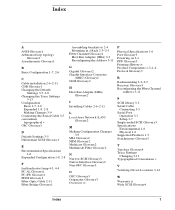
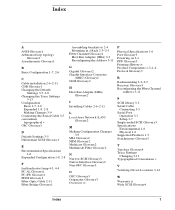
...Interface Converter
(GBIC) Glossary2 GLM Glossary2
H Host Bus Adapter (HBA)
Glossary2
I Installing Cables 2-6-2-11
L Local Area Network (LAN)
Glossary2
M Making Configuration Changes
3-9 ... Port
Operation 3-7 Setup 3-7 Single-ended SCSI Glossary3 Specifications Environmental 1-6 Physical 1-6 Supported Products 1-5 Synchronous Glossary3
T Topology Glossary4 Trace Settings
Changing 3-13 Typographical...
HP SureStore DLT Tape Library Models 4115w/4215w, 7115w/7215w - User's Guide - Page 80


....
To change the numerical password required to their default settings. When set to OFF, the library runs with the vertical sensors enables.
Sets all library configurations back to access - Used by service personnel only. If this configuration is set to ON, the library attempts to recover from errors. Operating the Library Setting Configuration Options
Table 3-4
Configuration...
HP SureStore DLT Tape Library Models 4115w/4215w, 7115w/7215w - User's Guide - Page 81
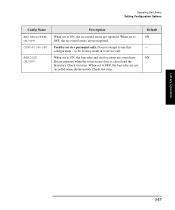
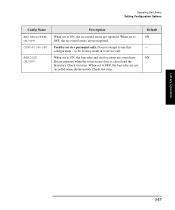
... ON/OFF
BARCODE ON/OFF
Description
When set to OFF, the recovered errors are not reported.
Default ON - When set to ON, the recovered errors are reported. Do not attempt to do so may result in a service call. ON
Library Operation
3-27 When set to ON, the barcodes and slot locations are not recorded when the Inventory...
HP SureStore DLT Tape Library Models 4115w/4215w, 7115w/7215w - User's Guide - Page 108
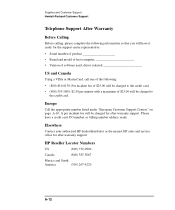
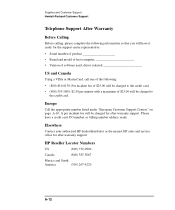
..."European Customer Support Centers" on page A-10.
Elsewhere
Contact your authorized HP dealer/distributor or the nearest HP sales and service office for after -warranty support. driver selected
US...-warranty support. Please have it ready for the support center representative:
• Serial number of product Brand and model of host computer Version of software used; HP Reseller ...
HP SureStore DLT Tape Library Models 4115w/4215w, 7115w/7215w - User's Guide - Page 135


... the library
rackmounting instructions, 1-8 moving the library, 1-28
O
online drive replacement, 3-37
online support, A-9 overview, iii
P
part numbers, 1-4, A-3 parts, 1-4
additional components
provided, 1-5 password, entering, 3-9 password, setting, 3-10
performance logs
displaying, 3-28
power cables
routing, 1-23 powering on, 1-27 printing history, ii problems, troubleshooting table,
3-39-3-42...
HP Surestore 15 Slot with DLT4000 Reviews
Do you have an experience with the HP Surestore 15 Slot with DLT4000 that you would like to share?
Earn 750 points for your review!
We have not received any reviews for HP yet.
Earn 750 points for your review!
