HP StorageWorks 4/16 - SAN Switch Support and Manuals
Get Help and Manuals for this Hewlett-Packard item
This item is in your list!

View All Support Options Below
Free HP StorageWorks 4/16 manuals!
Problems with HP StorageWorks 4/16?
Ask a Question
Free HP StorageWorks 4/16 manuals!
Problems with HP StorageWorks 4/16?
Ask a Question
HP StorageWorks 4/16 Videos
Popular HP StorageWorks 4/16 Manual Pages
HP StorageWorks DC and DC04 SAN Backbone Director Switches hardware reference guide (5697-7814, February 2009) - Page 9
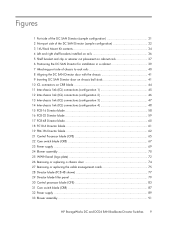
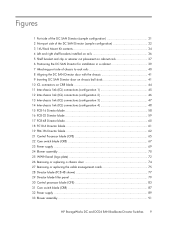
... plate 72 26 Removing or replacing a chassis door 74 27 Removing or replacing the cable management comb 75 28 Director blade (FC8-48 shown 77 29 Director blade filler panel 79 30 Control processor blade (CP8 83 31 Core switch blade (CR8 87 32 Power supply ...89 33 Blower assembly ...91
HP StorageWorks DC and DC04 SAN Backbone Director...
HP StorageWorks DC and DC04 SAN Backbone Director Switches hardware reference guide (5697-7814, February 2009) - Page 11
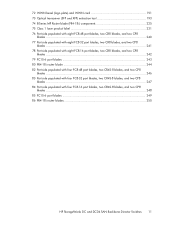
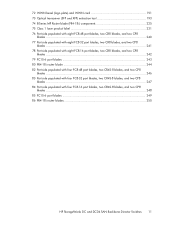
... components 225 75 Class 1 laser product label 231 76 Port side populated with eight FC8-48 port blades, two CR8 blades, and...32 port blades, two CR4S-8 blades, and two CP8
blades ...247 84 Port side populated with four FC8-16 port blades, two CR4S-8 blades, and two CP8
blades ...248 85 FC10-6 port blades 249 86 FR4-18i router blades 250
HP StorageWorks DC and DC04 SAN Backbone Director Switches...
HP StorageWorks DC and DC04 SAN Backbone Director Switches hardware reference guide (5697-7814, February 2009) - Page 23
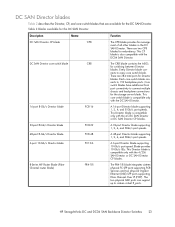
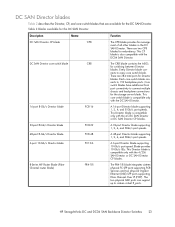
... Services and two physical Gigabit Ethernet (GbE) SFP ports supporting Fibre Channel Over IP (FCIP). HP StorageWorks DC and DC04 SAN Backbone Director Switches 23
This CP blade is compatible only with the DC04 SAN Director.
The CR8 blade contains the ASICs for management of all other blades in the DC SAN Director.
Core switch blades have additional front port connectivity...
HP StorageWorks DC and DC04 SAN Backbone Director Switches hardware reference guide (5697-7814, February 2009) - Page 27
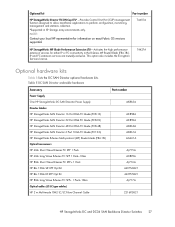
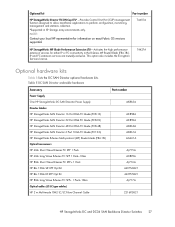
...also includes the Encryption Services license.
Table 5 DC SAN Director orderable hardware Accessory Power Supply One HP StorageWorks DC SAN Director Power Supply Director blades HP StorageWorks SAN Director 16 Port 8Gb FC blade (FC8-16) HP StorageWorks SAN Director 32 Port 8Gb FC blade (FC8-32) HP StorageWorks SAN Director 48 Port 8Gb FC blade (FC8-48) HP StorageWorks SAN Director 6 Port 10Gb...
HP StorageWorks DC and DC04 SAN Backbone Director Switches hardware reference guide (5697-7814, February 2009) - Page 43


... for simple cable management. Using the optional HP StorageWorks DC SAN Director Inter-Chassis Link (ICL) cable kit
You can be installed without service disruption. Figure 11 through 31. The cables can cross between the slot 5 CR8 blade and the slot 8 CR8 blade as long as ports 16 through Figure 14 show the acceptable cabling configurations...
HP StorageWorks DC and DC04 SAN Backbone Director Switches hardware reference guide (5697-7814, February 2009) - Page 57


... 15 shows the FC8-16 • Figure 16 shows the FC8-32 • Figure 17 shows the FC8-48 • Figure 18 shows the FC10-6 • Figure 19 shows the FR4-18i 2. The LED patterns may temporarily change during POST and other diagnostic tests.
HP StorageWorks DC and DC04 SAN Backbone Director Switches 57 For information about determining...
HP StorageWorks DC and DC04 SAN Backbone Director Switches hardware reference guide (5697-7814, February 2009) - Page 77
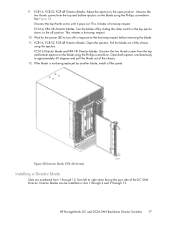
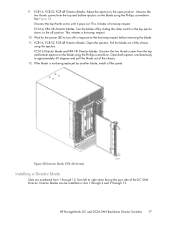
... blade (FC8-48 shown)
Installing a Director blade
Slots are numbered from left to the open position. FC8-16, FC8-32, FC8-48 Director blades: Adjust the ejectors to right when facing the port side of the DC SAN Director. This initiates...ejectors on the blade using the Phillips screwdriver. HP StorageWorks DC and DC04 SAN Backbone Director Switches 77 This initiates a hot-swap request.
HP StorageWorks DC and DC04 SAN Backbone Director Switches hardware reference guide (5697-7814, February 2009) - Page 123
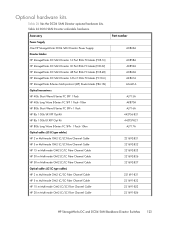
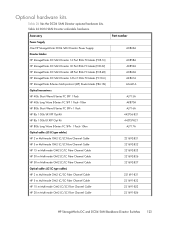
...optional hardware kits. Table 24 DC04 SAN Director orderable hardware Accessory Power Supply One HP StorageWorks DC04 SAN Director Power Supply Director blades HP StorageWorks DC SAN Director 16 Port 8Gb FC blade (FC8-16) HP StorageWorks DC SAN Director 32 Port 8Gb FC blade (FC8-32) HP StorageWorks DC SAN Director 48 Port 8Gb FC blade (FC8-48) HP StorageWorks DC SAN Director 6 Port 10Gb FC blade...
HP StorageWorks DC and DC04 SAN Backbone Director Switches hardware reference guide (5697-7814, February 2009) - Page 139


... blades (CP8) can bypass POST by using the diagDisablePost command. HP StorageWorks DC and DC04 SAN Backbone Director Switches 139 The AC power switches light green when switched on this blade are numbered 1 through 31. You can be installed only in . This provides room to top on the top set of slack for a 50 micron cable is supplied.
4. These ports...
HP StorageWorks DC and DC04 SAN Backbone Director Switches hardware reference guide (5697-7814, February 2009) - Page 153


... LEDs on the blade.
• Figure 52 shows the FC8-16 • Figure 53 shows the FC8-32 • Figure 54 shows the FC8-48 • Figure 55 shows the FC10-6 • Figure 56 shows the FR4-18i 2. HP StorageWorks DC and DC04 SAN Backbone Director Switches 153 The LED patterns may temporarily change during POST and...
HP StorageWorks DC and DC04 SAN Backbone Director Switches hardware reference guide (5697-7814, February 2009) - Page 173
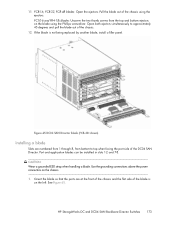
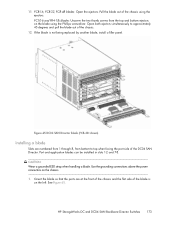
... a blade.
HP StorageWorks DC and DC04 SAN Backbone Director Switches 173 Open both ejectors simultaneously to top when facing the port side of the chassis.
12. If the blade is
on the left.
FC8-16, FC8-32, FC8-48 blades: Open the ejectors. Pull the blade out of the blade is not being replaced by another blade, install a filler...
HP StorageWorks DC and DC04 SAN Backbone Director Switches hardware reference guide (5697-7814, February 2009) - Page 211
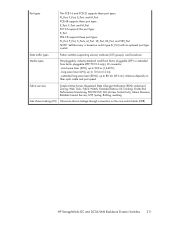
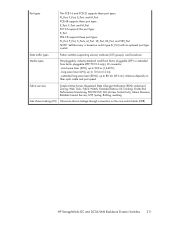
...-18i supports these port types: FL_Port, F_Port, E_Ports, M_Port, VE_Port, EX_Port, and VEX_Port NOTE: Self-discovery is based on fiber optic cable and port speed
Fabric services
Simple Name Server; Registered State Change Notification (RSN); short-wave laser (SWL), up to -chassis linkage through connectors on the core switch blade (CR8)
HP StorageWorks DC and DC04 SAN...
HP StorageWorks DC and DC04 SAN Backbone Director Switches hardware reference guide (5697-7814, February 2009) - Page 239


... or DC04 SAN Director. HP StorageWorks DC SAN Backbone Director Switch templates
The following pages and use them to document the port numbering pattern for the DC SAN Director: • Port side populated with eight FC8-48 port blades, two CR8 blades, and two CP8 blades • Port side populated with eight FC8-32 port blades, two CR8 blades...
HP StorageWorks DC and DC04 SAN Backbone Director Switches hardware reference guide (5697-7814, February 2009) - Page 245


Their orientation in the DC04 SAN Director chassis is horizontal. HP StorageWorks DC04 SAN Backbone Director Switch templates
The following port templates are provided for the DC04 SAN Director: • Port side populated with four FC8-48 port blades, two CR4S-8 blades, and two CP8 blades • Port side populated with four FC8-32 port blades, two CR4S-8 blades...
HP StorageWorks Fabric OS 6.1.1d release notes (5697-7962, March 2009) - Page 7


...blade (Brocade FC8-16) • HP StorageWorks SAN Director 32 Port 8-Gb FC blade (Brocade FC8-32) • HP StorageWorks SAN Director 48 Port 8-Gb FC blade (Brocade FC8-48) • HP StorageWorks SAN Director 6 Port 10-Gb FC ISL blade (Brocade FC10-6)
Unsupported product models
The following product models cannot be upgraded to Fabric OS 6.1.1x or later: • HP StorageWorks Core Switch 2/64...
HP StorageWorks 4/16 Reviews
Do you have an experience with the HP StorageWorks 4/16 that you would like to share?
Earn 750 points for your review!
We have not received any reviews for HP yet.
Earn 750 points for your review!

