HP Spectre 12-c000 Support and Manuals
Get Help and Manuals for this Hewlett-Packard item
This item is in your list!

View All Support Options Below
Free HP Spectre 12-c000 manuals!
Problems with HP Spectre 12-c000?
Ask a Question
Free HP Spectre 12-c000 manuals!
Problems with HP Spectre 12-c000?
Ask a Question
Popular HP Spectre 12-c000 Manual Pages
User Guide - Page 7


... HP 3D DriveGuard (select products only 37 Identifying HP 3D DriveGuard status 38 Updating programs and drivers ...passwords ...41 Setting Windows passwords ...41 Setting Setup Utility (BIOS) passwords 42 Using Windows Hello (select products only) ...42 Using Internet security software ...43 Using antivirus software ...43 Using firewall software ...43 Installing software updates ...43 Using HP...
User Guide - Page 27
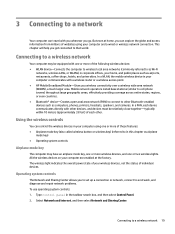
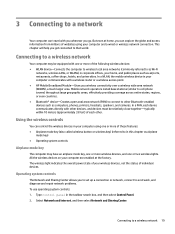
... access point. ● HP Mobile Broadband Module-Gives you get connected to a network, and diagnose and repair network problems. To use operating system ...globe and access information from millions of individual devices.
Mobile network operators install base stations (similar to cell phone towers) throughout large geographic areas...set up a connection or network, connect to that world.
User Guide - Page 50


.... - Errors can use the keyboard attached to add both a password and a numeric PIN, and
then enroll your power-on password, you forget your fingerprint or facial ID. To set up button. - or Turn on or restart the tablet, and then quickly hold down the volume up Windows Hello, follow the on-screen instructions. Tap f10.
2. Setting Setup...
User Guide - Page 51
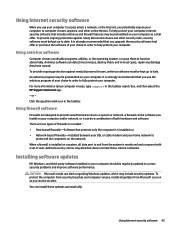
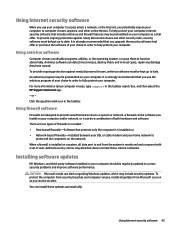
... protect your computer.
To protect the computer from security breaches and computer viruses, install all updates from the system is strongly recommended that you upgrade the security software trial offer or purchase the software of your choice in most cases, repair any damage they have caused. To provide ongoing protection against newly discovered viruses...
User Guide - Page 52
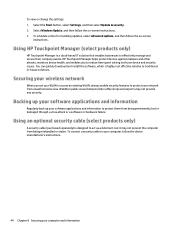
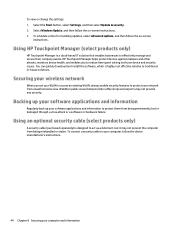
...: 1. Select the Start button, select Settings, and then select Update & security. 2. Select Windows Update, and then follow the on -screen instructions. 3. HP Touchpoint Manager helps protect devices against malware and other attacks, monitors device health, and enables you set up your network from unauthorized access. You can quickly download and install the software, which is designed to...
User Guide - Page 54


... or install a BIOS update while the computer is running on battery power, docked in the taskbar search box, and then select the HP Support Assistant app.
- Identify the most recent BIOS update and compare it has been downloaded to your BIOS version, make note of the date, name, or other identifier. b. Follow the on -screen instructions...
User Guide - Page 66
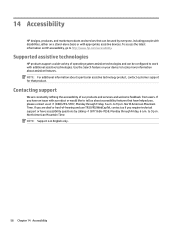
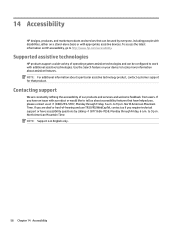
Use the Search feature on HP accessibility, go to tell us if you , please contact us at +1 (888) 259-5707, Monday through Friday, 6 a.m. NOTE: For additional information about a particular assistive technology product, contact customer support for that have helped you require technical support or have an issue with additional assistive technologies. If you are constantly...
User Guide - Page 68
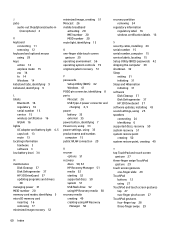
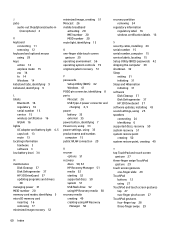
... 15 serial number, computer 15 service labels, locating 15 Setup Utility (BIOS) passwords 42 shipping the computer 39 shutdown 32 Sleep
exiting 31 initiating 31 Sleep and Hibernation initiating 31 software Disk Cleanup 37 Disk Defragmenter 37 HP 3D DriveGuard 37 software updates, installing 43 sound settings, using 25 speakers connecting 24 identifying 6 supported discs, recovery 50 system...
Maintenance and Service Guide - Page 1


This document is intended for HP authorized service providers only. HP Spectre x2 12 Detachable PC (model numbers 12-c000 through 12-c099)
Maintenance and Service Guide IMPORTANT!
Maintenance and Service Guide - Page 11


...Memory
Storage
Optical drive Audio and video
Description
HP Spectre x2 12 Detachable PC (model numbers 12-c000 through 12-c099)
Intel® Core™ i7-7560U...Support for Intel Precise Stylus Support for Active Stylus writing Windows Ink certification
On-board system memory, non-customer-accessible/non-upgradable Support for LPDDR3-1866 dual channel Supports up to 16-GB of system memory Supports...
Maintenance and Service Guide - Page 70
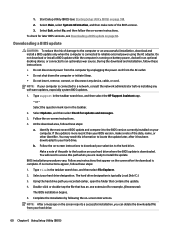
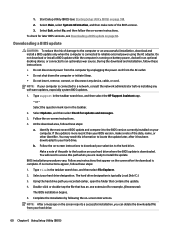
...HP Support Assistant app. - Select the question mark icon in an optional docking device, or connected to install the update. Select Updates, and then select Check for later BIOS versions, see Starting Setup...connect, or disconnect any software updates, especially system BIOS updates.
1. NOTE: If your computer. Follow the on -screen instructions. If the update is more recent than your ...
Maintenance and Service Guide - Page 75
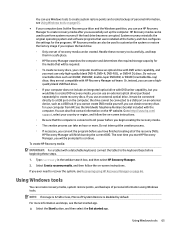
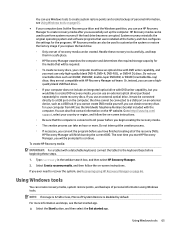
.... If you cannot create DVD media yourself, you replace the hard drive.
◦ Only one set up the computer. Select Create recovery media, and then follow the on-screen instructions.
◦ Be sure that were installed at the factory and then configures the settings for the programs. HP Recovery media can also be used to a USB...
Maintenance and Service Guide - Page 83
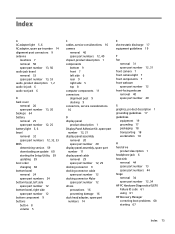
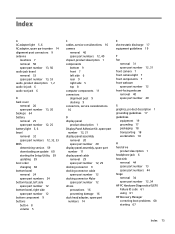
... guidelines
equipment 19 grounding 17 packaging 18 transporting 18 workstation 18
H hard drive
product description 1 headphone jack 6 heat sink
removal 44 spare part number 13 spare part numbers 44 hinge removal 34 spare part number 12, 34 HP PC Hardware Diagnostics (UEFI) Failure ID code 61 using 61 HP Recovery Manager correcting boot problems 68 starting 67
Index 73
Maintenance and Service Guide - Page 84
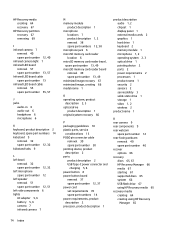
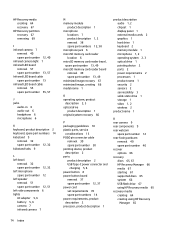
... requirements 2 processors 1 product name 1 security 2 sensors 2 serviceability 3 solid-state drive 1 storage 1 video 1, 2 wireless 2
product name 1
R rear camera 9 rear components 9 rear webcam
spare part number 12 rear-facing webcam
removal 40 spare part number 40 recover options 66 recovery discs 65, 67 HP Recovery Manager 66 media 67 starting 67 supported discs 65 system 66 USB flash...
Maintenance and Service Guide - Page 85
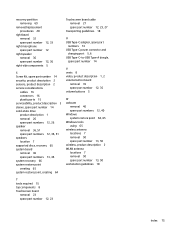
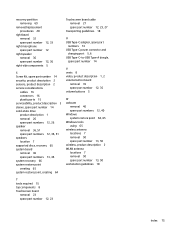
... 14 security, product description 2 sensors, product description 2 service considerations
cables 16 connectors 16 plastic parts 15 serviceability, product description 3 sleeve, spare part number 14 solid-state drive product description 1 removal 26 spare part numbers 12, 26 speaker removal 36, 51 spare part numbers 12, 36, 51 speakers location 7 supported discs, recovery 65 system board removal 46...
HP Spectre 12-c000 Reviews
Do you have an experience with the HP Spectre 12-c000 that you would like to share?
Earn 750 points for your review!
We have not received any reviews for HP yet.
Earn 750 points for your review!
