HP Spectre ONE 23-e200 Support and Manuals
Get Help and Manuals for this Hewlett-Packard item
This item is in your list!

View All Support Options Below
Free HP Spectre ONE 23-e200 manuals!
Problems with HP Spectre ONE 23-e200?
Ask a Question
Free HP Spectre ONE 23-e200 manuals!
Problems with HP Spectre ONE 23-e200?
Ask a Question
Popular HP Spectre ONE 23-e200 Manual Pages
User Guide - Page 2


... your place of the HP End User License Agreement (EULA). First Edition: September 2012
Document Part Number: 697701-001
Product notice
This guide describes features that are...errors or omissions contained herein. Software terms
By installing, copying, downloading, or otherwise using any further information or to be liable for HP products and services are U.S. Microsoft and Windows are set...
User Guide - Page 3


...contents
1 Starting right ...1 Best practices ...1 Fun things to do ...1 More HP resources ...2
2 Getting to know your computer ...4 Finding your hardware and software ...a network ...12 Connecting to a wireless network ...12 Using the wireless controls 12 Using an Internet service provider 12 Setting up a WLAN ...13 Configuring a wireless router 13 Protecting your WLAN ...13 Connecting to a WLAN ...
User Guide - Page 5


Updating programs and drivers 33 Cleaning your computer ...34
Cleaning the trackpad, mouse, and keyboard 34 Using security measures ...34
Setting passwords ...34 Using Internet security software 35 Installing software updates 35
Installing Windows updates 35 Updating software 35 Managing system settings ...35 Starting Setup Utility (BIOS 35 Setting the Setup Utility (BIOS) security password...
User Guide - Page 8


...)
Upgrading and Servicing Guide
For U.S.
Electrical and mechanical safety information.
Resource
Contents
Setup Instructions
● Overview of your computer. For U.S. support, go to http://www.hp.com/go to http://www.hp.com/ergo.
●
Proper workstation setup. Instructional videos
● How-to information and troubleshooting tips. Troubleshooting
See Troubleshooting on...
User Guide - Page 9


... a printed copy from http://www.hp.com/go /orderdocuments. support, go to http://www.hp.com/go to http://welcome.hp.com/country/us/en/wwcontact_us.html. Contents ● Specific warranty information about this guide, select the HP Support Assistant app on the Start screen, select My computer, and then select Warranty and services, or go to http://www...
User Guide - Page 17


... need this information available when you may need when you troubleshoot problems. The labels are included with your computer. If your computer model includes one or more wireless devices, one or more certification labels are located on the computer provide information you contact support. ● Regulatory label-Provides regulatory information about the computer. ●...
User Guide - Page 18


...set up a connection or network, connect to a network, manage wireless networks, and diagnose and repair network problems. To use for Internet access. Using an Internet service provider
When you must be equipped with an Internet service...a user ID and a password to use the Network and Sharing Center: 1. From the Start screen, type h, and then select Help and Support. 3 Connecting to a...
User Guide - Page 20


... do not see the WLAN you are listed, you to manually search for and connect to a network or to display the...as walls and floors.
14 Chapter 3 Connecting to enter a security code. After the connection is on WLAN implementation, router manufacturer, and ... h, and then select Help and Support.
Wireless encryption uses security settings to Help and Support.
For more information, go to ...
User Guide - Page 41
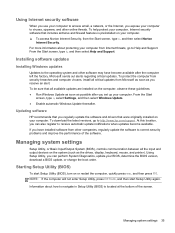
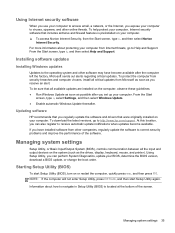
...(BIOS)
To start Setup Utility again.
To be sure that were originally installed on your computer. Updating software
HP recommends that you regularly update the software and drivers that all critical updates from the Start screen, type n, and then select Norton
Internet Security.
From the Start
screen, type u, select Settings, and then select Windows Update. ● Enable automatic...
User Guide - Page 43


... point manually at a specific time. For more information and steps for you automatically during a Windows update and ...settings. Restoring files is only as good as your most recent backup. 1. It can be set up the computer, create HP Recovery media, a backup of the HP
Recovery partition (select models only) on page 38. 2. From the Start screen, type h, and then select Help and Support...
User Guide - Page 44


support, go to
http://www.hp.com/go to correct a problem with a preinstalled application or driver, use either Hardware Driver Reinstallation or Software Program Reinstallation, and follow the on-screen instructions to a USB port on the computer; The next time you start HP Recovery Manager, you need to http://welcome.hp.com/country/ us/en/wwcontact_us.html. Select Recovery...
User Guide - Page 45


... the loss of HP Recovery media to restore the factory image to the replacement drive. can choose the System Recovery option from the Start screen, type h, and then select Help and Support. ● If you want a quick and easy way to recover the system without losing your personal data, settings, pre-installed apps on your...
User Guide - Page 47


... screen, and then select General from the boot options menu. 3.
For worldwide support, go to http://www.hp.com/go to http://welcome.hp.com/country/us/en/wwcontact_us.html. Press f11 while the computer boots. - Click Settings. 3. Select Troubleshoot from the PC settings screen. 4.
All hard drive information is wiped out and the partitions are...
User Guide - Page 58


... exiting 27 initiating 27 high-definition devices, connecting 17 HP Recovery Manager 41 correcting boot problems 42 starting 41
HP Recovery media creating 38 recovery 42
HP Recovery partition 41 removing 42
hubs 30
I installing, critical updates 35 integrated webcam light,
identifying 5 internal microphones, identifying
9 Internet connection setup 13 Internet security software, using
35 ISP 12...
User Guide - Page 59


... 13 service label, computer 11 setting password protection on
wakeup 28 setup of WLAN 13 Setup Utility
passwords 36 starting 35 sharing media 18 shortcut keys, Windows 8 26 shutdown 28 Sleep exiting 27 initiating 27 slots Digital Media Slot 8 security cable 9 sMedio 360 software 18 software CyberLink MediaSuite 18 Disk Defragmenter 33 software updates, installing 35
software, updating 35...
HP Spectre ONE 23-e200 Reviews
Do you have an experience with the HP Spectre ONE 23-e200 that you would like to share?
Earn 750 points for your review!
We have not received any reviews for HP yet.
Earn 750 points for your review!
