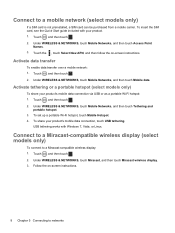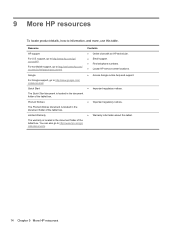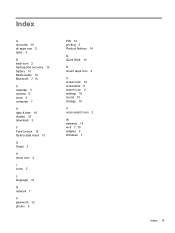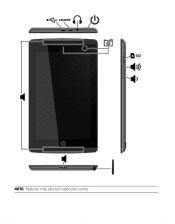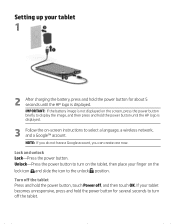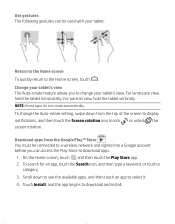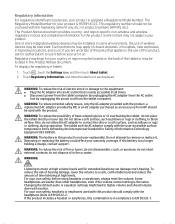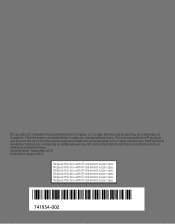HP Slate 7 Extreme 4450 Support and Manuals
Get Help and Manuals for this Hewlett-Packard item

View All Support Options Below
Free HP Slate 7 Extreme 4450 manuals!
Problems with HP Slate 7 Extreme 4450?
Ask a Question
Free HP Slate 7 Extreme 4450 manuals!
Problems with HP Slate 7 Extreme 4450?
Ask a Question
Popular HP Slate 7 Extreme 4450 Manual Pages
HP Slate 7 Extreme 4450 Reviews
We have not received any reviews for HP yet.