HP RB146AA Support and Manuals
Popular HP RB146AA Manual Pages
HP L5006tm 15"Touchscreen Monitor - User Guide - Page 3


... Guidelines
Important Safety Information 2-1 Maintenance Guidelines 2-2
Cleaning the Monitor 2-3 Shipping the Monitor 2-4
3 Setting Up the Monitor
Identifying Rear Connectors 3-1 Connecting the Monitor 3-2 Installing the Touch Driver Software 3-3
Downloading Drivers from the Web 3-3 Installing Drivers from the CD 3-4 Removing the Monitor Stand 3-4 Mounting the Monitor to a Desktop...
HP L5006tm 15"Touchscreen Monitor - User Guide - Page 4


... 4-7 Power Management System 4-8
A Troubleshooting
Solving Common Problems A-1 Touchscreen Tips A-2 Using the Worldwide Web A-7 Preparing to call Technical Support A-7
B Technical Specifications
HP L5006tm Touchscreen B-1 IntelliTouch Surface Wave... Only C-2 Materials Disposal C-3 Canadian Notice C-3 Avis Canadien C-3 Power Cord Set Requirements C-3
D Native Resolution
iv
User Guide
HP L5006tm 15"Touchscreen Monitor - User Guide - Page 5
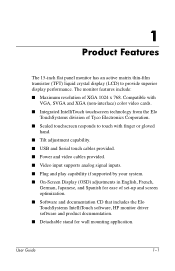
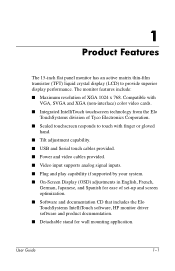
The monitor features include: ■ Maximum resolution of set-up and screen optimization. ■ Software and documentation CD that includes the Elo TouchSystems IntelliTouch software, HP monitor driver software and product documentation. ■ Detachable stand for wall mounting application. User Guide
1-1 Compatible with finger or gloved
hand. ■ Tilt adjustment capability. &#...
HP L5006tm 15"Touchscreen Monitor - User Guide - Page 7


.... User Guide
2-1 This equipment is designed to be sure that is included with your monitor. For information on the correct power cord set to the equipment as close to use only a power source and connection appropriate for computer users and provides important electrical and mechanical safety information. It describes proper workstation, setup, posture...
HP L5006tm 15"Touchscreen Monitor - User Guide - Page 8


....
■ Install your monitor near an outlet that are covered in the operating instructions. Adjust only ...Replacement Policy so you can replace your computer and its peripheral devices (such as a monitor, printer, scanner) to some form of surge protection device such as indicated on the power label to service...
User Guide the power strips must be specifically labeled as having this product ...
HP L5006tm 15"Touchscreen Monitor - User Guide - Page 13


Insert the HP software and documentation CD in the computer's CD-ROM drive. Click Install Driver for This Computer. 4.
Installing the Touch Driver Software
Downloading Drivers from the Elo Driver and File
Downloads page. From the menu screen, select Elo TouchSystems TouchTools.
3. Click Yes to turn the monitor power on the side panel to download the latest drivers from the Elo
Website...
HP L5006tm 15"Touchscreen Monitor - User Guide - Page 14


... touchscreen setup process. Insert the HP software and documentation CD in the computer's CD-ROM drive. Double-click on whether you connected the USB or serial cable, you should install only the USB driver or serial driver.
6. Click Browse CD. 4.
From the menu screen, select Elo TouchSystems TouchTools.
3. Click Next and follow the on screen instructions...
HP L5006tm 15"Touchscreen Monitor - User Guide - Page 15


...
2.
User Guide
3-5 Disconnect the power, USB or serial and video cables from the manufacturer to install the panel to support the weight of the monitor display panel. Follow the instructions from the ... serial and video cables from the monitor and the computer. Setting Up the Monitor
Ä CAUTION: This monitor supports the VESA industry standard 75mm mounting holes. Four mounting holes ...
HP L5006tm 15"Touchscreen Monitor - User Guide - Page 17


Setting Up the Monitor
Locating the Rating Labels
The rating labels on the rear panel of the monitor display head. You may need these numbers when contacting HP about your monitor model. User Guide
3-7 The rating labels are located on the monitor provide the spare part number, product number, and serial number.
HP L5006tm 15"Touchscreen Monitor - User Guide - Page 18


... and that comes with the computer's graphics adapter. User Guide
4-1 See "Downloading from the HP monitors support Web site.
This monitor is Microsoft Windows Plug and Play...4
Operating the Monitor
Installing the Monitor Driver
The CD that the monitor connects directly to ensure monitor compatibility with the monitor contains monitor driver files you can install on your computer:
...
HP L5006tm 15"Touchscreen Monitor - User Guide - Page 19


.... Ensure that you need to update, you can install the .INF and .ICM files from scanner to printer, or from the CD or download them. Installing from the CD: 1. Follow the on the computer from the CD
To install the .INF and .ICM files on -screen instructions. 5. The CD menu displays. 2. Select Install Monitor Driver Software. 4. The .ICM file...
HP L5006tm 15"Touchscreen Monitor - User Guide - Page 20


... latest version of .INF and .ICM files from having to optimize the quality of an installation error. Download the software by following the instructions. All adjustments you from the HP monitors support Web site:
1. Adjusting the Monitor
The monitor will degrade video performance. Operating in Windows to the controls are automatically memorized. Operating the Monitor
✎...
HP L5006tm 15"Touchscreen Monitor - User Guide - Page 24


...Spanish and Japanese. To restore the factory settings, select the Recall Defaults menu in the power saving mode.
■ Check Video Cable-
User Guide
4-7 Check to the computer. Identifying Monitor...of Range- Indicates the monitor does not support the input signal because the resolution and/or refresh rate are set higher than the monitor supports.
■ No Input Signal- Indicates ...
HP L5006tm 15"Touchscreen Monitor - User Guide - Page 27


... with one from the Elo Web site Driver and File Downloads page. Use the
or button to display the OSD. Change your settings to a supported setting (see this problem, you should update your monitor supports. Touchscreen Tips
If you experience operational issues with the dual serial/USB interface require the latest drivers. Troubleshooting
Problem Image appears blurred, indistinct, or too dark...
HP L5006tm 15"Touchscreen Monitor - User Guide - Page 32


Have the following information available when you are using
User Guide
A-7 Preparing to call Technical Support
If you cannot solve a problem using the troubleshooting tips in this section, you may need to : http://www.hp.com/support. Troubleshooting
Using the Worldwide Web
For online access to technical support information, self-solve tools, online assistance, community forums of IT experts...
HP RB146AA Reviews
Do you have an experience with the HP RB146AA that you would like to share?
Earn 750 points for your review!
We have not received any reviews for HP yet.
Earn 750 points for your review!

