HP Q7829A Support and Manuals
Popular HP Q7829A Manual Pages
HP LaserJet M5025/M5035 MFP - User Guide - Page 8


... default copy options ...115 Basic copy instructions ...116
Copy from the scanner glass 116 Copy from the document feeder 116 Adjust the copy settings ...117 Change the copy-collation setting ...118 Copy two-sided documents ...119 Copying two-sided documents manually 119 Copy two-sided documents automatically (duplex models only 119 Copy mixed-size originals...
HP LaserJet M5025/M5035 MFP - User Guide - Page 11


... 241 Customer self repair warranty service 242 Print cartridge limited warranty statement 243 HP Customer Care ...244 Online Services ...244 Telephone support ...244 Software utilities, drivers, and electronic information 244 HP direct ordering for accessories or supplies 244 HP service information ...244 HP service agreements 244 HP Easy Printer Care software 245 HP support and information...
HP LaserJet M5025/M5035 MFP - User Guide - Page 78


... must meet the same specifications as white xerographic paper.
● Use only HP LaserJet Tough paper. Seal the forms in tray 1, and load the standard paper into one of paper for optimum printing results.
● Handle HP LaserJet Tough paper by type. NOTE From the printer driver, set the type of the other trays. HP products are designed to...
HP LaserJet M5025/M5035 MFP - User Guide - Page 79


... the Administration menu in order to make the toner adhere better to the page, but it might cause other problems, such as card stock, might print at the device control panel. NOTE Using the High 1 or High 2 fuser mode setting improves the ability of the toner to adhere to paper, but transparencies need a higher...
HP LaserJet M5025/M5035 MFP - User Guide - Page 180


... I/O configuration ● The amount of the problem: ● Is the device connected to www.hp.com/support/M5025mfp or www.hp.com/support/M5035mfp. Factors that affect performance
Several factors affect the time it takes to print a job: ● The use the following checklist to identify the cause of memory installed ● The network operating system and...
HP LaserJet M5025/M5035 MFP - User Guide - Page 182


... copy settings need to be reinstalled. Print-quality problems
Is the overall print quality poor?
Replace the print cartridge.
Try printing a configuration page at the control panel. Touch Network Address and then touch Print. Reinstall the printer driver.
See HP Customer Care.
The media does not meet specifications. 1.
If the problem persists, contact HP Customer...
HP LaserJet M5025/M5035 MFP - User Guide - Page 227


... loaded correctly and that the guides in the tray. On the Print Quality submenu, touch Set Registration. For more pages to see if the problem corrects itself . 2. Misformed ... media are using meet HP specifications.
Make sure that the environmental specifications for the device are being met. Print a few more information, see if the problem corrects itself . 2. Make...
HP LaserJet M5025/M5035 MFP - User Guide - Page 228


... 180°.
2. Make sure that the type and quality of the media you are using meet HP specifications.
Turn over the stack in the fusing process.
216 Chapter 11 Problem solving
ENWW See Media and trays.
6. Change the setting to Low, which helps reduce the heat in the tray. Make sure that the environmental...
HP LaserJet M5025/M5035 MFP - User Guide - Page 241
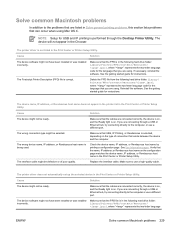
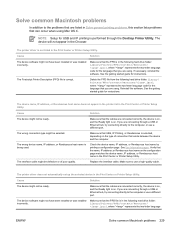
..., try connecting directly to the problems that exists between the device and the computer. Make sure that you are using . The printer driver does not automatically set up the selected device in the following hard drive folder: Library/Printers/PPDs/Contents/Resources/ .lproj, where "" represents the two-letter language code for instructions. Make sure that you are...
HP LaserJet M5025/M5035 MFP - User Guide - Page 287


... settings 28 error messages 183 loading paper 111 Macintosh settings 154 problem-solving 175 browsers supported, HP Toolbox 15 buffer overflow errors 179 buttons, control panel locating 18 sounds, settings 44 touchscreen 20
C calibrating scanner 50, 165 call report, fax 145 Canadian DOC regulations 261 canceling
copy jobs 124 printing 112 card stock loading 78 specifications 65, 69 cartridges...
HP LaserJet M5025/M5035 MFP - User Guide - Page 288
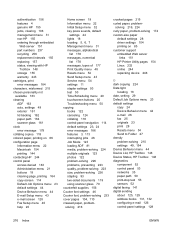
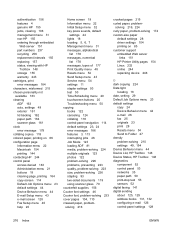
..., clearing 198 management menu 31 non-HP 155 ordering through embedded
Web server 151 part numbers 237 recycling 256 replacement intervals 155 replacing 157 status, viewing with HP
Toolbox 148 storage 155 warranty 243 cartridges, print error messages 184 characters, misformed 215 chosen personality not available 183 cleaning ADF 163 auto, settings 49 exterior 161 lid backing 162...
HP LaserJet M5025/M5035 MFP - User Guide - Page 289


...media supported 70 models including 2, 3 paper path test 52 part number 237 problem-solving 175 Windows settings 106 duplexing blank pages, default
settings 45 copying documents 119 default settings 28
E e-mail
default settings 26 e-mail alerts 146, 154 E-mail Setup menu 43 Easy Printer Care software 15,
147 Economode 49 EIO accessory
settings 32 EIO cards
buffer overflow 179 errors 182 installing...
HP LaserJet M5025/M5035 MFP - User Guide - Page 295
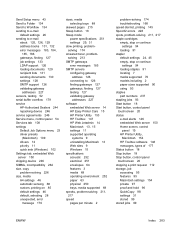
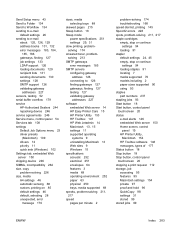
...pages per minute 2
problem-solving 174 troubleshooting 168 speed dial list, printing 145 Spool32 errors 228 spots, problem-solving 211, 217 staple cartridges empty, stop or continue
settings 94 loading 91 stapler default settings 24, 45 empty, stop or continue
settings 94 loading staples 91 locating 7 media supported 70 models including 2 paper sizes supported 90 using 93 staples part numbers 237...
HP LaserJet M5025/M5035 MFP - User Guide - Page 296


..., control panel 29 timeout settings 32, 44 tire tracks, problem-solving 217 toner adhesion problems,
solving 224 density setting 154 Economode 49 loose, problem-solving 213 smeared, problem-
See HP Toolbox tough paper 66 transfer unit warranty 243 transparencies
HP, ordering 240 loading 78 specifications 65, 69 tray 1 custom-size media, printing
on 85 insert or close error
message 184 jams...
HP LaserJet M5025/M5035 MFP - User Guide - Page 297


... reports 156 HP Easy Printer Care 15 HP Web Jetadmin,
downloading 152 Linux support 232 Macintosh customer
support 245 Material Safety Data Sheet
(MSDS) 258 ordering supplies 236 paper specifications 63
software, downloading 9 universal print driver 10 weekly on-site service 246 white lines or spots, problemsolving 217 white or faded stripes 223 Windows driver features 102 driver settings 12, 102...
HP Q7829A Reviews
Do you have an experience with the HP Q7829A that you would like to share?
Earn 750 points for your review!
We have not received any reviews for HP yet.
Earn 750 points for your review!

