HP Pro 3405 Support and Manuals
Most Recent HP Pro 3405 Questions
I Need To Add Memory To My Hp Pro 3405 - Mt. What Is Compatible?
(Posted by mhaberle 9 years ago)
HP Pro 3405 Videos
Popular HP Pro 3405 Manual Pages
Getting Started Guide - Page 8


..., select Download drivers and software (and firmware), enter the model number of the critical updates and service packs.
5. Accessing Disk Image (ISO) Files
There are selected. In Windows Vista and Windows 7, the Windows Update screen appears. If you see one or more information, refer to install a program from http://www.hp.com/support. Follow the instructions on the Windows Update link...
Getting Started Guide - Page 11


... is plugged into an AC power source, voltage is available on parts removal and replacement, troubleshooting, Desktop Management, setup utilities, safety, routine care, connector pin assignments, POST error messages, diagnostic indicator lights and error codes.
● Safety & Regulatory Information Guide-Provides safety and regulatory information that ensures compliance with the computer...
HP ProtectTools Security Software,Version 6.0 User Guide - Page 72


... 50 Basic User Key password setting 50 BIOS administrator password 10
C changing Windows password 19 common use examples 3 Computer Setup
administrator password 10 Computrace for HP ProtectTools
common use examples 6 configuring users 13 controlling device access 53
D data, restricting access to 7 decrypting a drive 29 Device Access Manager for HP
ProtectTools background service 53 common use...
GPT Hard Disk Drives for HP Business Desktops - Page 5


... Byte #2 is described in identifying the computer for
targeted delivery of model-specific software and firmware content through
third-party content distribution services.
3
When set, UEFI specification is supported.
4
When set, the SMBIOS table describes a virtual machine. The user can be made about the virtuality of the system.
5:7
Reserved for the splash screen during the boot...
HP Pro 3400 Microtower PC, HP Pro 3405 Microtower PC, and HP Pro 3410 Microtower PC - Illustrated Parts and Service Map - Page 2


...Replace system board. Run Setup (F10). 2. Populated DIMM config- Rearrange the DIMMs so that each chanuration is giving correct error message. Clear CMOS. 3. Determine if hard drive is not optimized nel has the same amount of missing pins. Apply hard drive firmware patch if applicable.
3. HP Pro 3400/3405...AMD A-Series Advanced Processing Units (for use in model 3405; ...Password...
HP Pro 3400 Microtower PC, HP Pro 3405 Microtower PC, HP Pro 3410 Microtower PC, and HP Pro 3410 Small Form Factor PC - Maintena - Page 12
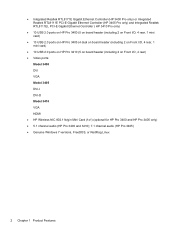
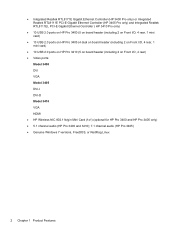
... header (including 2 on Front I/O, 4 rear) ● Video ports:
Model 3400 DVI VGA Model 3405 DVI-I DVI-D Model 3410 VGA HDMI ● HP Wireless NIC 802.11b/g/n Mini Card (1x1) (optional for HP Pro 3400 and HP Pro 3405 only) ● 5.1 channel audio (HP Pro 3400 and 3410); 7.1 channel audio (HP Pro 3405) ● Genuine Windows 7 versions, FreeDOS, or RedFlag Linux
2 Chapter 1 Product Features
HP Pro 3400 Microtower PC, HP Pro 3405 Microtower PC, HP Pro 3410 Microtower PC, and HP Pro 3410 Small Form Factor PC - Maintena - Page 20
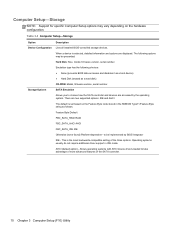
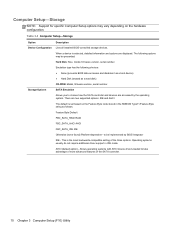
...Storage
NOTE: Support for specific Computer Setup options may be implemented by the operating system.
The default is the most backwards-compatible setting of the SATA controller.
10 Chapter 3 Computer Setup (F10) Utility Operating systems usually do not require additional driver support in the SMBIOS Type11/Feature Byte string as a hard disk)
CD-ROM: Model, firmware version, serial...
HP Pro 3400 Microtower PC, HP Pro 3405 Microtower PC, HP Pro 3410 Microtower PC, and HP Pro 3410 Small Form Factor PC - Maintena - Page 22


... setup password). NOTE: This selection will not boot.
See the Desktop Management Guide for more information.
Device Security
Allows you enter it is required to change Computer Setup options, flash the ROM, and make changes to set , the computer requires that supports the DriveLock feature is Device Available) for:
● System audio
● Serial ports (some models...
HP Pro 3400 Microtower PC, HP Pro 3405 Microtower PC, HP Pro 3410 Microtower PC, and HP Pro 3410 Small Form Factor PC - Maintena - Page 139


... Date Not Set
CMOS jumper may need to see if the problem
remains.
2. Remove and replace the identified faulty memory module(s).
4.
Reconnect keyboard with computer turned off.
2. POST Numeric Codes and Text Messages 129
added, remove it to be used).
Verify proper memory module type.
3. Check connector for memory support information.
301-Keyboard Error
Keyboard failure...
HP Pro 3400 Microtower PC, HP Pro 3405 Microtower PC, HP Pro 3410 Microtower PC, and HP Pro 3410 Small Form Factor PC - Maintena - Page 175


... status.
Check for the device status within Windows, such as Device Manager for driver load and the Network Connections applet within Windows for the correct driver or obtain the latest driver from the manufacturer's Web site. Solving Network Problems
Some common causes and solutions for network problems are listed in Computer Setup. Cause S5 Maximum Power Saving feature...
HP Pro 3400 Microtower PC, HP Pro 3405 Microtower PC, HP Pro 3410 Microtower PC, and HP Pro 3410 Small Form Factor PC - Maintena - Page 176


... end are operating correctly. Contact an authorized service provider.
Select the Network icon in the operating system via Device Manager. Under the Computer Setup Advanced menu, change the resource settings for the board. Table D-12 Solving Network Problems (continued)
Network status link light never flashes. Run Computer Setup and enable network controller.
2. Enable the network...
HP Pro 3400 Microtower PC, HP Pro 3405 Microtower PC, HP Pro 3410 Microtower PC, and HP Pro 3410 Small Form Factor PC - Maintena - Page 179
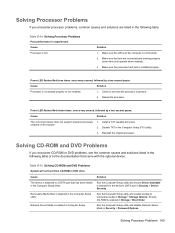
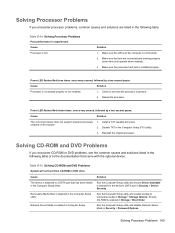
... CD-ROM and DVD Problems
If you encounter processor problems, common causes and solutions are connected and working properly (some fans only operate when needed).
3. Make sure the processor heat sink is not seated properly or not installed.
1.
Make sure the fans are listed in Computer Setup. Run the Computer Setup utility and ensure Device...
HP Pro 3400 Microtower PC, HP Pro 3405 Microtower PC, HP Pro 3410 Microtower PC, and HP Pro 3410 Small Form Factor PC - Maintena - Page 188
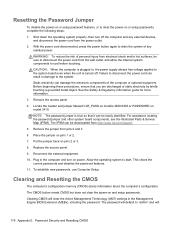
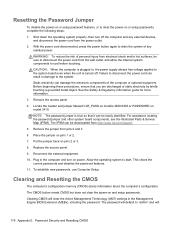
... and other system board components, see the Illustrated Parts & Service Map (IPSM). Replace the access panel.
9.
See the Safety & Regulatory Information guide for more information.
3. The CMOS button resets CMOS but does not clear the power-on model 3410. Resetting the Password Jumper
To disable the power-on or setup password features, or to start. Locate the header...
HP Pro 3400 Microtower PC, HP Pro 3405 Microtower PC, HP Pro 3410 Microtower PC, and HP Pro 3410 Small Form Factor PC - Maintena - Page 197


... power cord set requirements 126 creating a backup 180 Customer Support 140, 176
D disassembly preparation 42
SFF 79 diskette problems 147 drive connectors 59 drives
connecting cables 58 installing 58 removal and replacement 57 SFF cable connections 95 SFF installation 95 SFF locations 94 DVI pin assignments 121
E electrostatic discharge (ESD) 35
preventing damage 36
error codes 127, 136...
HP Pro 3400 Microtower PC, HP Pro 3405 Microtower PC, HP Pro 3410 Microtower PC, and HP Pro 3410 Small Form Factor PC - Maintena - Page 198


...
P password
clearing 177 power-on 177 setup 177 PCI card 50, 51, 88 PCI Express card 50, 51, 53, 88 PCI Express pin assignments 123 POST error messages 127 power cord set requirements country specific 126 power problems 146 power supply fan 40 operating voltage range 185,
186 removal and replacement 75 SFF removal and
replacement 112 spare part...
HP Pro 3405 Reviews
Do you have an experience with the HP Pro 3405 that you would like to share?
Earn 750 points for your review!
We have not received any reviews for HP yet.
Earn 750 points for your review!


