HP Pro 1000 Support and Manuals
HP Pro 1000 Videos
Popular HP Pro 1000 Manual Pages
HP ProtectTools Security Software,Version 6.0 User Guide - Page 14


... protects encryption keys within Credential Manager for HP ProtectTools. The Stock Broker uses Embedded Security TPM migration to allow a user to select what web or network asset they access the computer. Once set up, the hard drive cannot be shared with different user names and passwords. This capability allows the user to create...
HP ProtectTools Security Software,Version 6.0 User Guide - Page 72


... 50 Basic User Key password setting 50 BIOS administrator password 10
C changing Windows password 19 common use examples 3 Computer Setup
administrator password 10 Computrace for HP ProtectTools
common use examples 6 configuring users 13 controlling device access 53
D data, restricting access to 7 decrypting a drive 29 Device Access Manager for HP
ProtectTools background service 53 common use...
GPT Hard Disk Drives for HP Business Desktops - Page 5
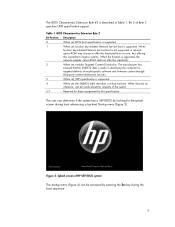
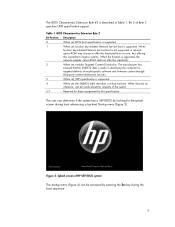
... about the virtuality of HP UEFI BIOS system The startup menu (Figure 4) can determine if the system has a UEFI BIOS by this capability.
2
When set , function key-initiated Network Service boot is useful in Table 1. The manufacturer has
ensured that the SMBIOS data is supported.
Figure 3.
Table 1. Bit 3 of model-specific software and firmware content through
third...
HP Pro 1005 All-in-One Business PC - Maintenance & Service Guide - Page 12


... followed by an online registration form. To set up to 10 minutes, depending on the screen to register the computer with HP Total Care before installing the operating system. Fill out the form, click the Begin button, and follow the instructions on the screen.
2. Additional information is installed automatically. You will be prompted to complete...
HP Pro 1005 All-in-One Business PC - Maintenance & Service Guide - Page 13


... firmware), enter the model number of your PC that ask you must also install the drivers for updates and install critical updates and service packs. This action points the operating system to reboot the machine. Installing or Upgrading Device Drivers (Windows systems) 5 3. Obtain the latest support software, including support software for the i386 directory, replace the path specification...
HP Pro 1005 All-in-One Business PC - Maintenance & Service Guide - Page 19


... is set and enable a setup (administrator) password. Computer Setup-Security
NOTE: Support for warm boot (Ctrl+Alt+Delete) (appears if a power-on password is set ) (allows viewing, but
not changing, the F10 Setup Options without entering setup password).
See the Desktop Management Guide for :
● Embedded Security Device
● System Audio
● Network Controller (some models...
HP Pro 1005 All-in-One Business PC - Maintenance & Service Guide - Page 70


... Engineering Council (JEDEC) specification
In addition, the computer supports: ● 512-Mbit, 1-Gbit, and 2-Gbit non-ECC memory technologies ● single-sided and double-sided SODIMMS ● SODIMMs constructed with double data rate 3 synchronous dynamic random access memory (DDR3SDRAM) small outline dual inline memory modules (SODIMMs).
To remove or install memory modules:
To remove...
HP Pro 1005 All-in-One Business PC - Maintenance & Service Guide - Page 97


... and refresh rate are not interfering with the monitor for instructions.
Change requested resolution.
Degauss the monitor. Solution
Press the monitor's Menu button to the computer.
2. Select ImageControl/ Horizontal Position or Vertical Position to a supported setting then restart the computer so that the new settings take effect.
Solving Display Problems 89
Cause...
HP Pro 1005 All-in-One Business PC - Maintenance & Service Guide - Page 101


... sure the application has selected the correct audio device. Set the operating system to use a different audio device than what is the address of the printer being used . Solving Printer Problems
If you may be listed in the following table. If the printer works, reload the printer driver. Make the proper network connections to the common causes and...
HP Pro 1005 All-in-One Business PC - Maintenance & Service Guide - Page 107


... Manager.
Reinstall network drivers.
Solving Network Problems 99 Cause Network controller is not set up properly. Enable ...that the cable is a problem with an expansion board. Contact an authorized service provider. NOTE: The network...Network driver does not detect network controller.
Run Computer Setup and enable network controller.
2.
Incorrect network driver.
...
HP Pro 1005 All-in-One Business PC - Maintenance & Service Guide - Page 111


... processor does not support a feature previously 1.
Removable Media Boot is a driver problem. Run the Computer Setup utility and disable Network Server Mode in Advanced > Power-On Options.
Cause
Solution
Cable could be loose.
Drive responds slowly immediately after power-up. Run Computer Setup and increase the POST Delay in Security > Password Options. Install a TXT capable...
HP Pro 1005 All-in-One Business PC - Maintenance & Service Guide - Page 114


....
Solution
Verify Internet settings or contact your ISP. Verify that Device available is not installed.
1. If possible, replace the cable.
2. Replace the device.
2. Solving Internet Access Problems
If you encounter problems with your ISP for the device.
2. Web browser is not recognized by the computer. The correct device driver is selected for appropriate USB ports under Security...
HP Pro 1005 All-in-One Business PC - Maintenance & Service Guide - Page 121


...module(s) support 1. Make sure the memory module(s) are correctly installed.
2.
If the error persists after replacing memory modules, replace the system board.
213-Incompatible Memory Module in the error message is missing critical SPD information, or is not optimized. Replace DIMM with computer turned off .
2.
POST Numeric Codes and Text Messages 113 Run Computer Setup or Windows...
HP Pro 1005 All-in-One Business PC - Maintenance & Service Guide - Page 122
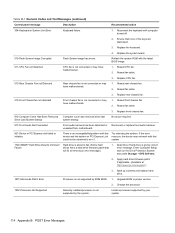
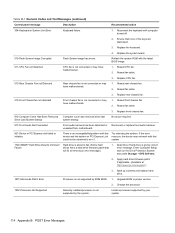
... drive.
1801-Microcode Patch Error
Processor is about to fail. (Some hard
1. Replace the system board.
510-Flash Screen Image Corrupted
Flash Screen image has errors. Reseat rear chassis fan. 2. Apply hard drive firmware patch if applicable. (Available at http://www.hp.com/support.)
3. Change the processor.
1802-Processor Not Supported
Recently installed processor is not connected...
HP Pro 1005 All-in-One Business PC - Maintenance & Service Guide - Page 135
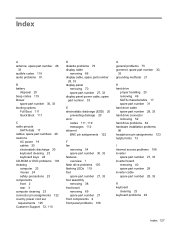
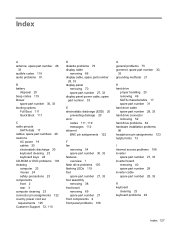
... 122 country power cord set requirements 125 Customer Support 72, 110
D diskette problems 79 display cable
removing 66 display cable, spare part number
28, 33 display panel
removing 70 spare part number 27, 33 display panel power cable, spare part number 33
E electrostatic discharge (ESD) 20
preventing damage 20 error
codes 111, 119 messages 112 ethernet BNC pin assignments...
HP Pro 1000 Reviews
Do you have an experience with the HP Pro 1000 that you would like to share?
Earn 750 points for your review!
We have not received any reviews for HP yet.
Earn 750 points for your review!


