HP Presario SR1700 - Desktop PC Support and Manuals
Get Help and Manuals for this Hewlett-Packard item
This item is in your list!

View All Support Options Below
Free HP Presario SR1700 manuals!
Problems with HP Presario SR1700?
Ask a Question
Free HP Presario SR1700 manuals!
Problems with HP Presario SR1700?
Ask a Question
Popular HP Presario SR1700 Manual Pages
PC Basics Guide - Page 9


... and follow the onscreen instructions. Install critical updates to maintain your PC (select models only). Click Yes if you open unsolicited e-mail from unknown sources. • Download files only from infected files that scans your virus-scanning software. Using Virus Protection Programs
HP provides a virus-scanning software program to help protect your PC security and operation. Using...
PC Basics Guide - Page 48


..., 32 Internet Service Provider (ISP), defined, 32
K
keyboard indicators, 11 shortcuts, 9 types of buttons, 12 using, 9
keyboard keys alphanumeric, 9 arrow, 11 edit, 10 function keys, 10 numeric, 11
L
logging off, 23
M
microphone adjusting volume, 16 using, 15
modem connecting, 31 setting up, 31
42 PC Basics Guide
monitor changing resolution, 13 changing where desktop displays...
Warranty and Support Guide - 1 year - Page 3


... when you attempted to fix the problem. Getting Started
Follow the setup poster and the Getting Started Guide for many years to register your PC.
This allows for thirty (30) days from your Compaq Presario. Within the Help and Support Center, you suggestions on how to upgrade your system. The HP Web site has updated software, tips and tricks, answers...
Warranty and Support Guide - 1 year - Page 7


... problem can be fixed using one of these service upgrades, refer to HP within a defined period of time, normally fifteen (15) days. If so, HP will return the repaired product to you and incur all component replacements, support uplift contracts are in place, accessible, and legible; (e) maintain an environment consistent with HP in service, you will pay all shipping and part...
Warranty and Support Guide - 1 Year Parts and Labor - Page 11


... retrieval by a
predetermined code
• Detection of .... This modem is a guide to Private Automatic Branch Exchanges...support Pulse Dialing. or, by BT; Users of problems, you should be used with or connected to UK private speechband services...support the automatic redial function. Please consult with it.
Some network operators require that the connection is for the installation...
Warranty and Support Guide - 90 days - Page 3


... when you may be repaired or to the setup poster included with setting up and using your PC.
Be sure to also check the updates from time to fix the problem.
We are sent to your desktop from HP that you need it is still available. Refer to have parts replaced, you have made Compaq famous for our Compaq Presario and understand that...
Warranty and Support Guide - 90 days - Page 6


... times may be directed by HP to verify configurations, load most recent firmware, install software patches, run HP diagnostics tests or use HP remote support solutions where applicable.
6
HP strongly encourages you to accept the use of warranty support service that may include on instructions and documentation provided by the use of Liability
IF YOUR HP HARDWARE PRODUCT FAILS TO WORK...
Getting Started Guide - Page 11


... of the PC. 3 Turn on the PC.) 5 Set up Microsoft® Windows® by following the onscreen instructions. 6 (Select models only) Follow the Easy Internet Sign-up or Internet Services wizard to set up an Internet connection at a later time.
This will allow easy access to all PC user manuals and warranty information in one -time language setup on the...
Getting Started Guide - Page 12


... the instructions provided by the ISP. If Internet service was not set up now using the Easy Internet Sign-up or Internet Services provides a list of the PC, it can use any specific software and hardware you have questions, contact the ISP directly.
6 Getting Started Guide NOTE: Easy Internet Sign-up or the Internet Services wizard (select models only...
Getting Started Guide - Page 14


... the default setting, and it allows you see the Windows Update message, allow the updates to download to the system. When you to
specify a day and time to automatically download and install recommended updates. • Download updates for important ergonomic information: • Click Start, choose All Programs, choose User's Guides, and then click
Safety & Comfort Guide. Refer to...
Getting Started Guide - Compaq Presario PC - Page 12


... language setup on the PC.) 5 Set up Microsoft® Windows® by following the onscreen instructions. 6 (Select models only) Follow the Easy Internet Sign-up or Internet Services wizard to set up an Internet connection at this time, Easy Internet Sign-up an Internet connection.
See "Setting Up and Connecting to the Internet" on the desktop.
4 Getting Started Guide Turning...
Getting Started Guide - Compaq Presario PC - Page 13


... this PC. Follow the onscreen instructions to select an ISP and set up or the Internet Services wizard (select models only).
NOTE: If you may choose another ISP or transfer an existing account to this step and follow the instructions provided by the ISP. If Internet service was not set up during the initial setup of Internet service providers; Setting Up...
Getting Started Guide - Compaq Presario PC - Page 14


..., and then click Help and Support.
6 Getting Started Guide When you first set up the PC, the Norton Internet Security Information Wizard helps you are online. When registration and initial setup is preinstalled on the Norton Internet Security icon after you've established an Internet service account, and a wizard will guide you start surfing the Internet. You...
PC Troubleshooting and Maintenance Guide - Page 5


...manually, or you should problems... Follow the onscreen instructions. For example: ...set it up space on your PC should use .
9 Enter your disc burning software, you do not have a password, leave the Password...PC Troubleshooting and Maintenance Guide 1 Disk cleanup may need to manually...trouble-free operation of your PC, and to ease the recovery of important information on your password.
PC...
PC Troubleshooting and Maintenance Guide - Page 9
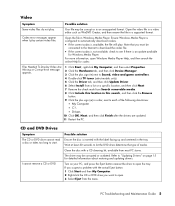
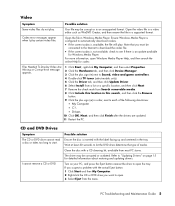
... Corrupt error message appears.
1 Click Start, right-click My Computer, and then select Properties. 2 Click the Hardware tab, and then click Device Manager. 3 Click the plus sign (+) next to Sound, video and game controllers.
4 Double-click TV tuner (select models only).
5 Click the Driver tab, and then click Update Driver.
6 Select Install from a list or a specific location...
HP Presario SR1700 Reviews
Do you have an experience with the HP Presario SR1700 that you would like to share?
Earn 750 points for your review!
We have not received any reviews for HP yet.
Earn 750 points for your review!
