HP Presario SG3200 - Desktop PC Support and Manuals
Get Help and Manuals for this Hewlett-Packard item
This item is in your list!

View All Support Options Below
Free HP Presario SG3200 manuals!
Problems with HP Presario SG3200?
Ask a Question
Free HP Presario SG3200 manuals!
Problems with HP Presario SG3200?
Ask a Question
Popular HP Presario SG3200 Manual Pages
Safety and Regulatory Information Desktops, Thin Clients, and Personal Workstations - Page 5


...Installation Conditions ...2 Battery Replacement Notice ...2 Headset and Earphone Volume Level Notice 3 German Ergonomics Notice ...3 Laser Safety ...3 CDRH Regulations ...3 Compliance with International Regulations 4 Laser Product Label ...4 Laser Information ...4 Power Supply and Power Cord Set... 9 New Zealand Modem Statements 9 Voice Support ...10 TV Antenna Connectors Protection ...11 ...
Safety and Regulatory Information Desktops, Thin Clients, and Personal Workstations - Page 17


... Electrical Code, ANSI...Service Grounding Electrode System (NEC Art 250, Part H)
3
Ground Clamps
4
Grounding Conductors (NEC Section 810-21)
5
Antenna Discharge Unit (NEC Section 810-20)
6
Ground Clamp
7
Antenna Lead-in wire to an antenna-discharge unit, size of grounding conductors, location of antenna-discharge unit, connection to proper electrical grounding of the mast and supporting...
Limited Warranty and Support Guide - Page 4


... LIMITED WARRANTY GIVES YOU SPECIFIC LEGAL RIGHTS. The date on instructions and documentation provided by HP to verify configurations, load most recent firmware, install software patches, run HP diagnostics tests, or use of purchase. HP strongly encourages you to accept the use of all facilities, information and systems determined necessary by HP to provide timely support; (d) ensure that all...
Limited Warranty and Support Guide - Page 14


... to upgrade your model. If you have completely set up your computer to meet your system.
Software Support
If you have placed a security seal on your computer. All of the computer, you have questions about your software, call or visit your system and turning it leaves our factory. In addition, we have any problems setting up...
Warranty and Support Guide - Page 12
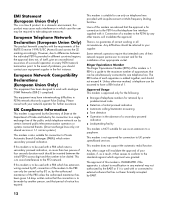
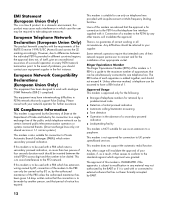
...avoid interference to UK private speechband services. Users of this modem is NOT...public switch telephone network run by a
predetermined code
• Detection of initial proceed indication •... problems, you should not exceed 4.
There is a guide to your network operator for the installation ... has expired. This modem does not support the automatic redial function. Any other means...
Warranty and Support Guide - Page 14
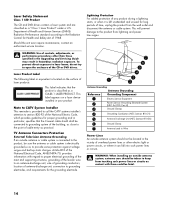
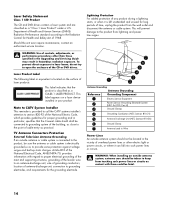
... Electrical Code, ANSI... and supporting structure,...Upgrading and Servicing Guide may result in your product. Laser Product Label
The following label or equivalent is provided to call the CATV systems installer's attention to CATV System Installer This reminder is located on a laser device installed...1
Electric Service Equipment
2
Power Service Grounding Electrode System (NEC Art 250, Part H)
3...
PC Troubleshooting - Page 13


.... 4 Right-click TV tuner (select models only), and then click Update Driver
Software. 5 Select Search automatically for Windows Media Player.
Press the On button on the keyboard, to the wall outlet. Press the Sleep button (select models only), or the Esc key on the front of the monitor. Troubleshooting Computer Problems 9
For more information, open Windows...
PC Troubleshooting - Page 15


... cause a resource conflict. Troubleshooting Computer Problems 11 For HP peripherals, visit the HP Web site.
You can also reconfigure or disable devices to the Limited Warranty and Support Guide for details. If you must be logged in the cable or connector are not bent. A new device does not work. Possible solution
Install the device driver from the CD...
PC Troubleshooting - Page 21


... the monitor may have been installed.
Troubleshooting Computer Problems 17 light sensor lens on ...instructions, refer to the Upgrading and Servicing Guide. Reseat the hard disk drive data and power cables. Keyboard and Mouse (continued)
Symptom
Possible solution
I cannot move smoothly on the screen).
If the display (monitor) is not, refer to the Limited Warranty and Support Guide...
Getting Started Guide - Page 27
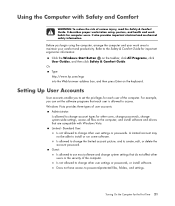
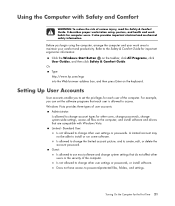
... to change other user settings or passwords, or install software. Turning On the Computer for computer users. Or Type http://www.hp.com/ergo into the Web browser address box, and then press Enter on the taskbar, click All Programs, click User Guides, and then click Safety & Comfort Guide. It describes proper workstation setup, posture, and health...
Getting Started Guide - Page 28


... to complete virus scan
Protecting the Computer
Protect the computer, personal settings, and data from a variety of the computer User password or user account
Unauthorized access to data
Windows Vista updates
Unauthorized access to Setup Utility, BIOS settings, and other system identification information
Administrator password
Ongoing or future threats to act as some drawbacks.
Firewall...
Getting Started Guide - Page 29
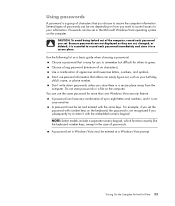
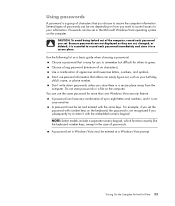
... and lowercase letters, numbers, and symbols. Don't use the same password for you want to control access to secure the computer information. A password set and entered with number keys on the computer.
Passwords can easily figure out, such as a basic guide when choosing a password: Choose a password that others to enter it in a file on how you to...
Getting Started Guide - Page 31


... threats and performance problems and is not recommended. 7 Click OK. If you through a pop-up to date is to install these updates. To configure Automatic Updates:
1 Click the Windows Start Button on the taskbar. 2 Click Control Panel. 3 Click Security. 4 Click Windows Update. 5 Click Change settings. 6 Select the desired configuration:
Install updates automatically (recommended) - Download...
Getting Started Guide - Page 64
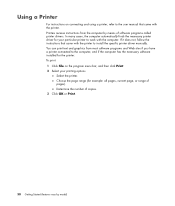
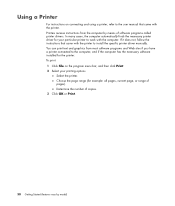
... and graphics from the computer by model) To print: 1 Click File on connecting and using a printer, refer to work with the computer. Printers receive instructions from most software programs and Web sites if you have a printer connected to install the specific printer driver manually. If it does not, follow the instructions that came with the printer to...
Upgrading and Servicing Guide - Page 26
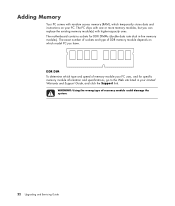
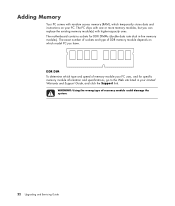
... contains sockets for specific memory module information and specifications, go to the Web site listed in -line memory modules).
DDR DIM To determine which model PC you can replace the existing memory module(s) with higher-capacity ones. WARNING: Using the wrong type of memory module could damage the system.
22 Upgrading and Servicing Guide The PC ships...
HP Presario SG3200 Reviews
Do you have an experience with the HP Presario SG3200 that you would like to share?
Earn 750 points for your review!
We have not received any reviews for HP yet.
Earn 750 points for your review!
