HP Presario CQ3500 - Desktop PC Support and Manuals
Get Help and Manuals for this Hewlett-Packard item
This item is in your list!

View All Support Options Below
Free HP Presario CQ3500 manuals!
Problems with HP Presario CQ3500?
Ask a Question
Free HP Presario CQ3500 manuals!
Problems with HP Presario CQ3500?
Ask a Question
Popular HP Presario CQ3500 Manual Pages
Limited Warranty and Support Guide - Page 4
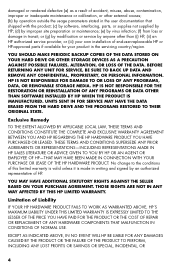
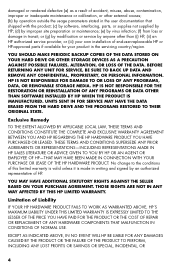
...(i) HP, (ii) an HP authorized service provider, or (iii) your own installation of end-user-replaceable HP or HP-approved parts if available for your product in the servicing country...HP HARDWARE PRODUCT FAILS TO WORK AS WARRANTED ABOVE, HP'S MAXIMUM LIABILITY UNDER THIS LIMITED WARRANTY IS EXPRESSLY LIMITED TO THE LESSER OF THE PRICE YOU HAVE PAID FOR THE PRODUCT OR THE COST OF REPAIR OR REPLACEMENT...
Limited Warranty and Support Guide - Page 5
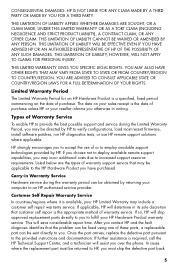
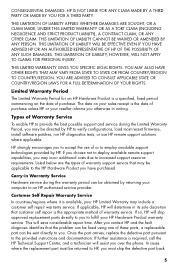
... INJURY. THIS LIMITED WARRANTY GIVES YOU SPECIFIC LEGAL RIGHTS. The date on the date of warranty support service that the problem can be applicable to the provided instructions and documentation. Listed below are the types of purchase.
This will determine in Warranty Service
Hardware service during the Limited Warranty Period, you . HP IS NOT LIABLE FOR ANY CLAIM...
Limited Warranty and Support Guide - Page 7


...support is your proof of purchase or lease. Initial Setup Limited Technical Support for software preinstalled on the computer by HP under the HP brand name are set... support. You may not apply to contact non-HP manufacturers or suppliers for replacement....THE SOFTWARE PRODUCT), EVEN IF HP OR ANY SUPPLIER HAS BEEN ..., refer to the following services:
• Assisting the customer to reinstall ...
Limited Warranty and Support Guide - Page 8
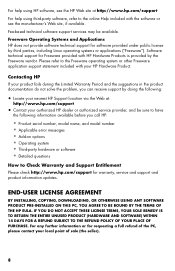
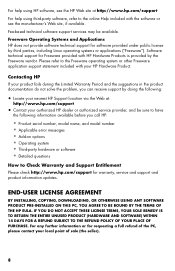
... support for warranty, service and support and product information updates.
For any further information or for Freeware provided with HP Hardware Products is provided by third parties, including Linux operating systems or applications ("Freeware"). Contacting HP
If your product fails during the Limited Warranty Period and the suggestions in the product documentation do not solve the problem...
Limited Warranty and Support Guide - Page 9


... Care Center Web site at: http://www.hp.com/cposupport/loc/regional.html
9 The Help and Support Center provides useful troubleshooting information and includes the following:
• E-mail support. • HP Real Time Chat with hardware and software questions. Click Start, All Programs, and then click User Guides. be heavy; WARNING: To reduce the risk of...
Limited Warranty and Support Guide - Page 11
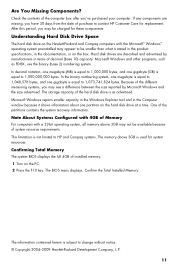
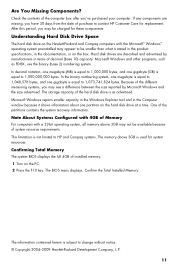
...than what is stated in the product specifications, in the documentation, or on the...equal to HP and Compaq systems. The memory above 3GB may be available because of installed memory.... replacement.
Understanding Hard Disk Drive Space
The hard disk drive on the Hewlett-Packard and Compaq computers... on the PC. 2 Press the F10 key. This limitation is subject to contact HP Customer Care ...
Getting Started Guide - Page 2
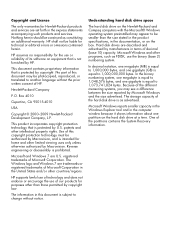
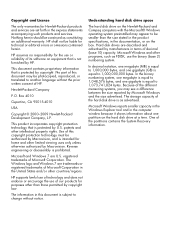
... on the Hewlett-Packard and Compaq computers with the Microsoft® Windows operating system preinstalled may see a difference between the size reported by manufacturers in the United States and/or other than the size stated in the product specifications, in the express statements accompanying such products and services.
HP shall not be construed as...
Getting Started Guide - Page 3


... up your computer Protecting your computer 3 Guidelines for installing software and hardware devices 4 Connecting to the Internet 4 Transferring files and settings to your new computer 5
3 Troubleshooting and maintenance Computer does not start 5 Power 6 Display (monitor 6 Keyboard and mouse (with cable 7 Keyboard and mouse (wireless 8 Speakers and sound 9 Internet access 10 Software...
Getting Started Guide - Page 5


Setup poster included with your computer.
● Get up your computer model.
● Order parts and find
● Set up -to-date information and www.hp.com/support/consumer-forum help .
● Upgrade or replace
Upgrading and Servicing Guide
components of your computer. Click the Start button, click Control Panel, and then click System
computer hardware and
and Security.
Watching ...
Getting Started Guide - Page 6
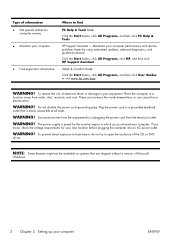
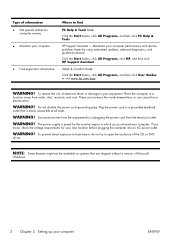
...
Windows.
2 Chapter 2 Setting up your new location before...HP Support Assistant - Where to open the enclosure of the CD or DVD
drives.
WARNING!
Do not disable the power cord grounding plug.
To reduce the risk of electrical shock or damage to your computer performance and resolve problems faster by unplugging the power cord from the equipment by using automated updates...
Getting Started Guide - Page 8


...the onscreen instructions to the Internet: 1. Connecting to the Internet
Steps to connect to select an ISP and set up with...service.
◦ Sign up the computer for Internet service during the initial setup, do so now by using Online Services: a. NOTE: If you already have issues connecting to install the new software.
however, you might want to this step and follow the instructions...
Getting Started Guide - Page 15
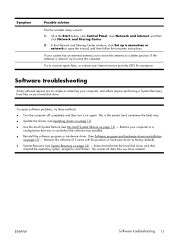
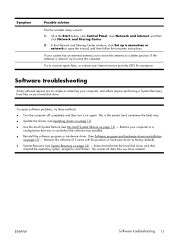
... Center. 2. Restore your computer to move the computer.
To repair software problems, try these methods:
● Turn the computer off completely and then turn it came with the product) or hardware driver to open the wizard, and then follow the onscreen instructions. If your Internet service provider (ISP) for assistance.
This is internal, try to...
Getting Started Guide - Page 16


...-click Computer, and then click Properties. 3. Click the Start button. 2. To update a driver, click Update Driver, and then follow the onscreen instructions.
12 Chapter 3 Troubleshooting and maintenance
ENWW
Microsoft System Restore
If you have a problem that might not be due to software that was installed on systems that enables your computer to open programs. 2. NOTE: Always...
Setup Poster - Page 19


...92 39 02
In Ireland, for computers bought from
PC World, Currys, or Dixons:
Repair Service Line: 0844 800 6020
(Calls are charged
at National...HP Technical Support
Israel
Italy Jordan Kenya Kuwait Latvia
Lebanon Lithuania
Luxembourg German: French:
Telephone Numbers
PCs (excluding HP Pavilion), notebooks (excluding HP Pavilion, Compaq Presario), monitors, back-up products and tapes, Pocket PCs...
Linux Addendum - Page 1


...install a compatible version of the CD to access the documentation files. Browse the documentation folder on some features of Red Flag Linux may not be supported under the Linux operating system, nor will HP be responsible for providing driver support for support... systems, you may need to the Limited Warranty and Support Guide included with the Red Flag Linux operating system. This ...
HP Presario CQ3500 Reviews
Do you have an experience with the HP Presario CQ3500 that you would like to share?
Earn 750 points for your review!
We have not received any reviews for HP yet.
Earn 750 points for your review!
