HP Presario CQ3300 - Desktop PC Support and Manuals
Get Help and Manuals for this Hewlett-Packard item
This item is in your list!

View All Support Options Below
Free HP Presario CQ3300 manuals!
Problems with HP Presario CQ3300?
Ask a Question
Free HP Presario CQ3300 manuals!
Problems with HP Presario CQ3300?
Ask a Question
Popular HP Presario CQ3300 Manual Pages
Limited Warranty and Support Guide - Page 4


... HP IS NOT RESPONSIBLE FOR DAMAGE THAT OCCURS AS A RESULT OF YOUR FAILURE TO FOLLOW THE INSTRUCTIONS INTENDED FOR THE HP HARDWARE PRODUCT. UNITS SENT IN FOR SERVICE ...by software, interfacing, parts or supplies not supplied by anyone other than (i) HP, (ii) an HP authorized service provider, or (iii) your own installation of end-user replaceable HP or HP approved parts if available for defective...
Limited Warranty and Support Guide - Page 6
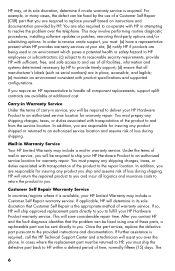
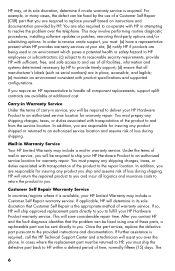
...a Customer Self Repair (CSR) part that all manufacturer's labels (such as serial numbers) are also required to provide timely support; (d) ensure that you are responsible for insuring any shipping charges, taxes, or duties associated with HP in Warranty Service
Your HP Limited Warranty may involve performing routine diagnostic procedures, installing software updates or patches, removing...
Limited Warranty and Support Guide - Page 7
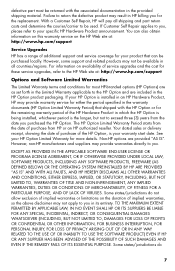
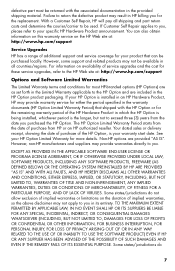
...obtain information on this warranty service on availability of service upgrades and the cost for these service upgrades, refer to the HP Web site at : http://www.hp.com/support
Service Upgrades
HP has a range of additional support and service coverage for your HP Option Limited Warranty for the replacement. If your HP Option is installed in an HP Hardware Product, HP may not apply to exceed...
Limited Warranty and Support Guide - Page 12
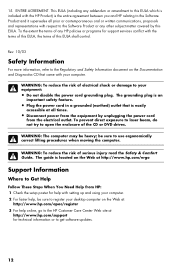
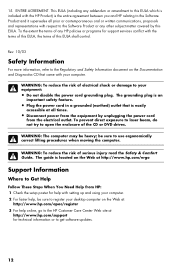
...serious injury read the Safety & Comfort Guide.
be sure to your computer. Rev. 10/03
Safety Information
For more information, refer to get software updates.
12 The grounding plug is an ...HP: 1 Check the setup poster for help with setting up and using your computer. 2 For faster help online, go to the HP Customer Care Center Web site at
http://www.hp.com/support for support services...
Limited Warranty and Support Guide - Page 14
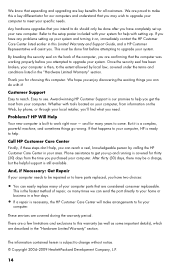
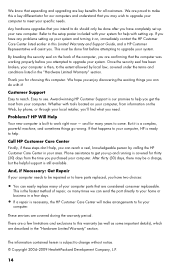
... computer is subject to have any problems setting up your computer. By breaking the security seal on , immediately contact the HP Customer Care Center listed earlier in the "Hardware Limited Warranty" section. If you attempted to come. These services are key benefits for choosing this Limited Warranty and Support Guide, and a HP Customer Representative will make arrangements...
FreeDos Addenda - Page 1


... standard warranty document included with your computer to the Safety & Comfort Guide. Documentation
The Documentation and Utilities CD included with your computer provides helpful information about software technical support. Please review the contents of the FreeDOS operating system, and it is installed. Software License and Warranty
Hewlett-Packard is not responsible for any...
Linux Addenda - Page 1
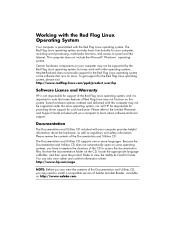
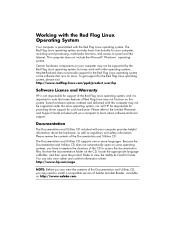
...hp
Software License and Warranty
HP is not responsible for support of the Red Flag Linux operating system, and it is preinstalled with other operating systems. Hewlett-Packard does not provide support for such hardware. Please refer to the Limited Warranty and Support Guide..., and then open on this computer may need to install a compatible version of Adobe Acrobat Reader, available at:...
Getting Started Guide - Page 3


... up your computer Protecting your computer 3 Guidelines for installing software and hardware devices 4 Connecting to the Internet 4 Transferring files and settings to your new computer 5
3 Troubleshooting and maintenance Computer does not start 5 Power 6 Display (monitor 6 Keyboard and mouse (with cable 7 Keyboard and mouse (wireless 8 Speakers and sound 9 Internet access 10 Software...
Getting Started Guide - Page 5


...click Find and fix problems (troubleshooting).
● Read frequently asked questions.
● Find electronic user guides and HP Support Web site: www.hp.com/support specifications for your computer model.
● Order parts and find
● Set up -to-date information and www.hp.com/support/consumer-forum help .
● Upgrade or replace
Upgrading and Servicing Guide
components of your...
Getting Started Guide - Page 6
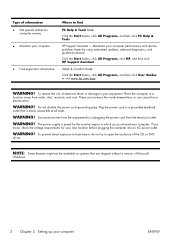
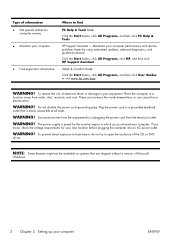
...updates, onboard diagnostics, and guided assistance. HP Support Assistant - To reduce the risk of electrical shock or damage to your computer
ENWW
If you purchased your computer performance and resolve problems...earthed)
outlet that are shipped without a version of Microsoft
Windows.
2 Chapter 2 Setting up your equipment: Place the computer in which you
move, check the voltage ...
Getting Started Guide - Page 8


... and hardware devices
After you complete the initial computer setup, you already have issues connecting to install additional software programs or hardware devices. Click the Start button, click All Programs, click Online Services, and then click Get Online. To transfer existing accounts, follow the instructions provided by the ISP.
◦ If you have an...
Getting Started Guide - Page 9
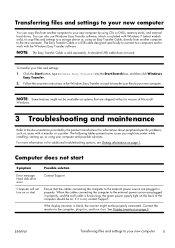
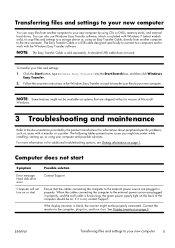
... or start
Symptom
Possible solution
Error message: Hard disk drive error. ENWW
Transferring files and settings to your new computer by the product manufacturer for additional troubleshooting options, see Getting information on page 1.
For more information or for information about peripheral-specific problems, such as issues with Windows 7 (select models only), to copy files and...
Getting Started Guide - Page 14


...network interface card, or NIC). Refer to the Setup Poster to the Internet. Use the front-panel ...from Sleep mode, press the Sleep button (select models only), or press Esc.
I cannot connect to ...service line; Symptom
No sound is set appropriately.
Click the Start button, click Control Panel, click Action Center, and then click Troubleshooting.
2. Under Hardware and Sound, click Troubleshoot...
Getting Started Guide - Page 15
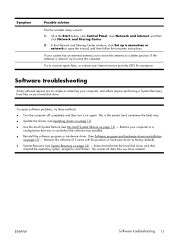
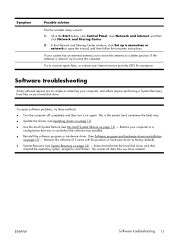
... to a better position. Software troubleshooting
Some software repairs are as simple as restarting your hard disk drive. Restore your computer to move the computer. ENWW
Software troubleshooting 11
If your Internet service provider (ISP) for assistance. If the antenna is the easiest (and sometimes the best) way.
● Update the drivers (see Updating drivers on page 12).
●...
Getting Started Guide - Page 16


... revert to update or rollback. (For example, DVD/CD- To update a driver, click Update Driver, and then follow the onscreen instructions.
12 Chapter 3 Troubleshooting and maintenance
ENWW Click the Start button, right-click Computer, and then click Properties. 3.
ROM drives). 4. Click the Driver tab. 6. Or, to revert to open programs. 2. You can also set restore points manually.
HP Presario CQ3300 Reviews
Do you have an experience with the HP Presario CQ3300 that you would like to share?
Earn 750 points for your review!
We have not received any reviews for HP yet.
Earn 750 points for your review!
