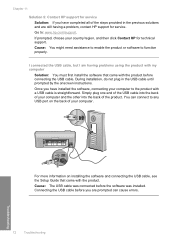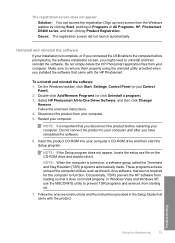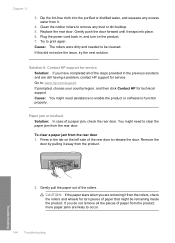HP Photosmart D5400 Support and Manuals
Get Help and Manuals for this Hewlett-Packard item

View All Support Options Below
Free HP Photosmart D5400 manuals!
Problems with HP Photosmart D5400?
Ask a Question
Free HP Photosmart D5400 manuals!
Problems with HP Photosmart D5400?
Ask a Question
Most Recent HP Photosmart D5400 Questions
Price In Italy
what is the price of d5400 hp photosmart printer in italy and which store is in bari italy that i ca...
what is the price of d5400 hp photosmart printer in italy and which store is in bari italy that i ca...
(Posted by fempopnet2000 12 years ago)
Popular HP Photosmart D5400 Manual Pages
HP Photosmart D5400 Reviews
We have not received any reviews for HP yet.