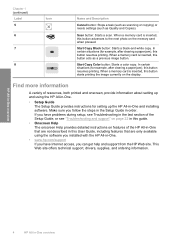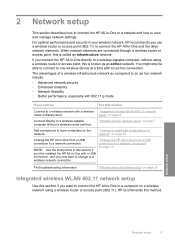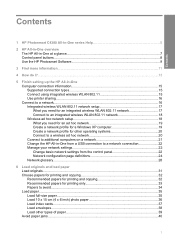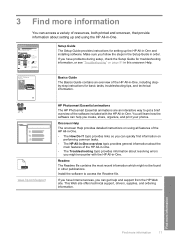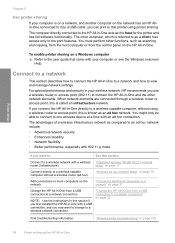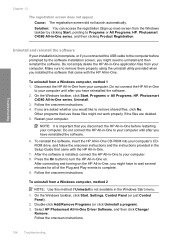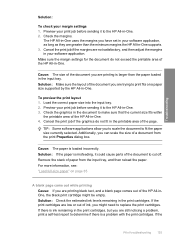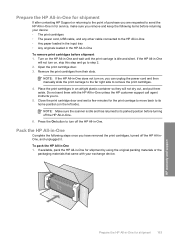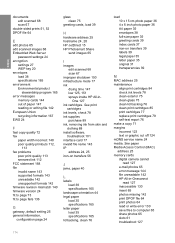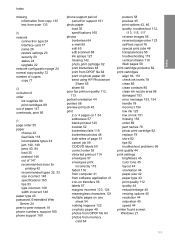HP Photosmart C4380 - All-in-One Printer Support and Manuals
Get Help and Manuals for this Hewlett-Packard item

View All Support Options Below
Free HP Photosmart C4380 manuals!
Problems with HP Photosmart C4380?
Ask a Question
Free HP Photosmart C4380 manuals!
Problems with HP Photosmart C4380?
Ask a Question
Most Recent HP Photosmart C4380 Questions
Does Hp C4380 Airprint
Hi padCan you let me know if the HP C4380 can print from iPad and iPhone via airprint.Cheers
Hi padCan you let me know if the HP C4380 can print from iPad and iPhone via airprint.Cheers
(Posted by magrundy 8 years ago)
Carriage Jam On C4380 Printer?
(Posted by Anonymous-152458 8 years ago)
How To Change Ink Cartridge Hp Photosmart C4380
(Posted by dukebturk 9 years ago)
How To Connect Hp Photosmart C4380 Series To A Window Vista Laptop
(Posted by Kamrajk 9 years ago)
Hp Printer C4380 Wont Print Envelopes Right
(Posted by bloomLEX 9 years ago)
Popular HP Photosmart C4380 Manual Pages
HP Photosmart C4380 Reviews
We have not received any reviews for HP yet.