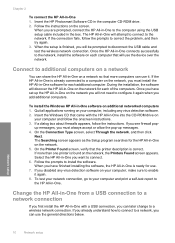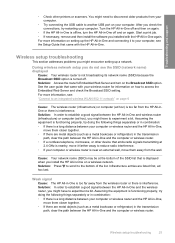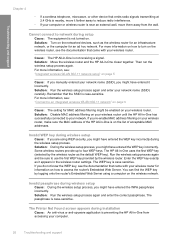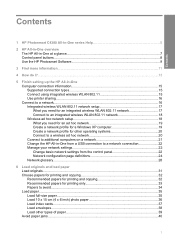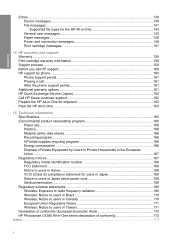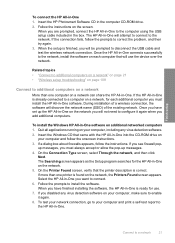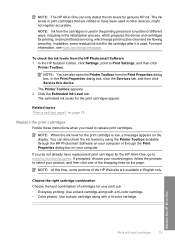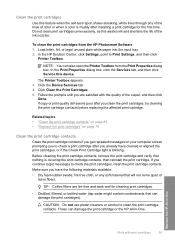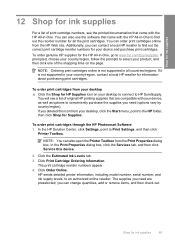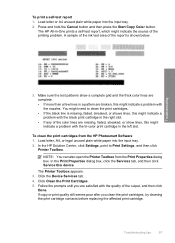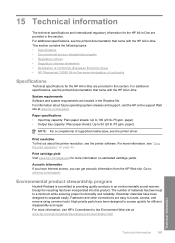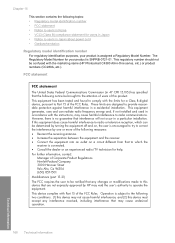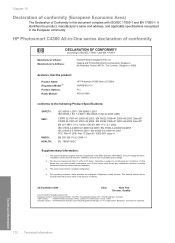HP Photosmart C4380 Support Question
Find answers below for this question about HP Photosmart C4380 - All-in-One Printer.Need a HP Photosmart C4380 manual? We have 3 online manuals for this item!
Question posted by magrundy on October 3rd, 2015
Does Hp C4380 Airprint
Hi padCan you let me know if the HP C4380 can print from iPad and iPhone via airprint.Cheers
Current Answers
Answer #1: Posted by TommyKervz on October 3rd, 2015 8:16 AM
This printer is not computable with air print. see other options on the link below
https://h30434.www3.hp.com/t5/contentarchivals/contentarchivedpage/message-uid/2298257
Related HP Photosmart C4380 Manual Pages
Similar Questions
How To Configure Hp Photosmart C4380 Wireless With A Mac
(Posted by reahldavdeb 9 years ago)
My Hp Photosmart C4380 Won't Scan
(Posted by BLincea 10 years ago)
How To Get Hp 8600 Print Landscape On Mac. No Option In Printer Settings To Choo
how to get HP 8600 print landscape on mac. no option in printer settings to choose the landscape opt...
how to get HP 8600 print landscape on mac. no option in printer settings to choose the landscape opt...
(Posted by shezchez 10 years ago)
How To Setup Hp Photosmart C4380 Wireless
(Posted by feholamu 10 years ago)
Hp 2050 Print Fine But Scanner Not Support What Can I Do
hp 2050 print fine but scanner not support what can i do
hp 2050 print fine but scanner not support what can i do
(Posted by vijsoni28 12 years ago)