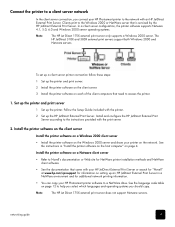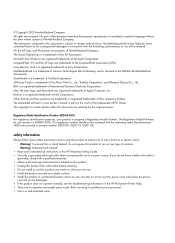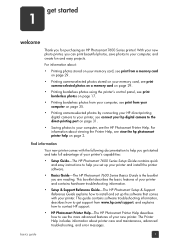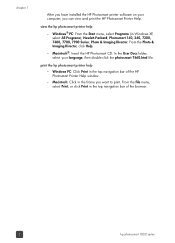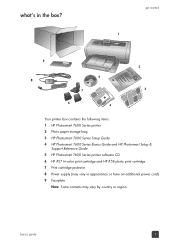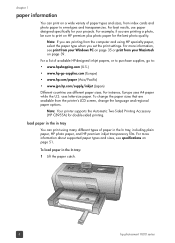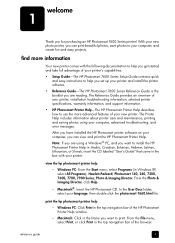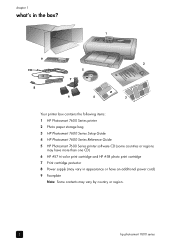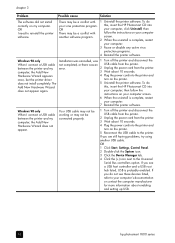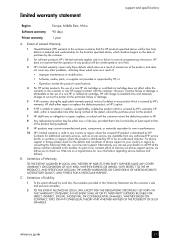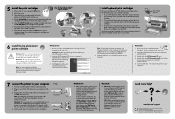HP Photosmart 7600 Support and Manuals
Get Help and Manuals for this Hewlett-Packard item

View All Support Options Below
Free HP Photosmart 7600 manuals!
Problems with HP Photosmart 7600?
Ask a Question
Free HP Photosmart 7600 manuals!
Problems with HP Photosmart 7600?
Ask a Question
Most Recent HP Photosmart 7600 Questions
Vorei Trovare Il Software E Il Driver Per Hp Photosmart 7600
(Posted by felixvic 11 years ago)
Popular HP Photosmart 7600 Manual Pages
HP Photosmart 7600 Reviews
We have not received any reviews for HP yet.